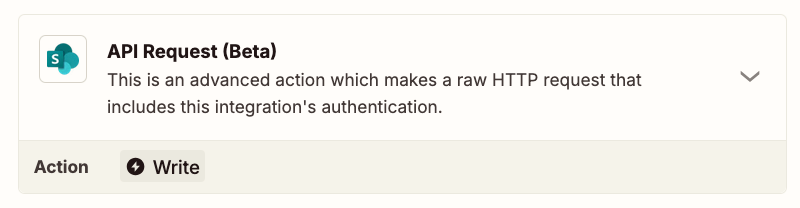Hi all
I hope someone can help me, and thank you for your time :)
We have just changed from Google Drive to SharePoint at my work, so I’m updating our zaps. With Google Drive it was possible to choose the event “Find a Folder”, and in the configuration we had the option “Create Google Drive Folder if it doesn’t exist yet?”. In SharePoint this isn’t possible so far I know. Is there a way to check if the folder exist and if it doesn’t exist then create it?
So the flow is: ... create folder (if it doesn’t exist) → Find file → upload a file
ps. the event “Find folder” is not possible in SharePoint :(
Thank you