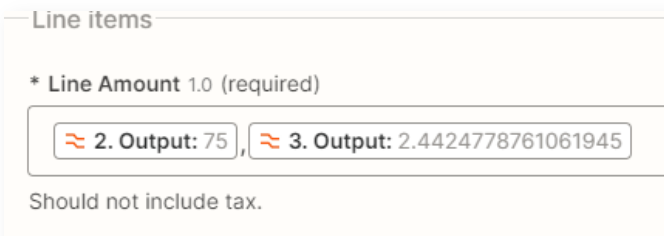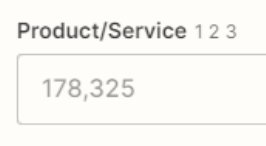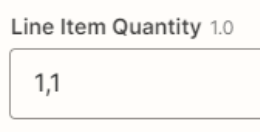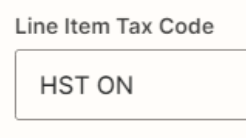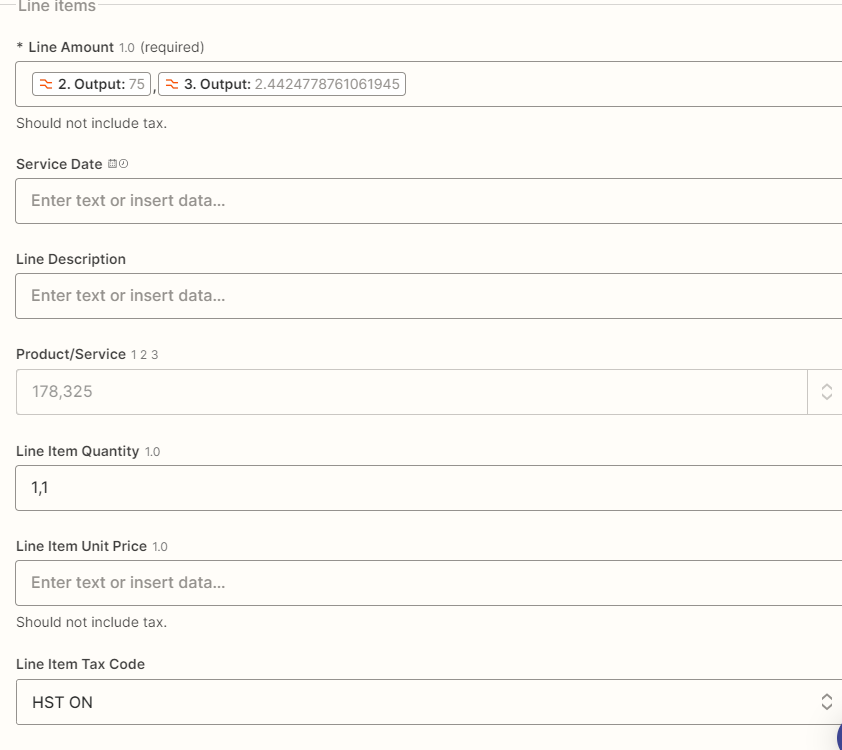Hey! It looks like this question has been asked a few times but not solved, all the threads that ask it seem to be closed without resolution. I’m trying to create a two line sales receipt in quickbooks triggered by a stripe payment, however I get an error no matter how I change it unless I select only one Product/Service and when I do, it creates a $0 sales receipt no matter what other values I’m adding. I haven’t had success making it create two lines.
The point of the two lines is to show my total sale and then have a negative line that shows my total processing fees so that the sales receipt total matches my bank deposit, but the sales and bank fees are accurate.
Help please!