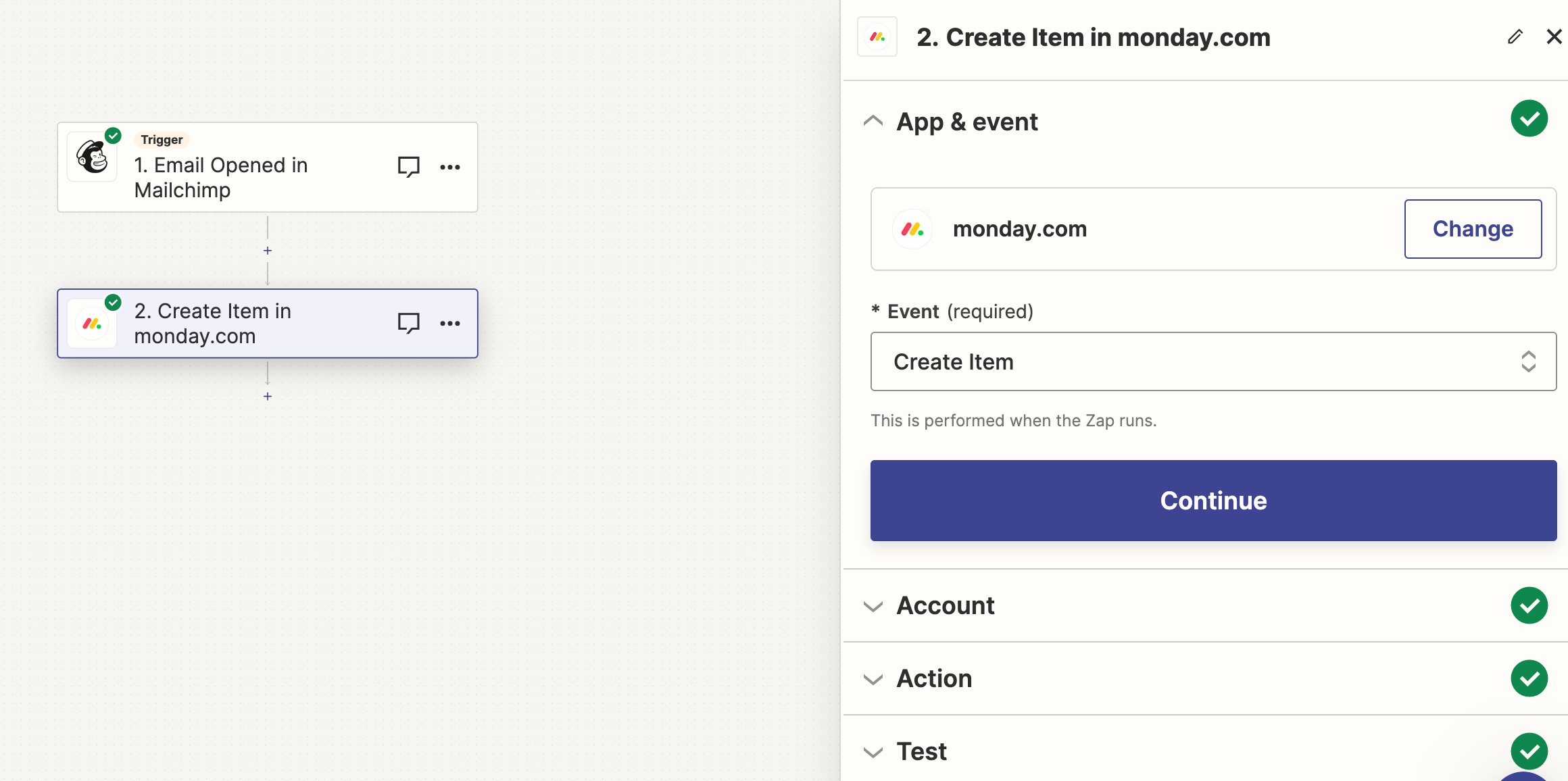I want to set it up so that when a MailChimp campaign is sent, a Monday.com group is created with the title of the campaign. Then I want items created in that group for each contact that the email was sent to. The item name would be the contacts' name. I want there to be a status column for showing if this contact opened the email or clicked within the email. I want a zap to carry over that open/click information to Monday and update that status column every hour. Is that possible?
If someone can walk me through this step by step, I wouldn’t be able to express my appreciation enough.