Hi,
I am trying to create a Zap that generates a keap invoice from a shopify order.
The first problem I run into is that Zapier insists on the Product ID in order to generate a line item for a Keap Invoice--but the product ID is of course completely internal to Keap and is not something I can get from Shopify. Is there absolutely no way to select a product by name? (I have exactly matching product names in Keap and Shopify)
If not, then how would this zap EVER be useful? No external App would ever know the randomly (or sequentially) assigned Keap Product ID!!!!
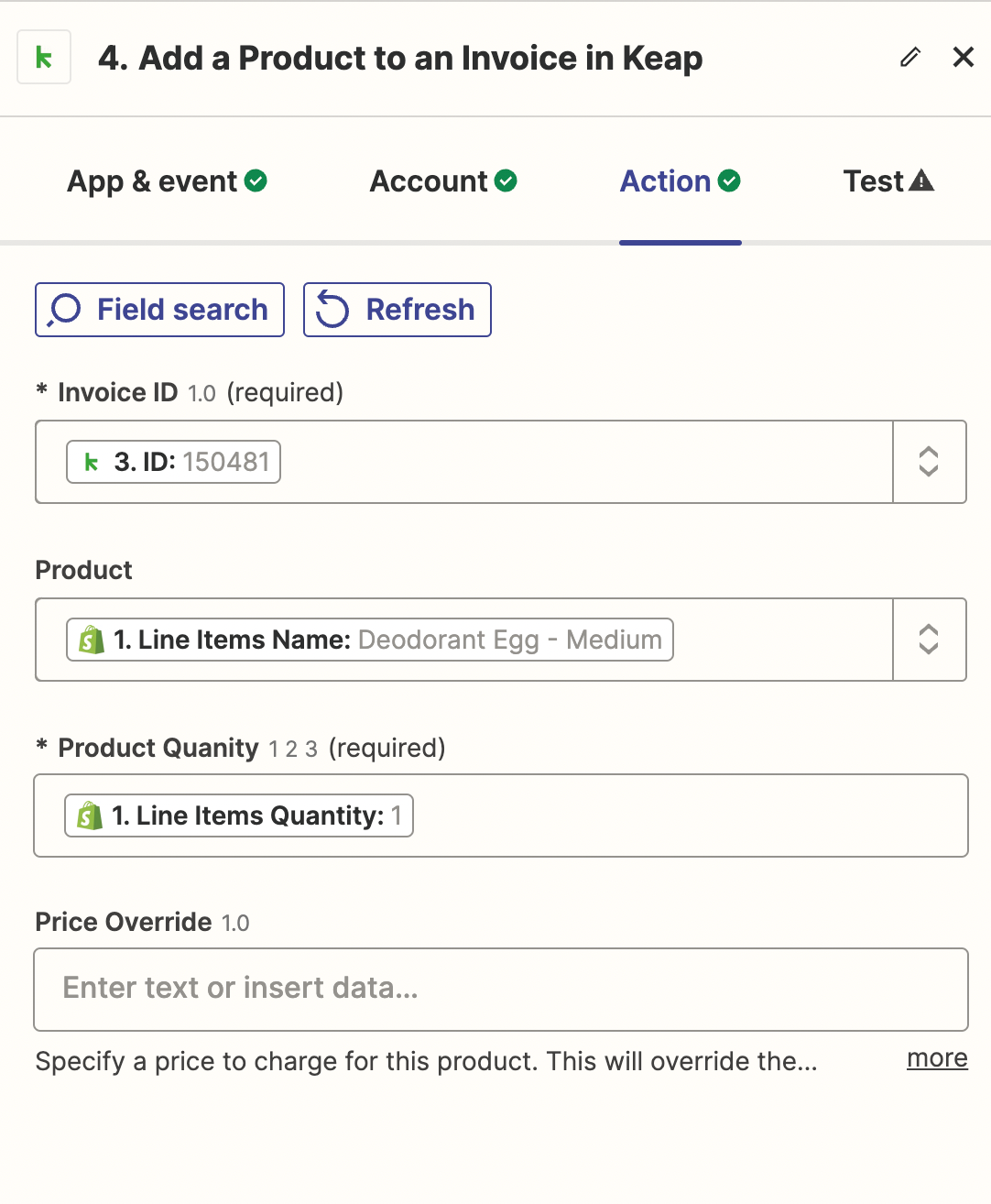
I had the same problem when trying to pick a contact from Keap, where Zapier insits on the internal contact ID, but here the solution seems to be to insert a “find contact in keap” command first which does allow to find the contact by another (likely to be) unique field (email in my case)
But there does not seem to be a “find product” command
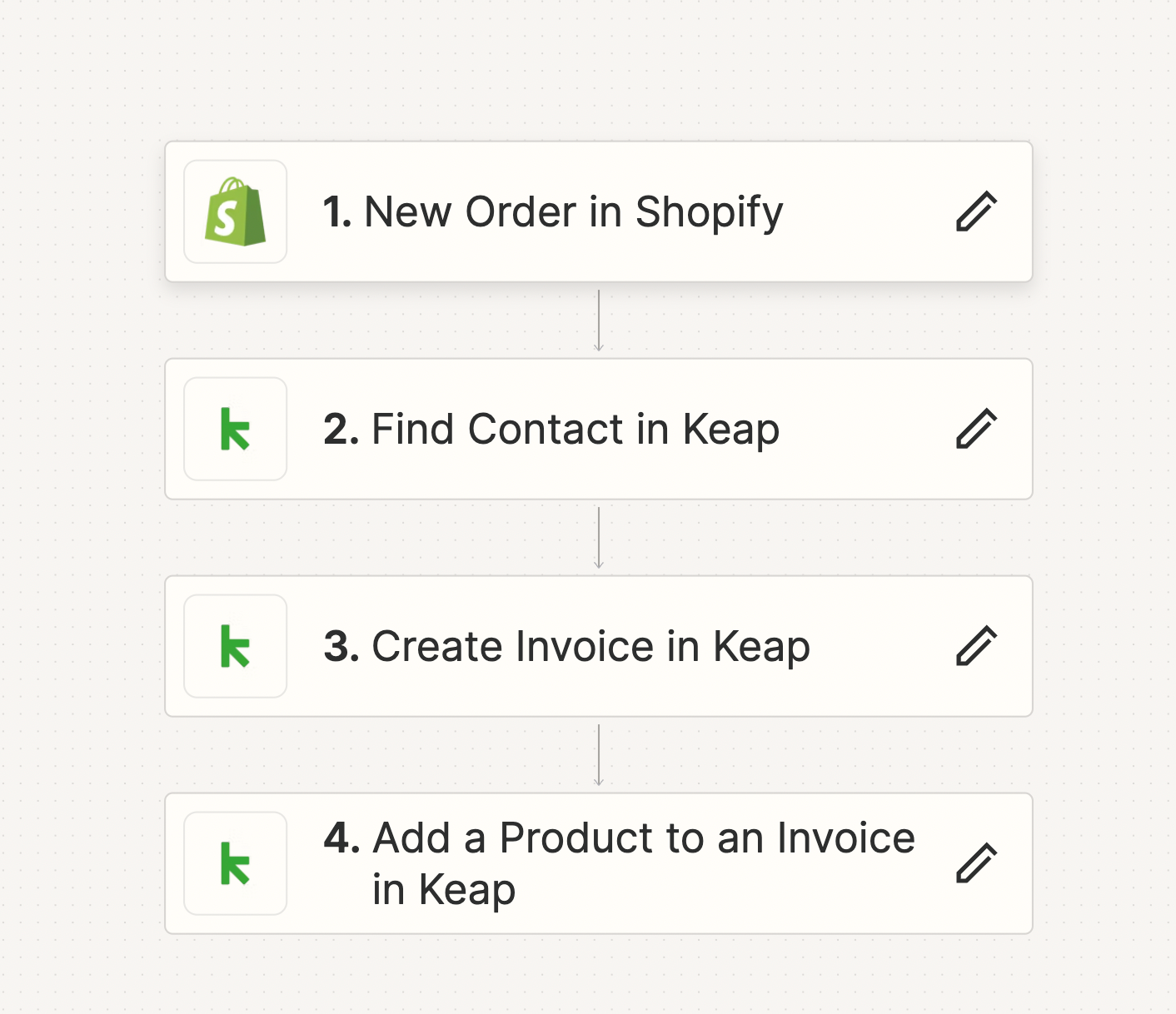
PS: I am open to someone developing this for us for a price, but only want to explore this option if the person can promise a complete “Shopify Order to Keap Invoice” solution (with all line items in place and ideally with Keap creating any products anew, that aren’t already in Keap but are part of the Shopify order)
I do not want to pay for someone to experiment and then find out that it doesn’t actually work (and then me having to pay for the hours spent--am I asking too much?)
I am an ex-developer, so also happy to experiment myself, but at this point I seem stuck.
(My next challenge will be to loop through all lines of the shopify order to create an invoice line item for each--is there a “loop” command? And then I’ll have to create a new product in Keap if the product does not already exist, and I guess that would require an “if” or “on error” condition)
Thanks for any input or help



