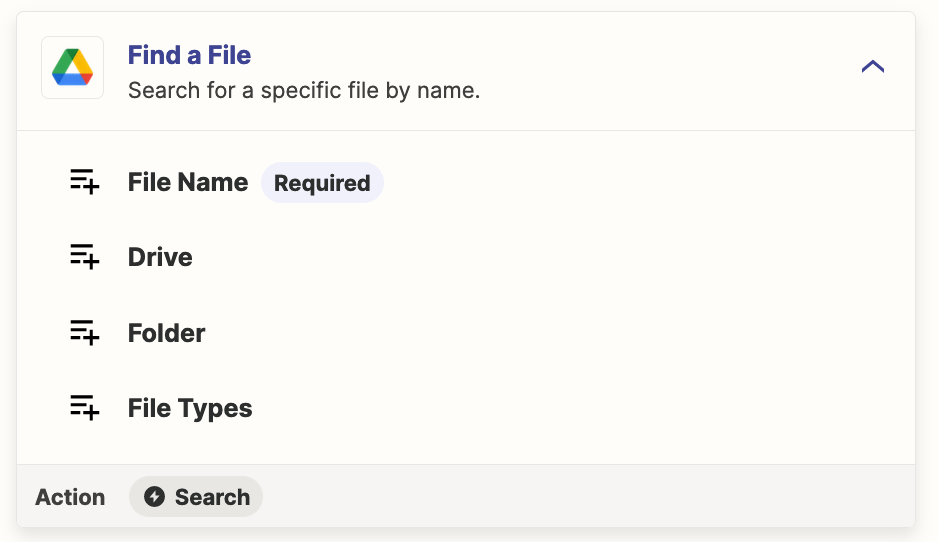I’m trying to create a Zap that is able to send a message reminder everyday in Slack when a Document is missing from a Google Drive Folder.
Specifically, it must check the contents of a Google Drive Folder, identify if a document with an specific tag (f.e. “01” in “01 - Contract”) is missing, if it is, then send a message to the Slack channel that belongs to the Google Drive Folder where it checked if it was there. This is to automate a reminder in case my clients have not uploaded to the shared drive folder the necessary documents to proceed with a service (like permits, contracts, other documents of urgency).