Hi,
I’m trying to create a Zap to upload a completed document in Pandadoc as a PDF to OneDrive. I’ve set the File as PDF (Exists but not shown) but then when it uploads to OneDrive it’s not a PDF file. Any ideas?
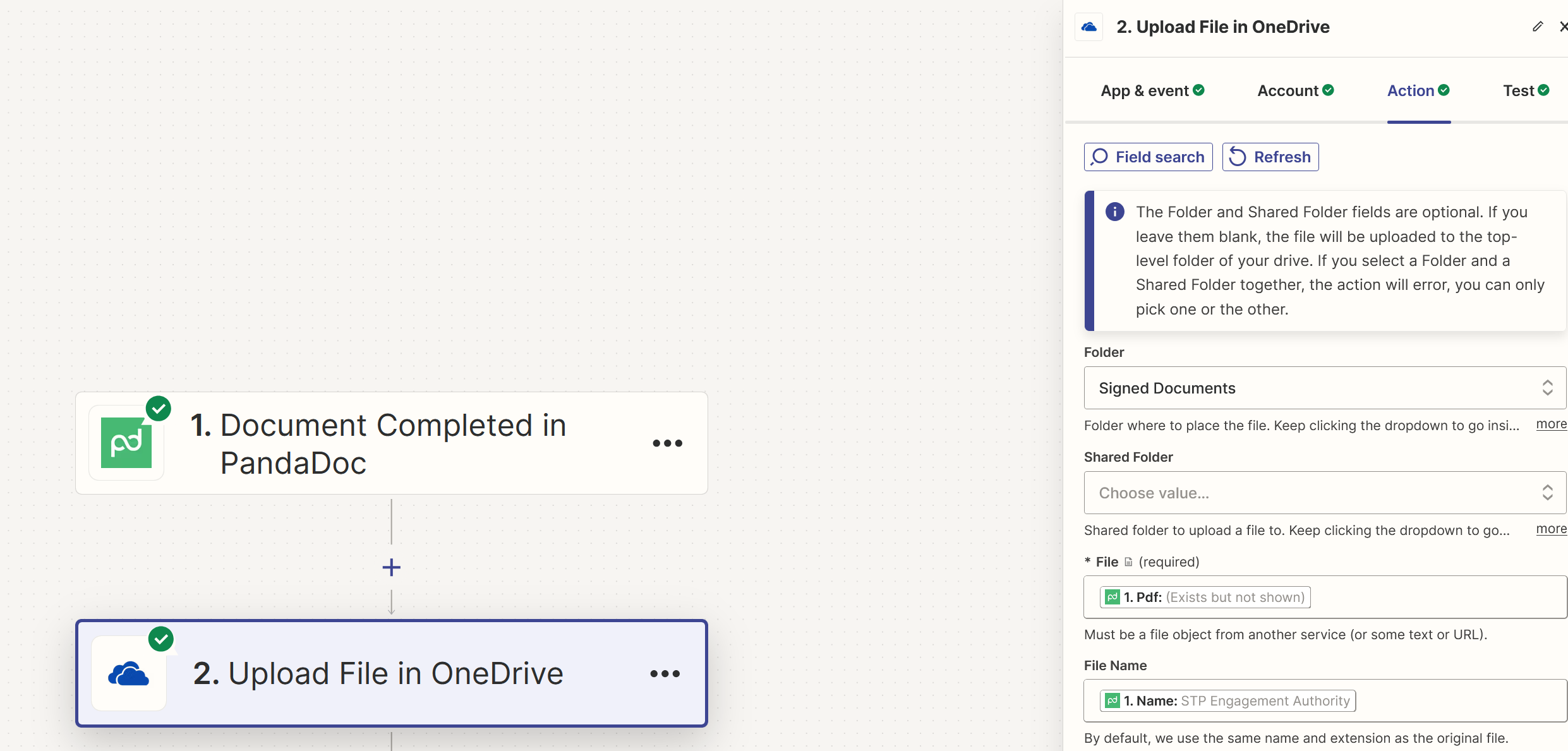
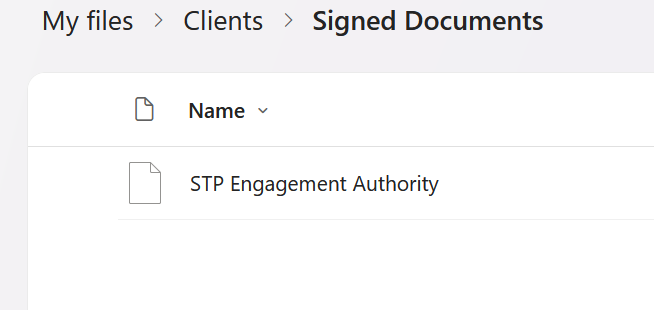
Hi,
I’m trying to create a Zap to upload a completed document in Pandadoc as a PDF to OneDrive. I’ve set the File as PDF (Exists but not shown) but then when it uploads to OneDrive it’s not a PDF file. Any ideas?
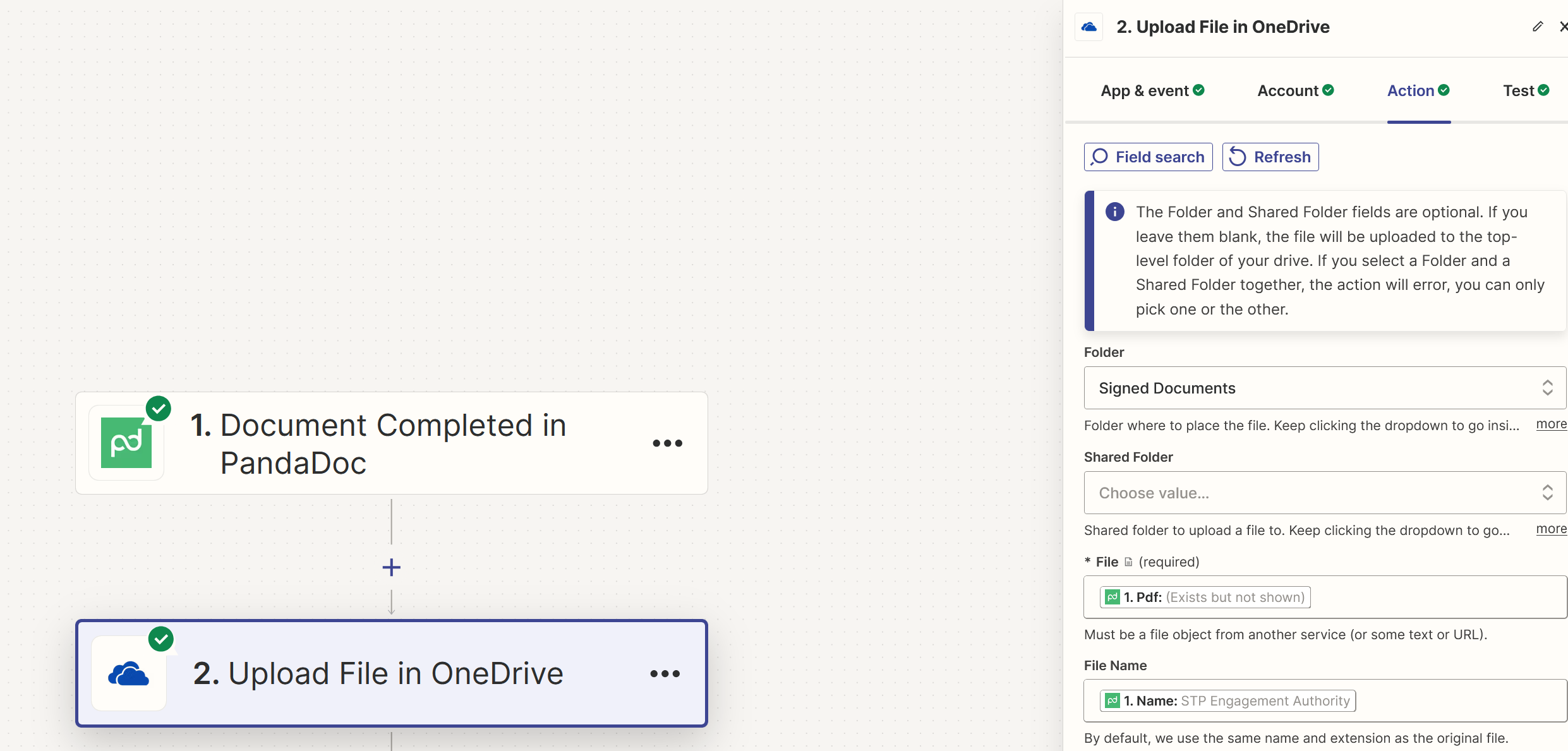
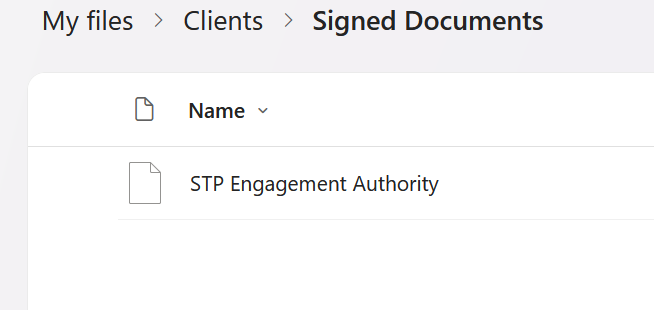
Best answer by Troy Tessalone
Hi
Help link about using files in Zaps: https://zapier.com/help/create/basics/send-files-in-zaps
For the File field, the mapped variable is a PDF temp file object that expires after 1 hour.
Try testing the PandaDoc Zap trigger step again to get a fresh temp file object to test with.
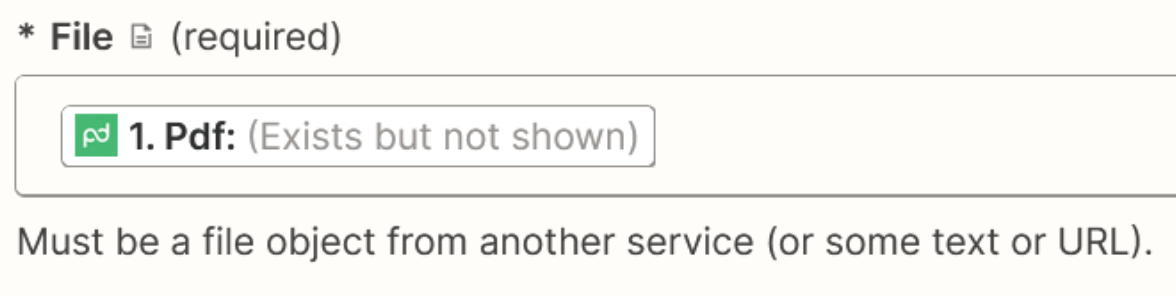
Enter your E-mail address. We'll send you an e-mail with instructions to reset your password.