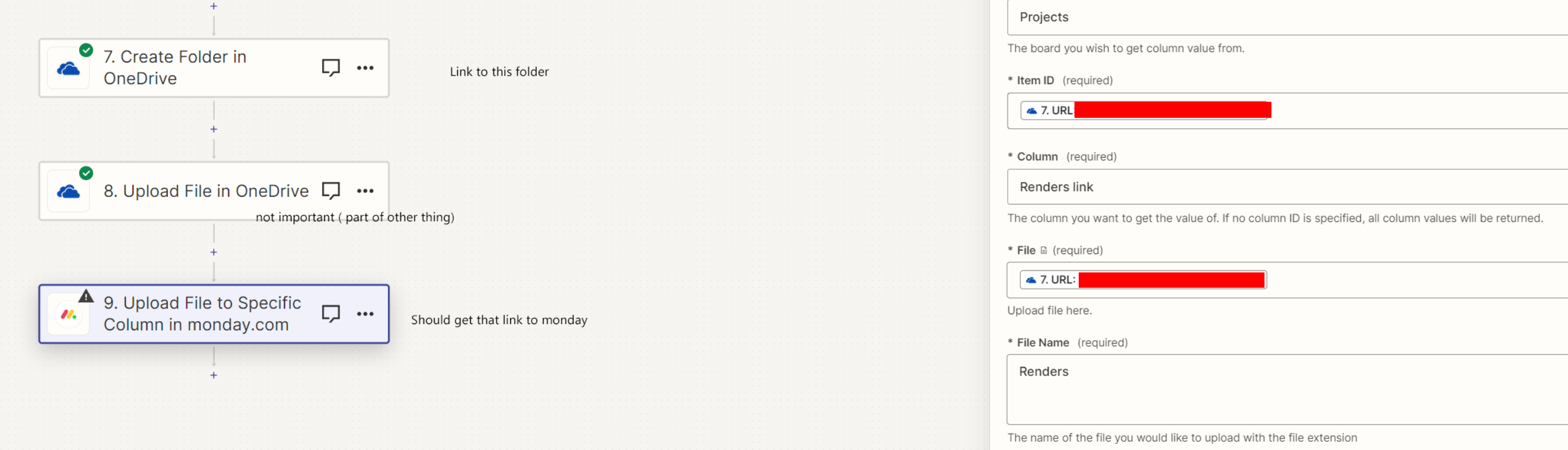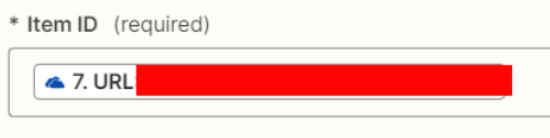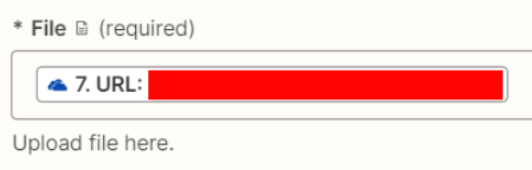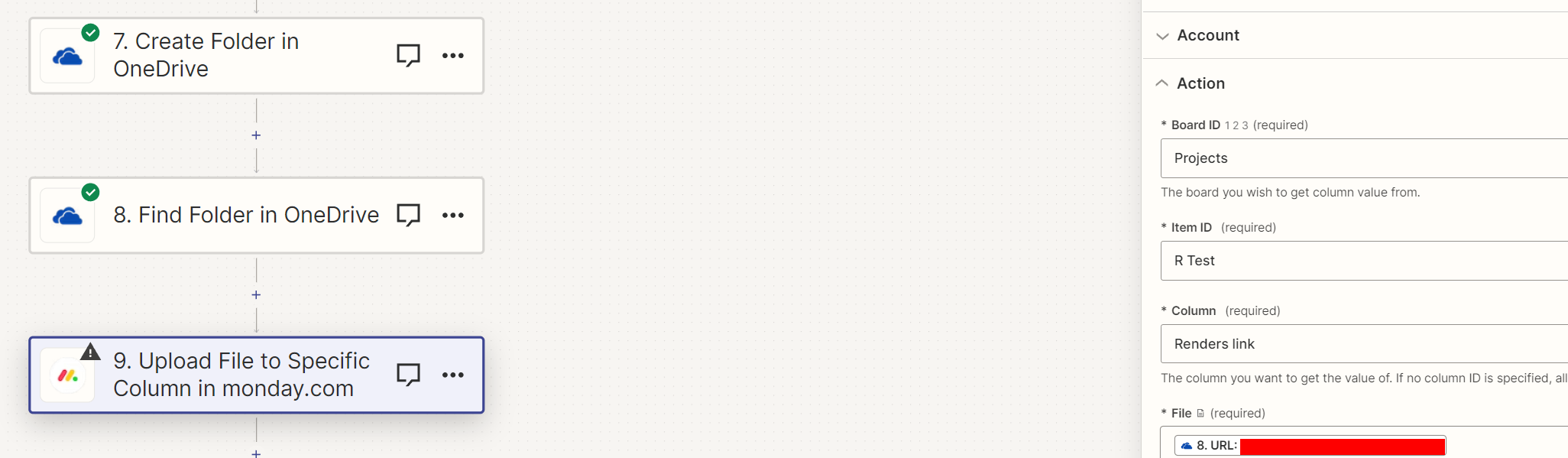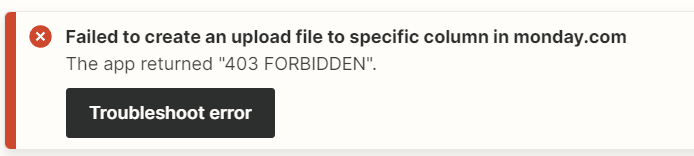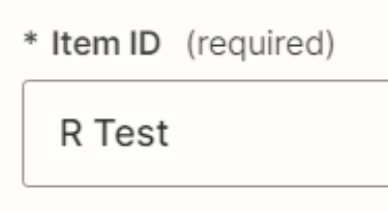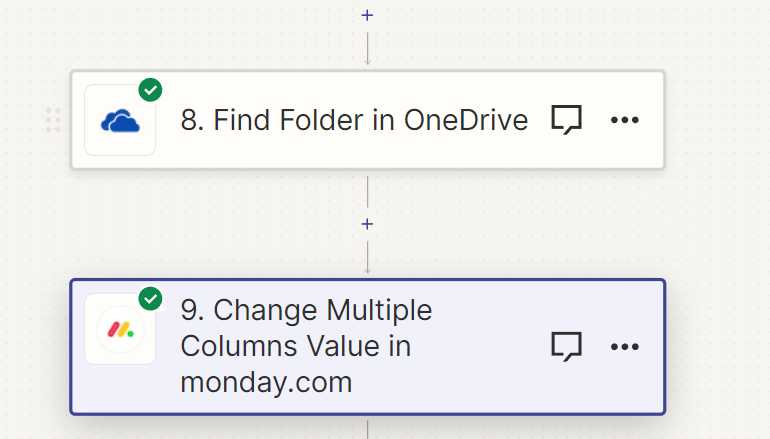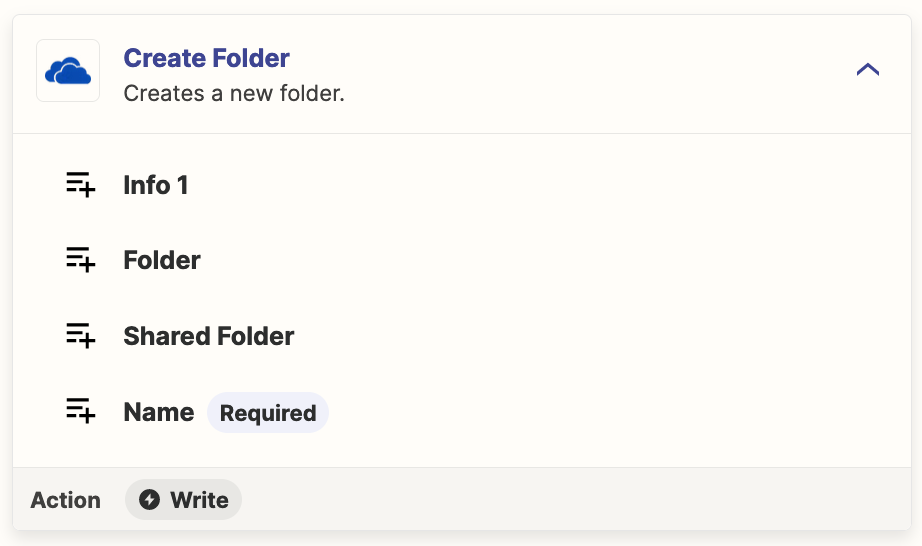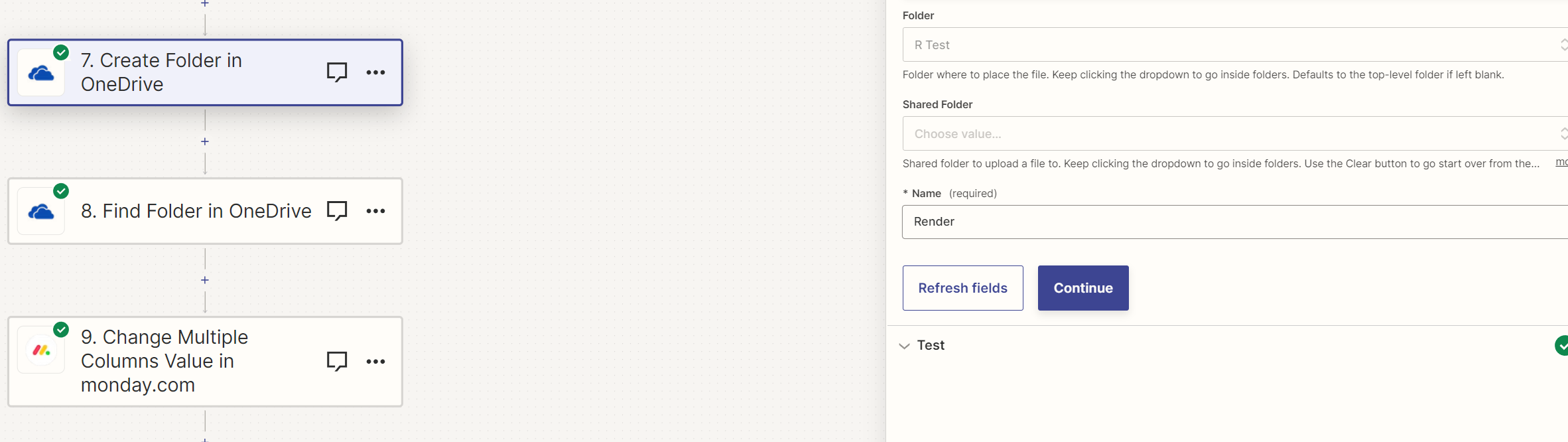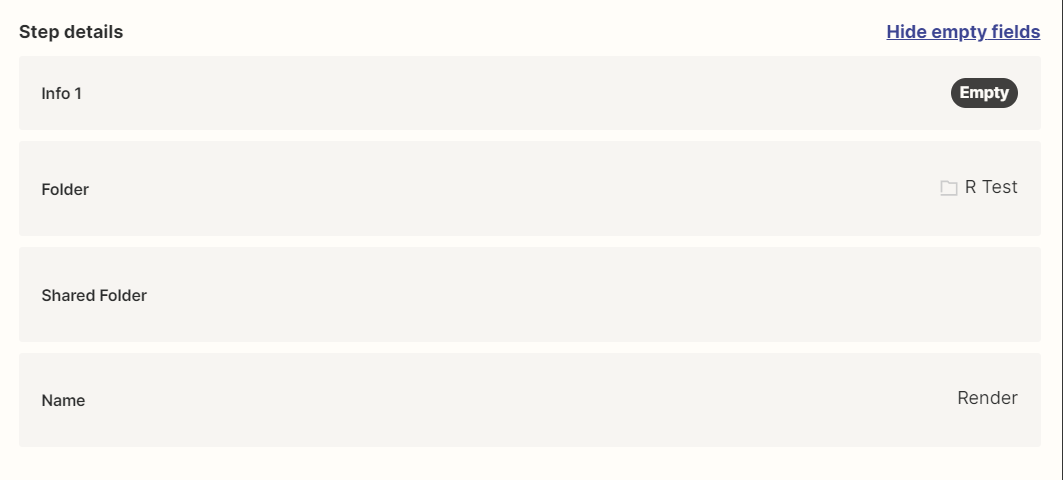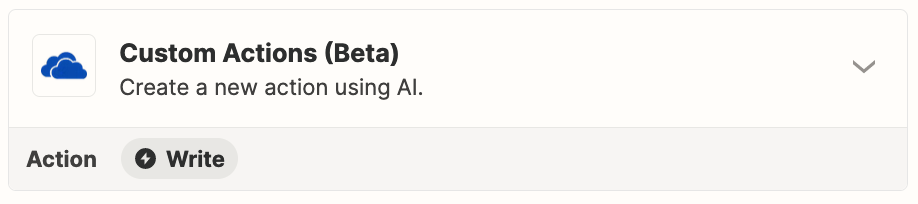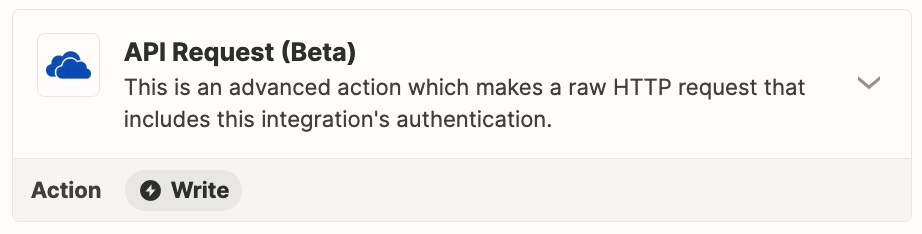I create a folder in OneDrive with Zapier, and then I want to copy link to it and insert to Monday.com. Not really sure why that doesn't work. Something to do with permissions to the files? How do I copy the "shareable” link and attach it to Monday.com
Question
How do I copy the "shareable” link and attach it to Monday.com
This post has been closed for comments. Please create a new post if you need help or have a question about this topic.
Enter your E-mail address. We'll send you an e-mail with instructions to reset your password.