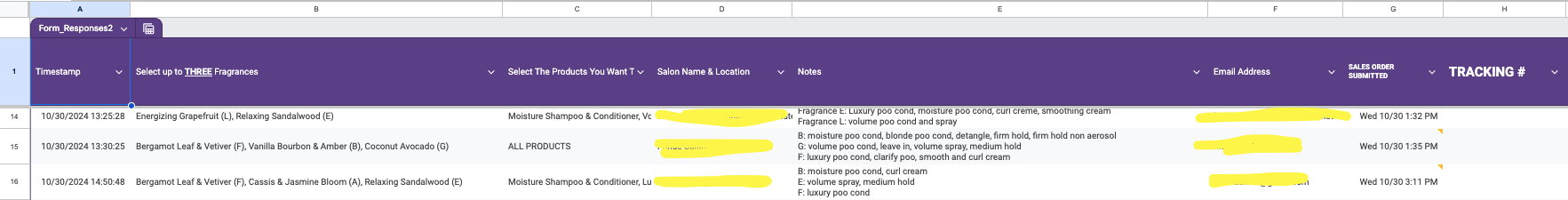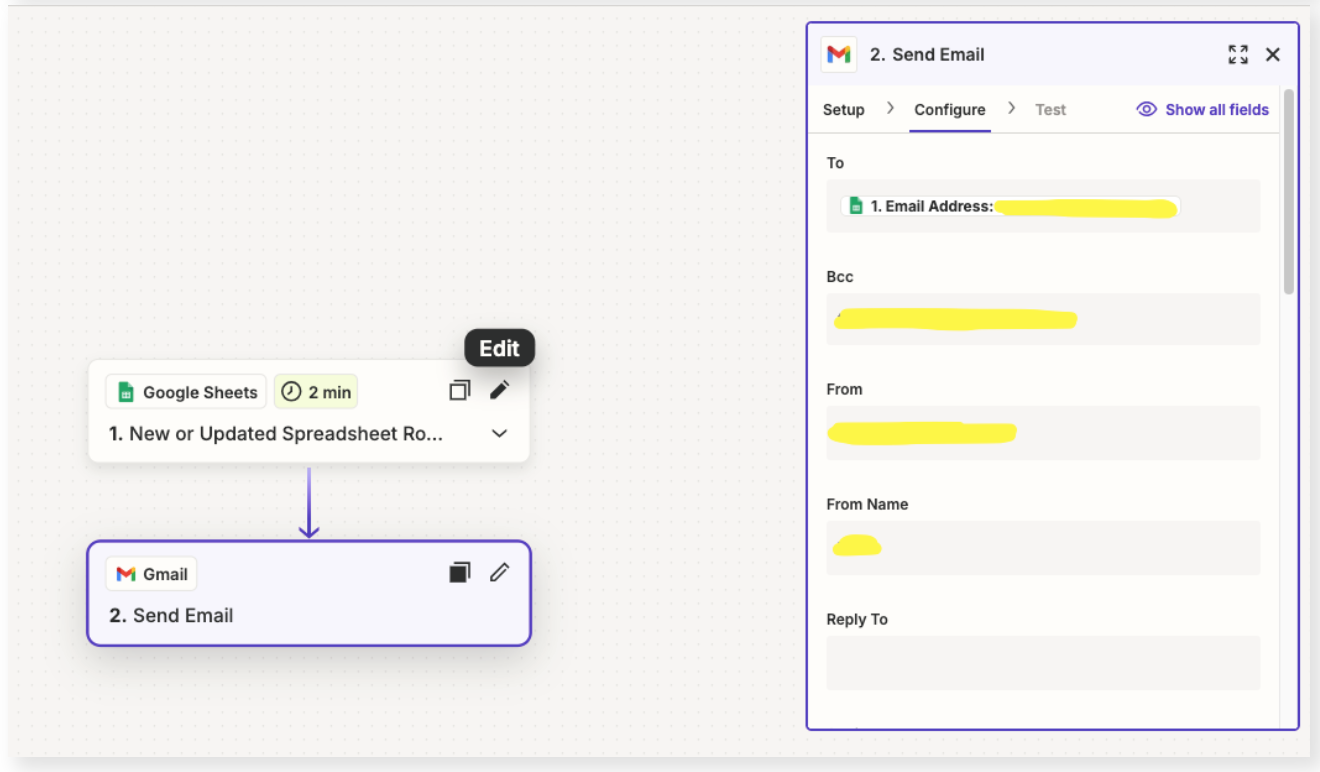I am having trouble copying the information (tracking number) from a single cell in Google Sheets, to add into the body of an automated email that is sent as follow up. This email should be sent to the specific email that can be found in the same row as the corresponding tracking number. There are separate columns for emails and tracking numbers.
The spreadsheet is updated in 2 ways:
1: the email (and other info) is collected when someone fills out a Google Form. this data is then added to the spreadsheet as a new row.
2: a tracking number is added to the sheet manually when the order is shipped.
currently the flow I am using is shown below ni screenshots:
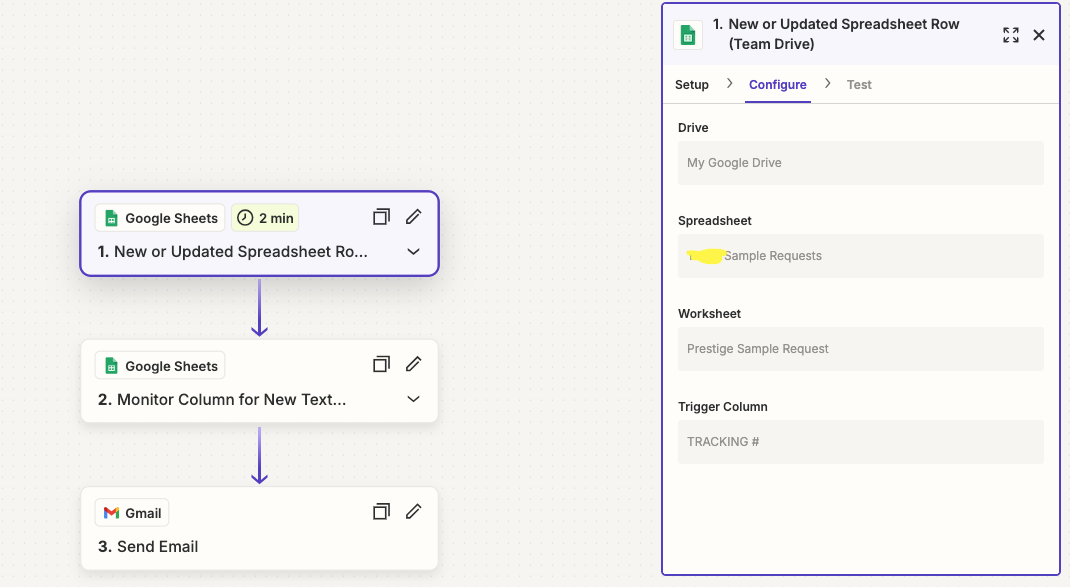
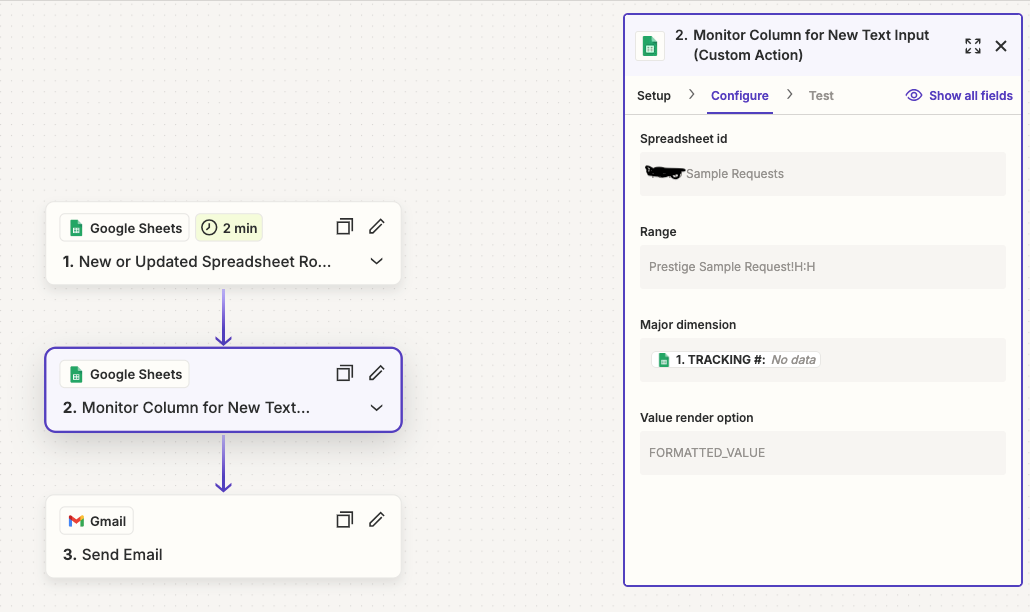
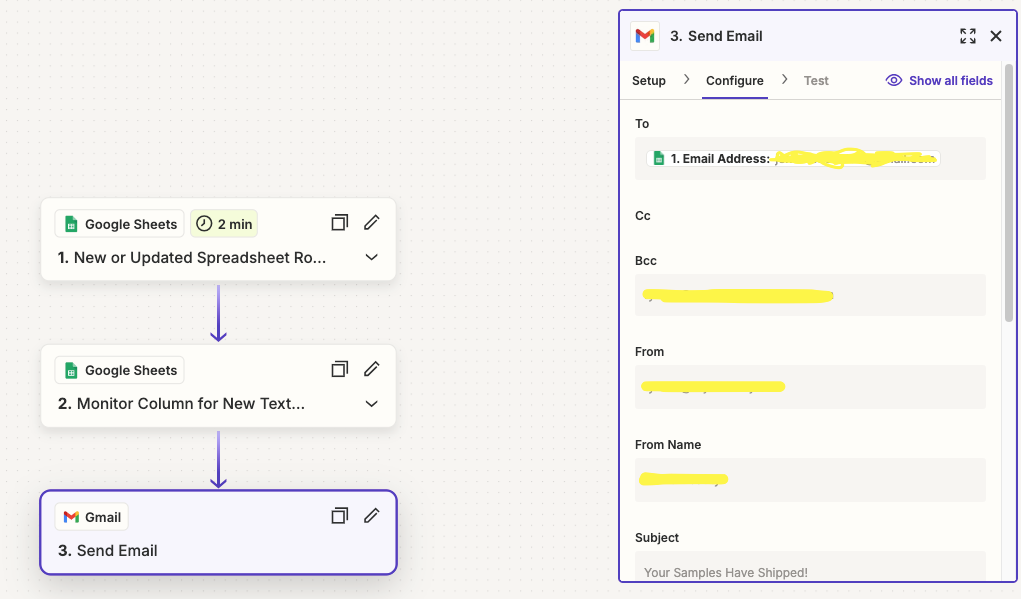
I only want emails sent to individuals, not all emails in the column.
I have successfully set up an auto email response when the Google Form is filled using 2 steps (pictured below with screenshots) and am wondering I am missing a way to add another step or 2 to this zap to accomplish my goal.
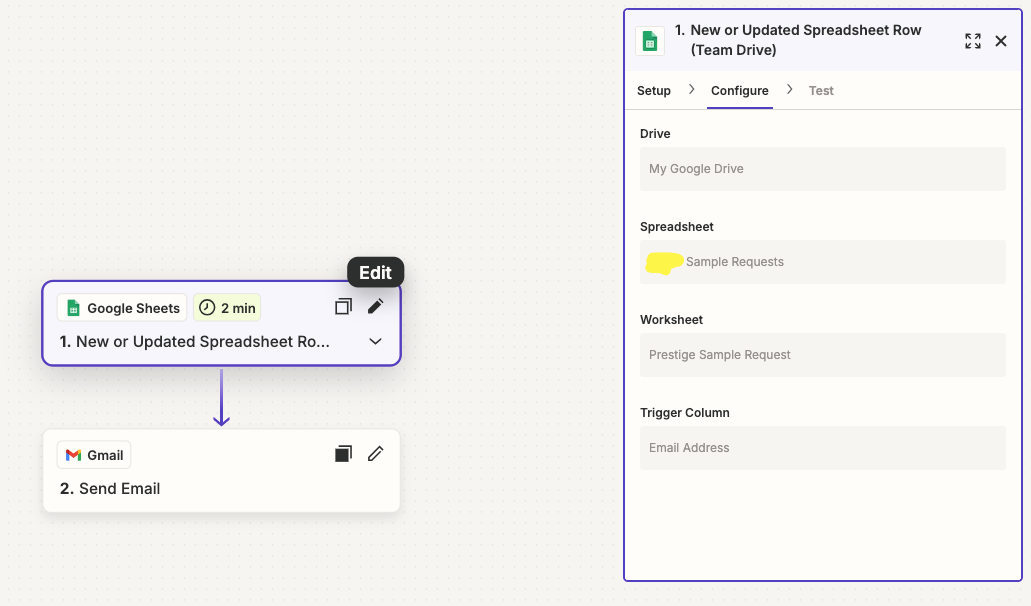
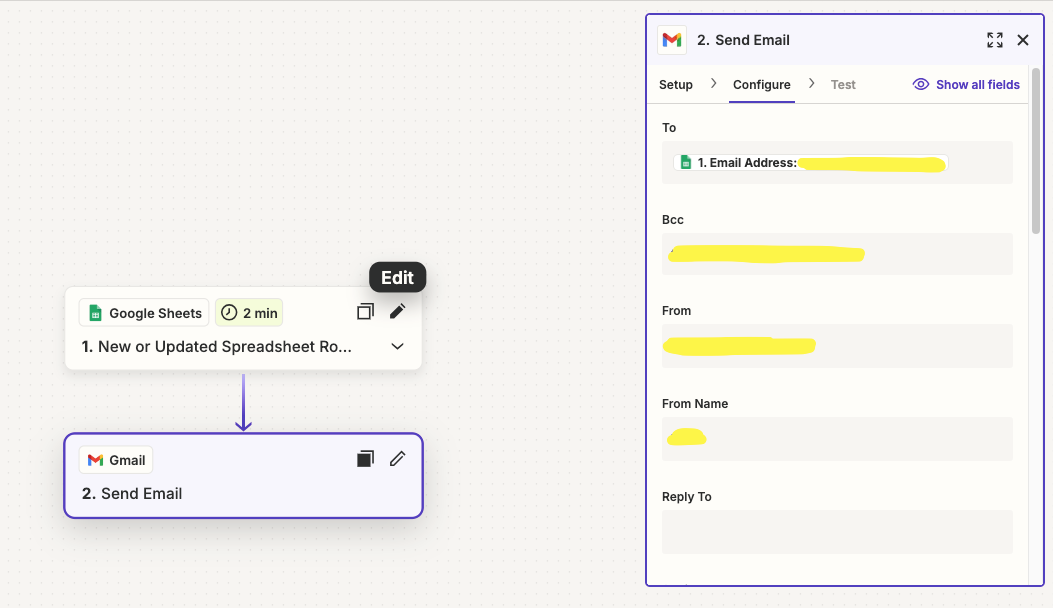
Forgive my ignorance as I am new to the platform. I appreciate any and all help!