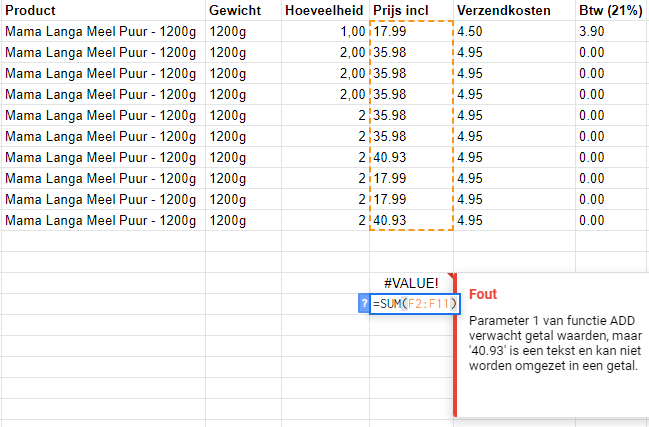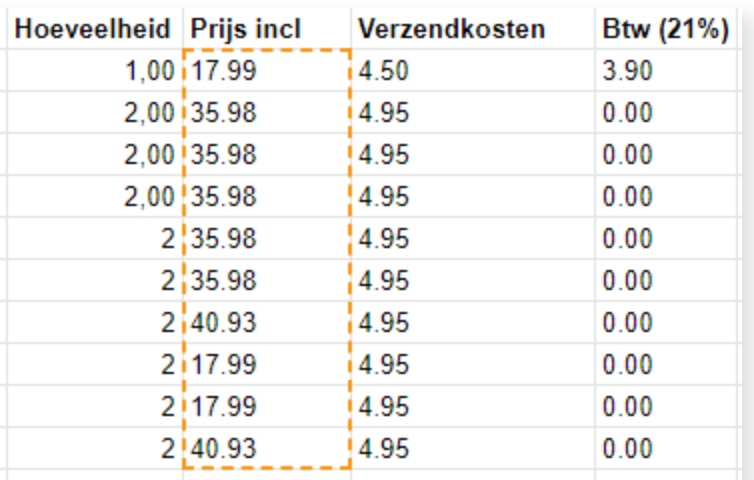Edit: I mean number instead of value.
I am using Zapier to log orders in Google sheets. The problem is however that when I try to calculate, for example through formulas I get the notification that it is a text string and cannot be converted to a number..
Have tried to use the formatter, but simply cannot seem to make it work.
How do I get Zapier to log a number as a number instead of text?
Question
How do I convert text string into values?
This post has been closed for comments. Please create a new post if you need help or have a question about this topic.
Enter your E-mail address. We'll send you an e-mail with instructions to reset your password.