I’m having an issue with Monday extracting a Item Id number. I can see the ID name in the output log - {{180329282__name}} (see below screenshot), is it possible to convert that variable’s name into a string somehow?
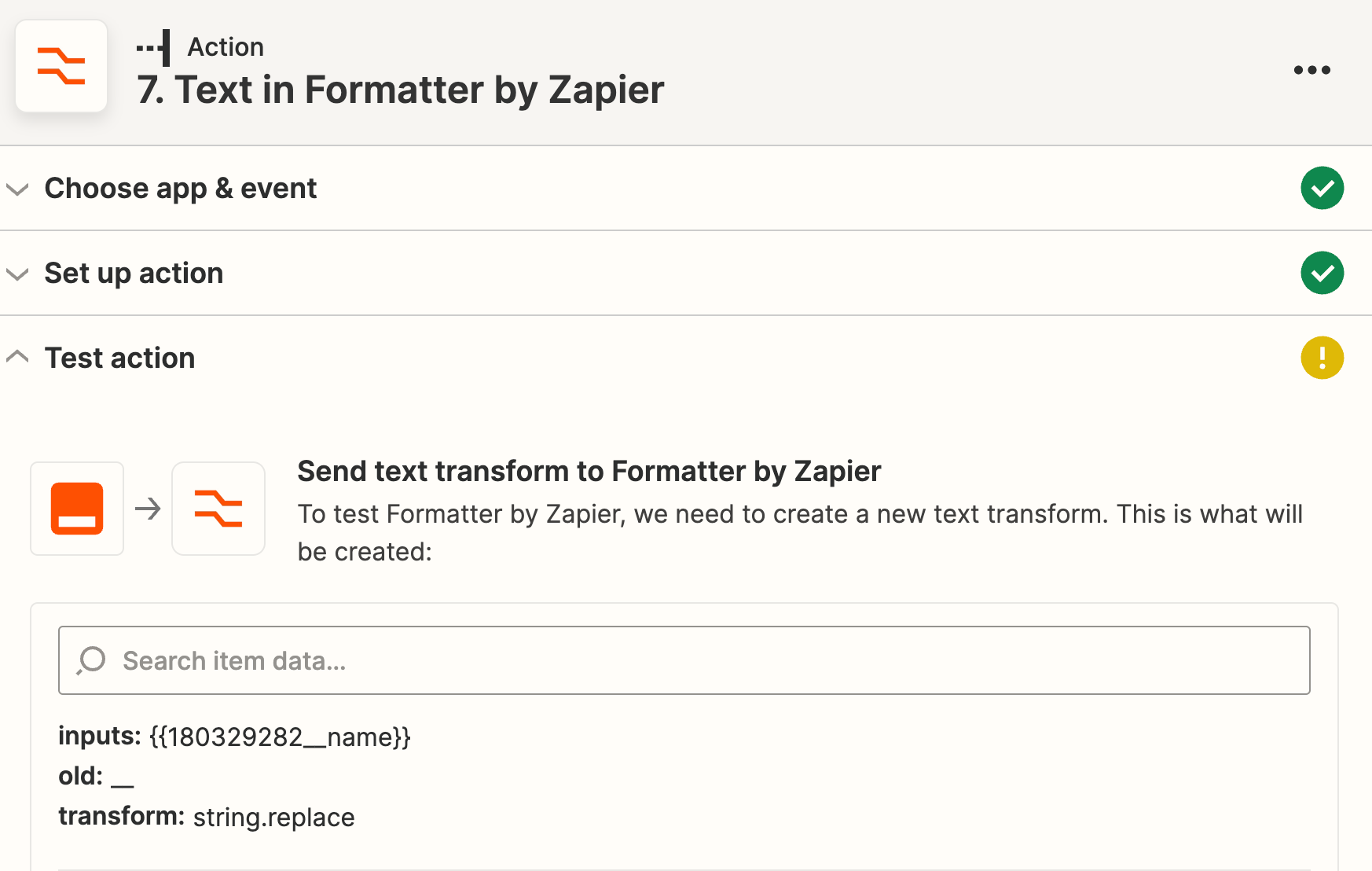
And here’s the input:
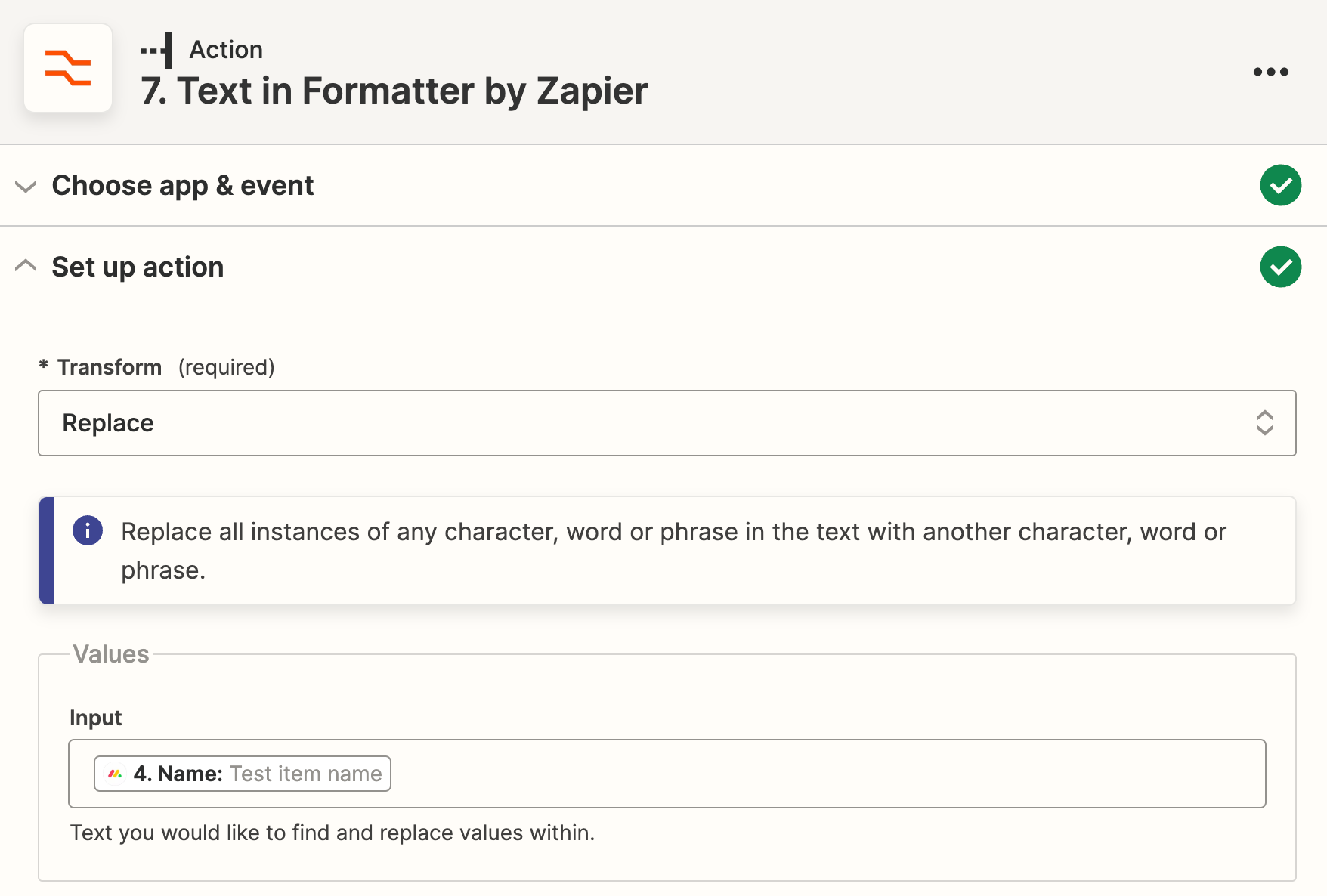
thanks
I’m having an issue with Monday extracting a Item Id number. I can see the ID name in the output log - {{180329282__name}} (see below screenshot), is it possible to convert that variable’s name into a string somehow?
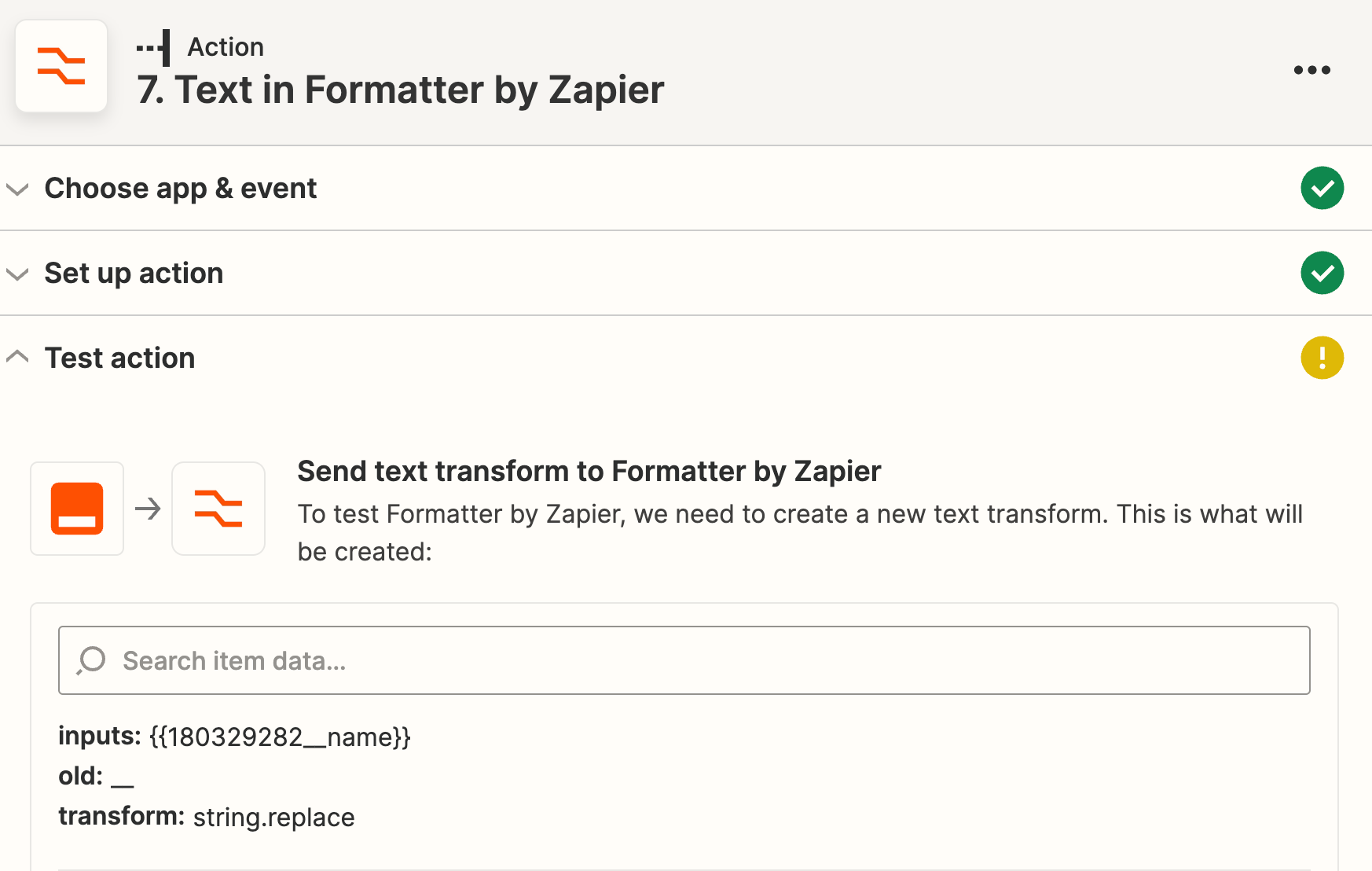
And here’s the input:
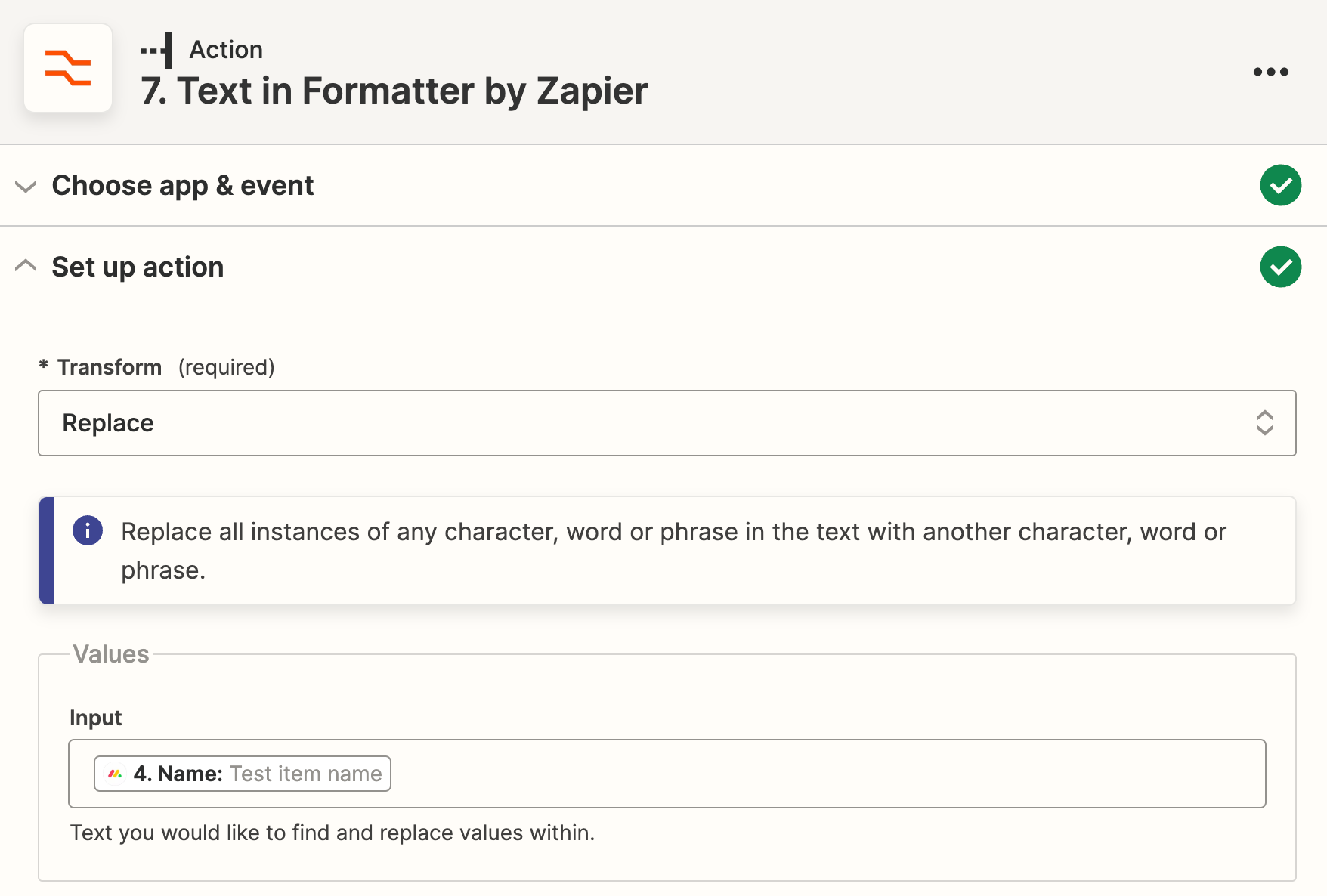
thanks
Best answer by Troy Tessalone
Try this guide:
Enter your E-mail address. We'll send you an e-mail with instructions to reset your password.