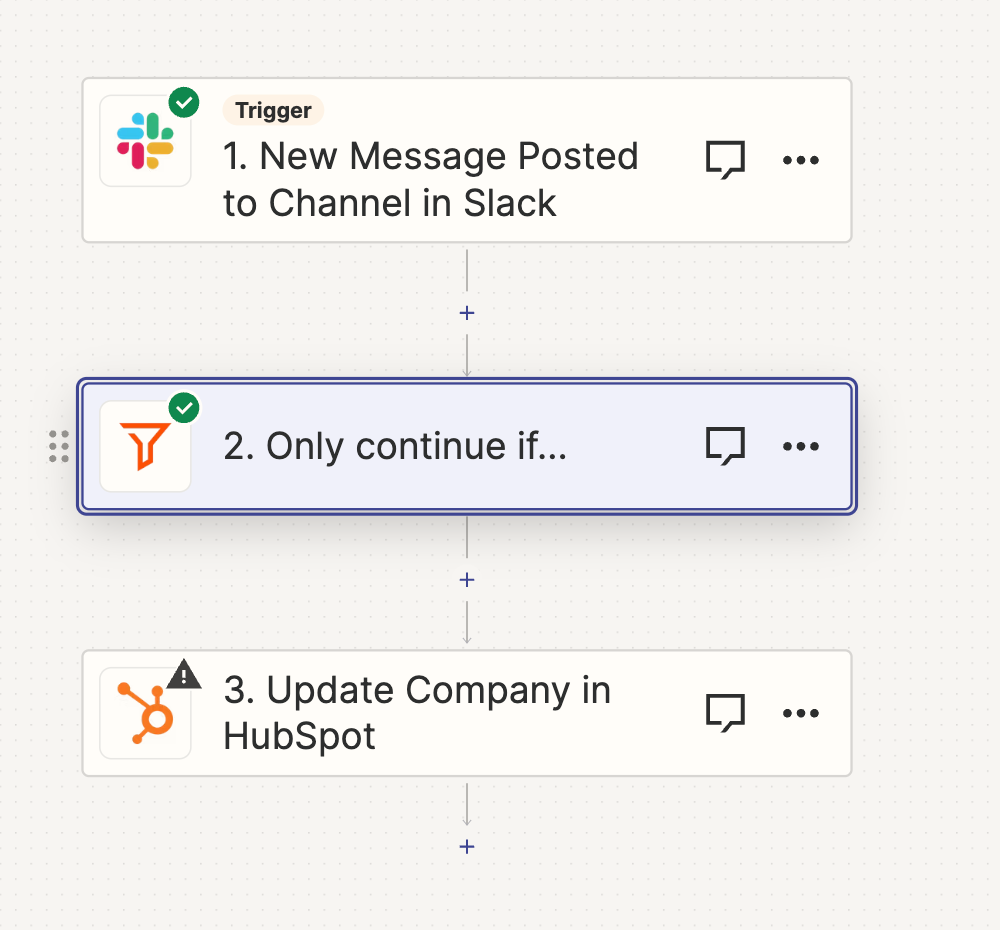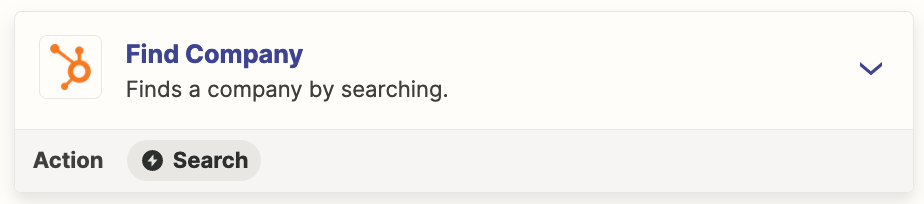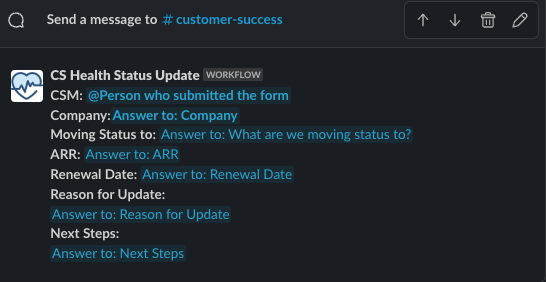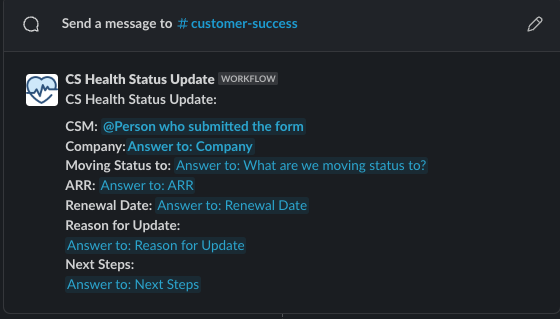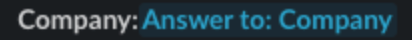e.g. I submitted a workflow that's triggered by Zap Filter to go to Hubspot with anything mentioning "CS Account Update” and want to to log in Hubspot as a Note in the corresponding Company entity.
So here are the steps I know
- Triggered by new message posted to channel in slack ( e.g. customer success)
- Only Continue if text = CS Account Update
- This is where I need help -- How do I have it sent to the right corresponding Company Name in Hubspot and to the note section to that specific company (note in the new message posted to channel in slack - the Company is always written in as it’s required)