I have an Excel file that is uploaded to Microsoft SharePoint. I cannot upload it to any other file storage location than SharePoint. It cannot be in any format other than .xlsx.
The trigger for my Zap needs to be when one such Excel file is added to a specific SharePoint folder.
I need to take the resultant file and get its contents as a .csv such that I can then use the .csv data as the body of a different API request. However I do not understand how I can get the body of the Excel file as a .csv using only the actions provided by Zapier.
Here is what I have tried so far:
Here is (part of) the response data for my trigger action regarding the file that was uploaded (titled ‘Book1.xlsx):
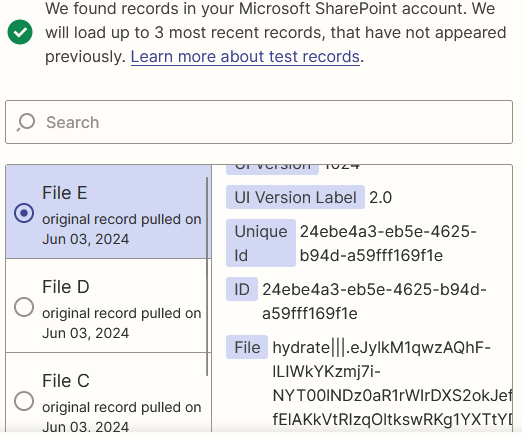
I created an action for “Files by Zapier” with the event “Line Items From CSV”, but the data produced using this initial “File” object from the above screenshot is not the human-readable text I put in the Excel spreadsheet:
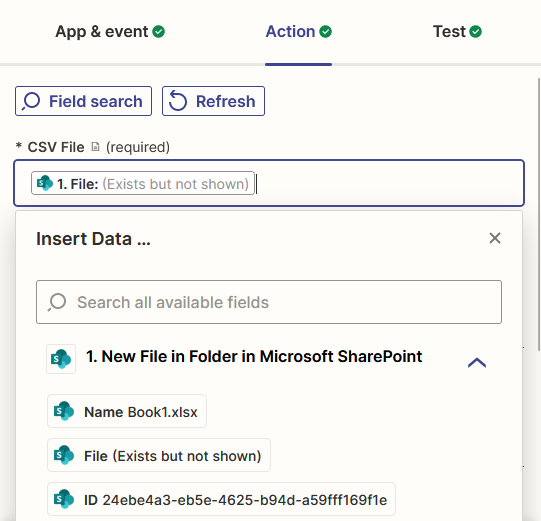
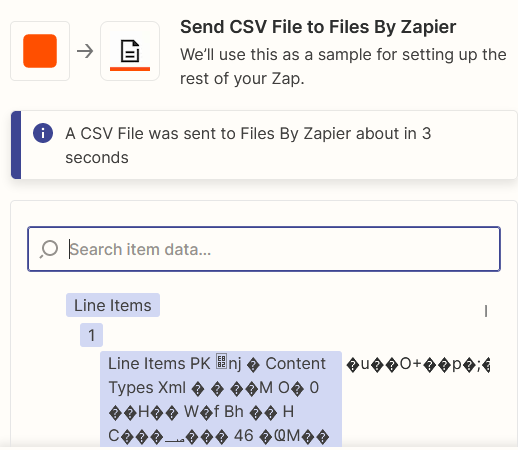
Instead, I tried to use a Microsoft Sharepoint API to retrieve the contents of the file, as suggested in this post:
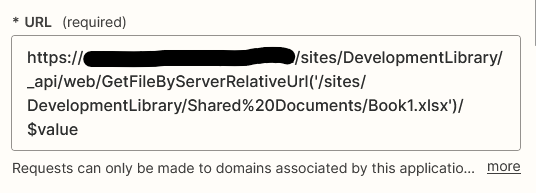
This was the URL I used. I tried it once with /%value and once without it. The resulting bodies looked as follows.
With /$value:
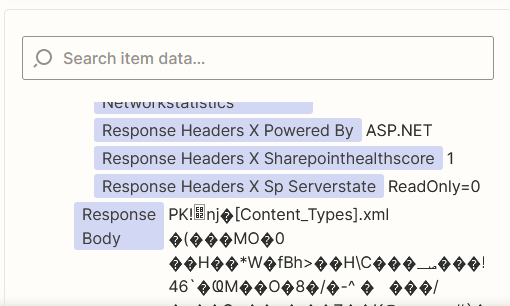
Without:

(None of the JSON options here contain the actual file contents.)
If I try to do the same Line Items From CSV, but using one of these response bodies (or even the “full response data” object that is returned), the data I receive is still not the data within the file.
What do I need to do to make this work?





