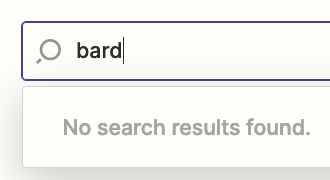I’m looking to add Google Bard’s generative AI actions to my zaps.
https://bard.google.com/
The app isn’t currently supported by Zapier - and I I noticed Bard has an API, so I was thinking about using a zapier webhooks to call the service.
Has anyone had any success with adding Bard to zaps? Any insight would be much appreciated :-)