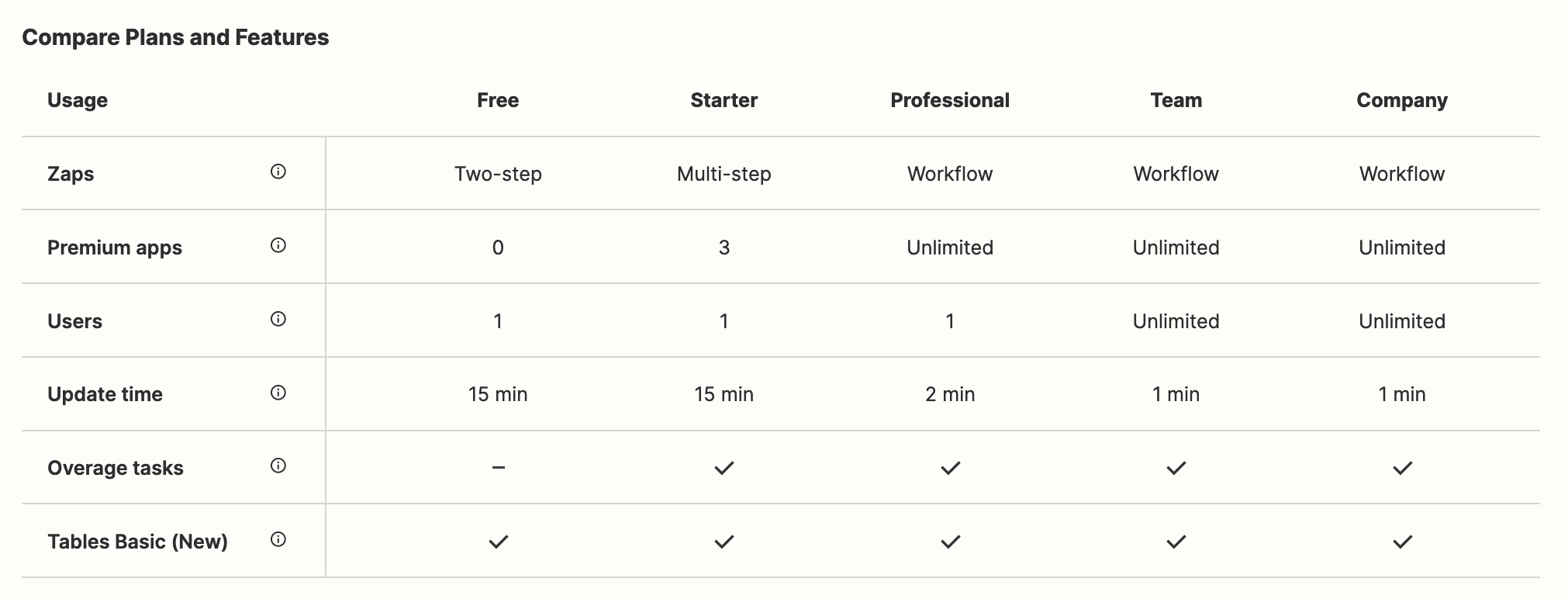Hi @rik9280,
I’m jumping in to see if I can help.
Unfortunately, triggering on specific product when using the “New Order” trigger is not supported at the moment. However, we do have an existing feature request for this exact functionality. I have added you and @Winter as another interested members to the feature request. That does a few things:
- Bring this to the attention of the integration developers
- Help track interest in this feature being implemented
- Allows us to notify you via email if this feature becomes available in the future
While I don't have an ETA on when this feature might be implemented, we will notify you via email if it is!
Hopefully, this helps.