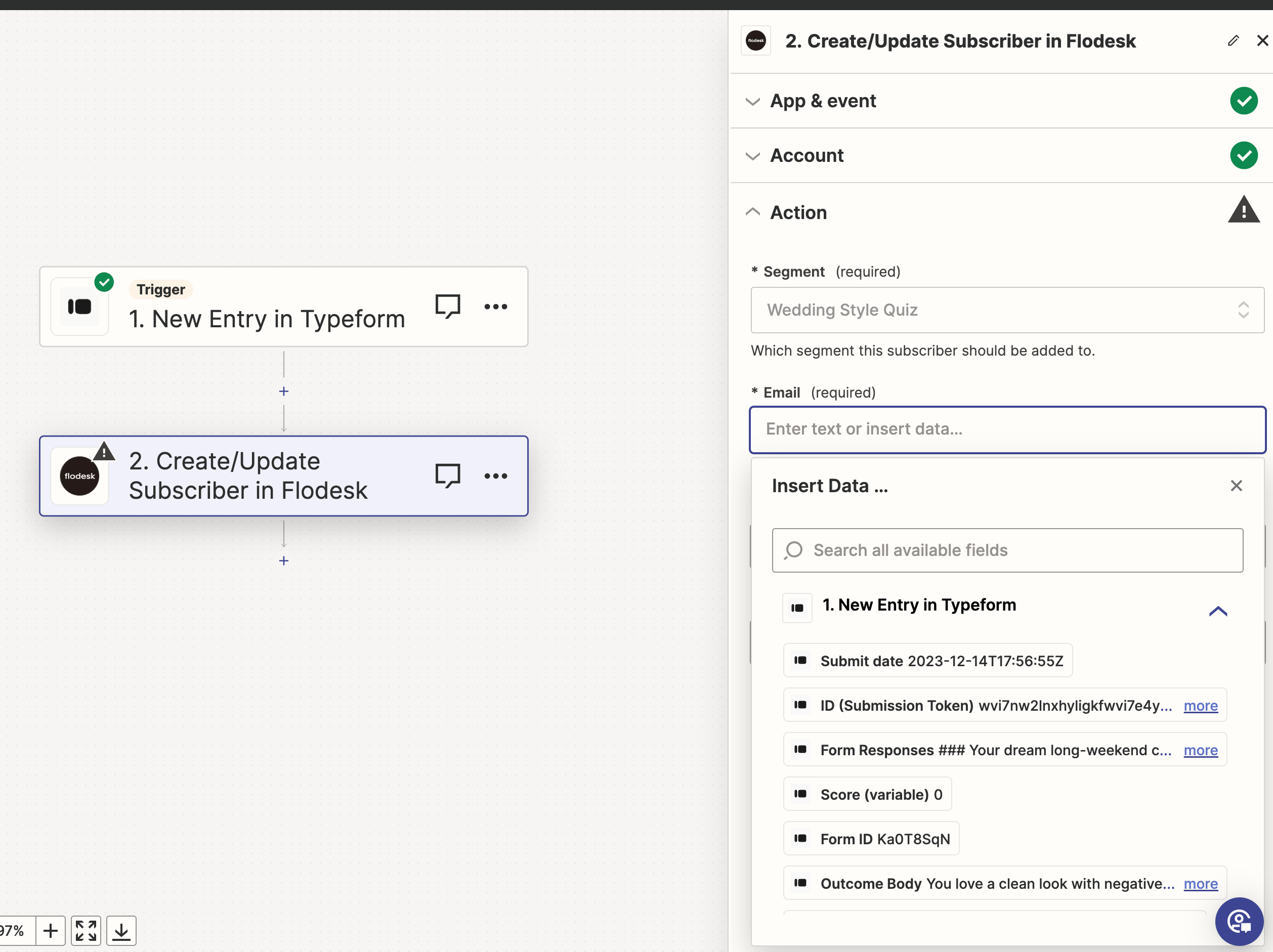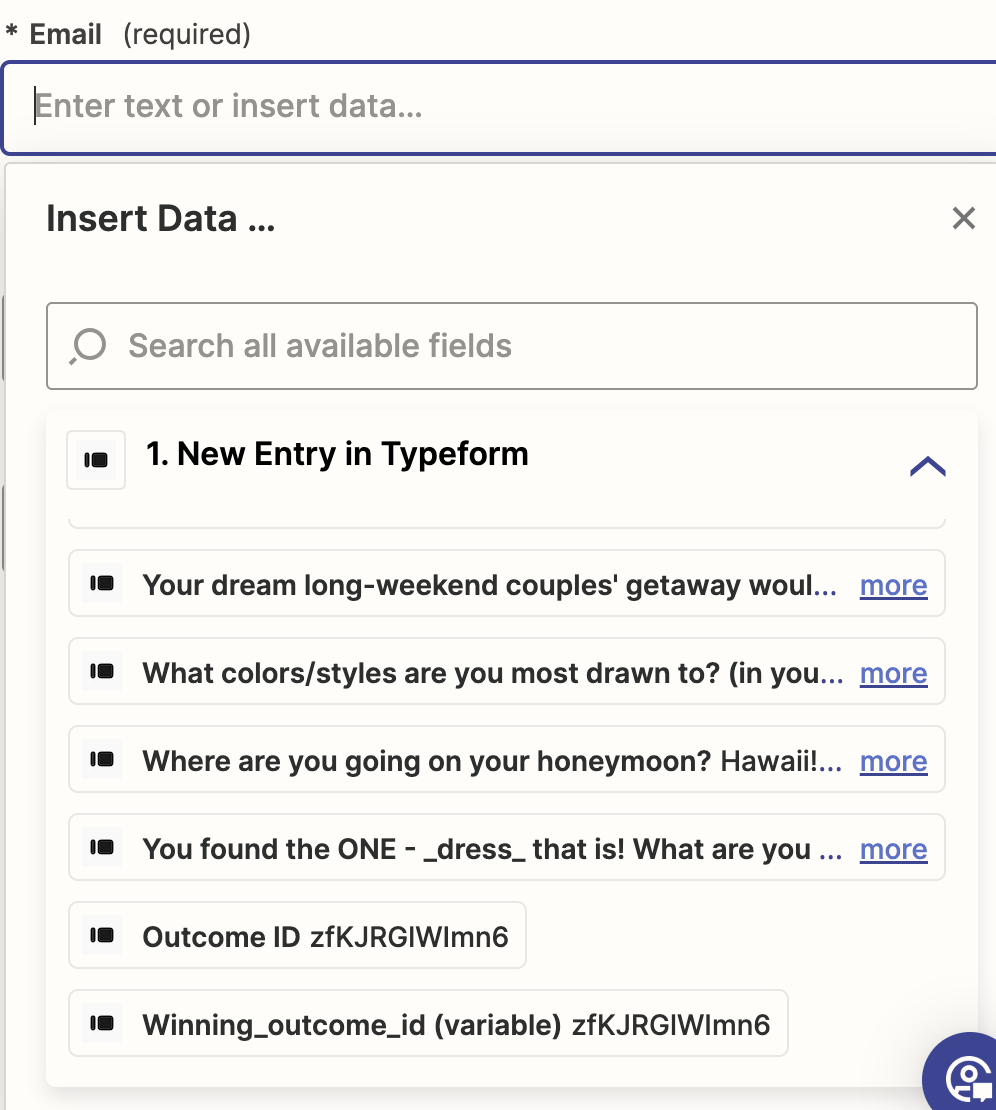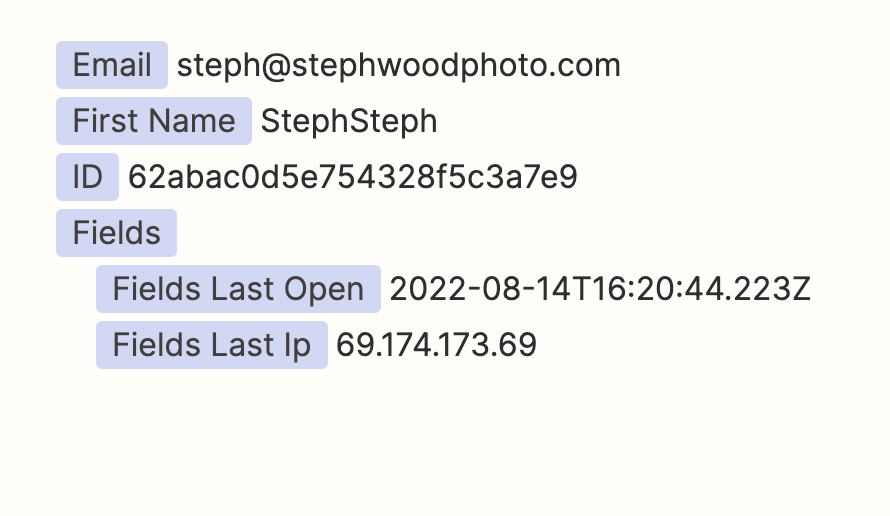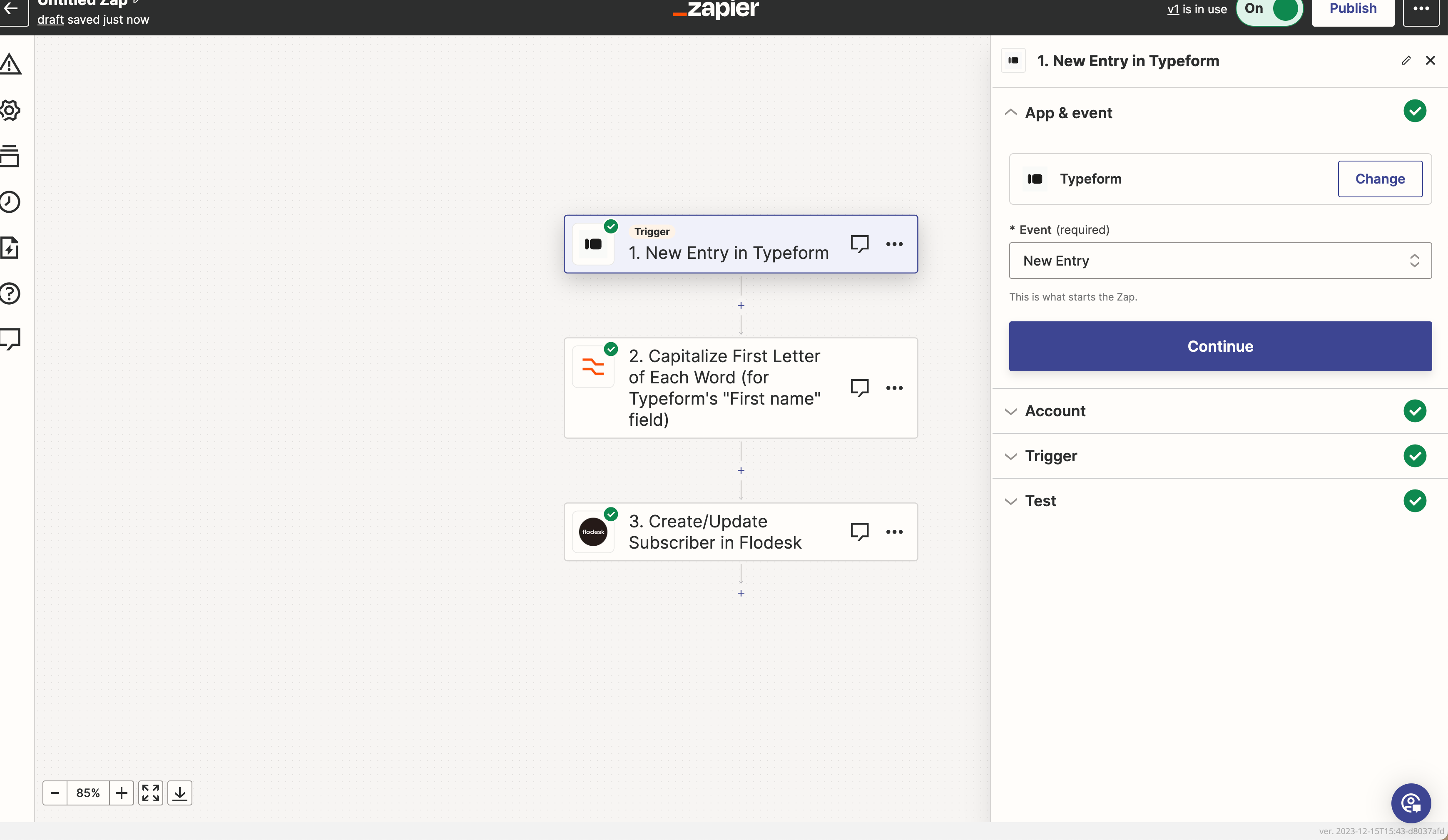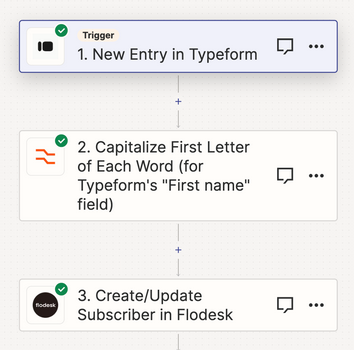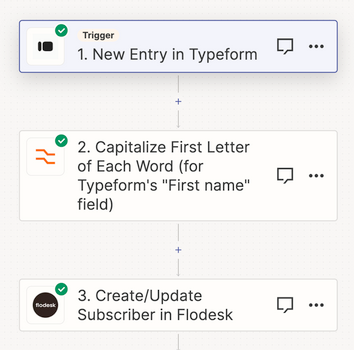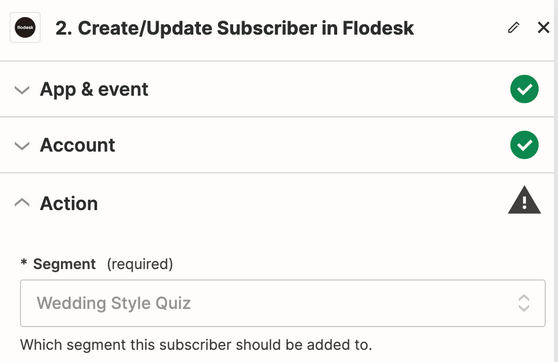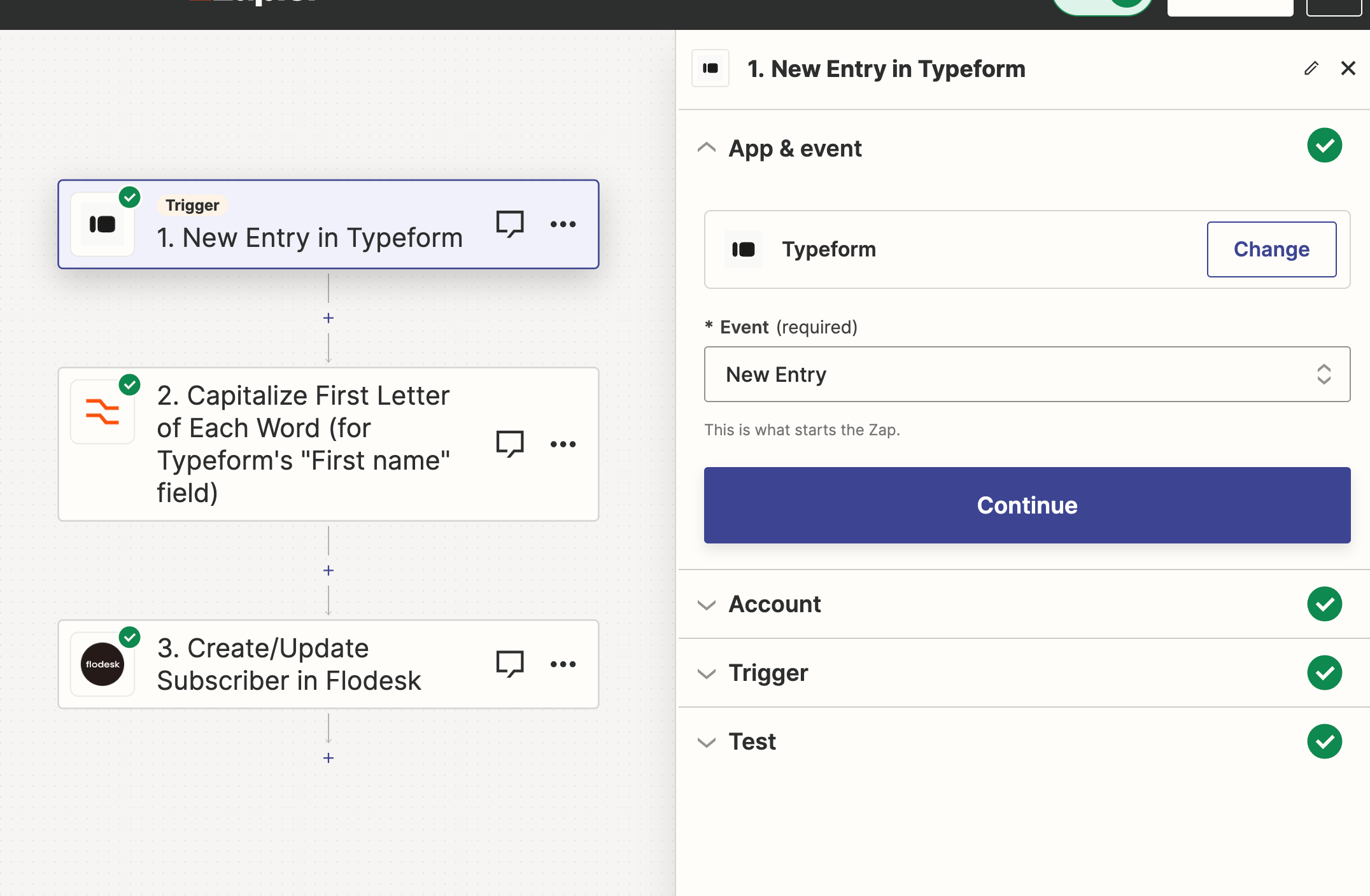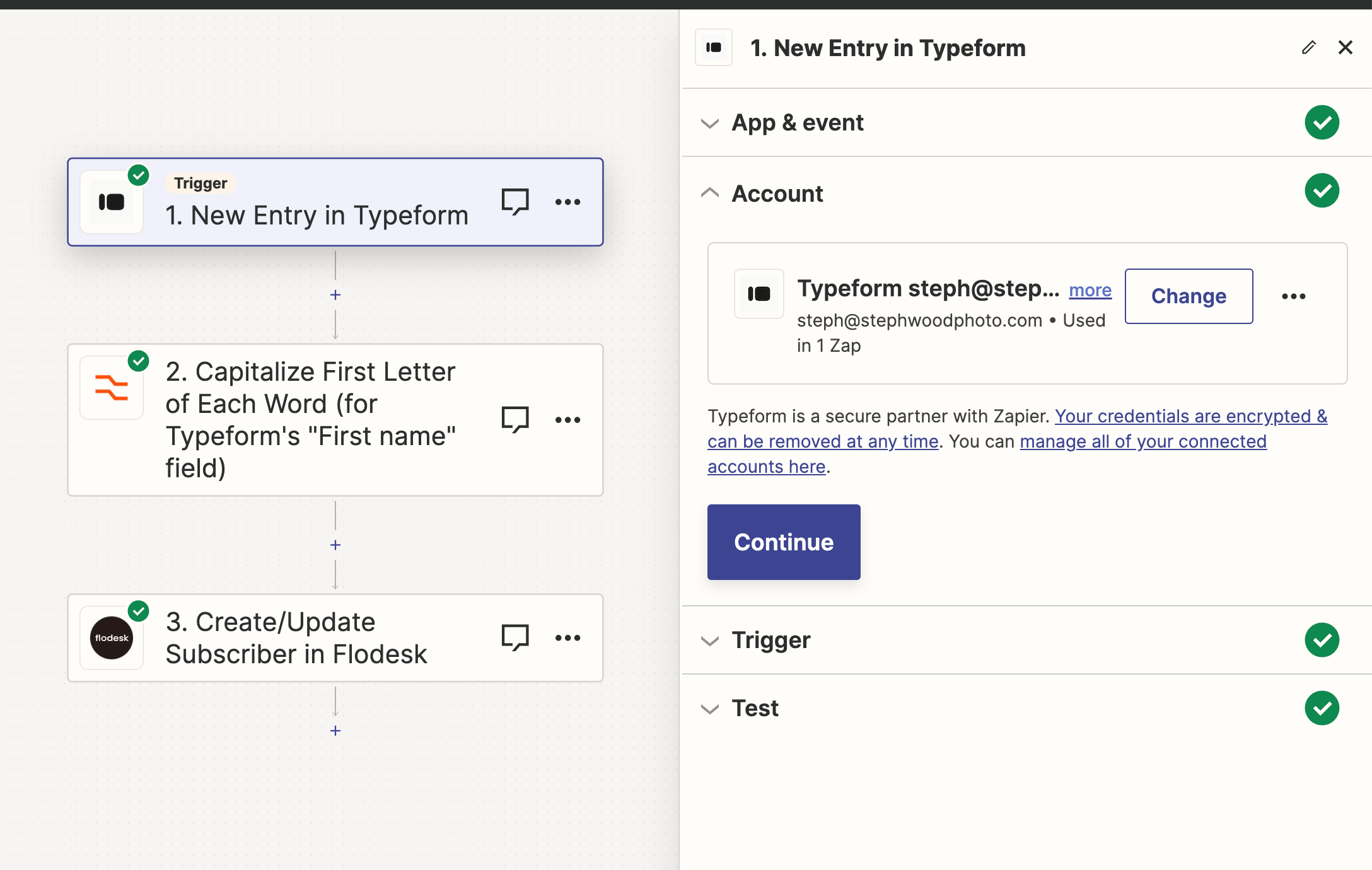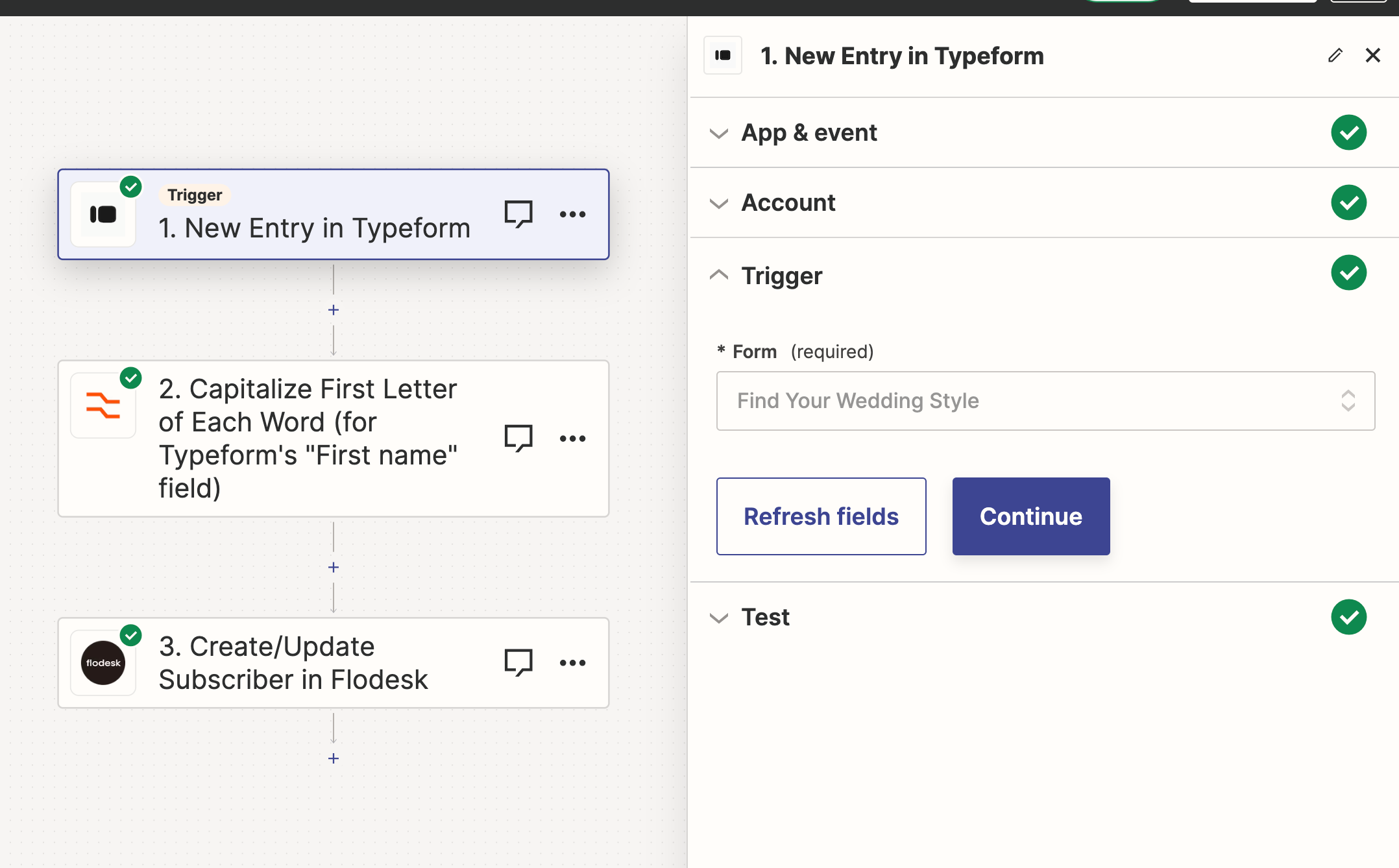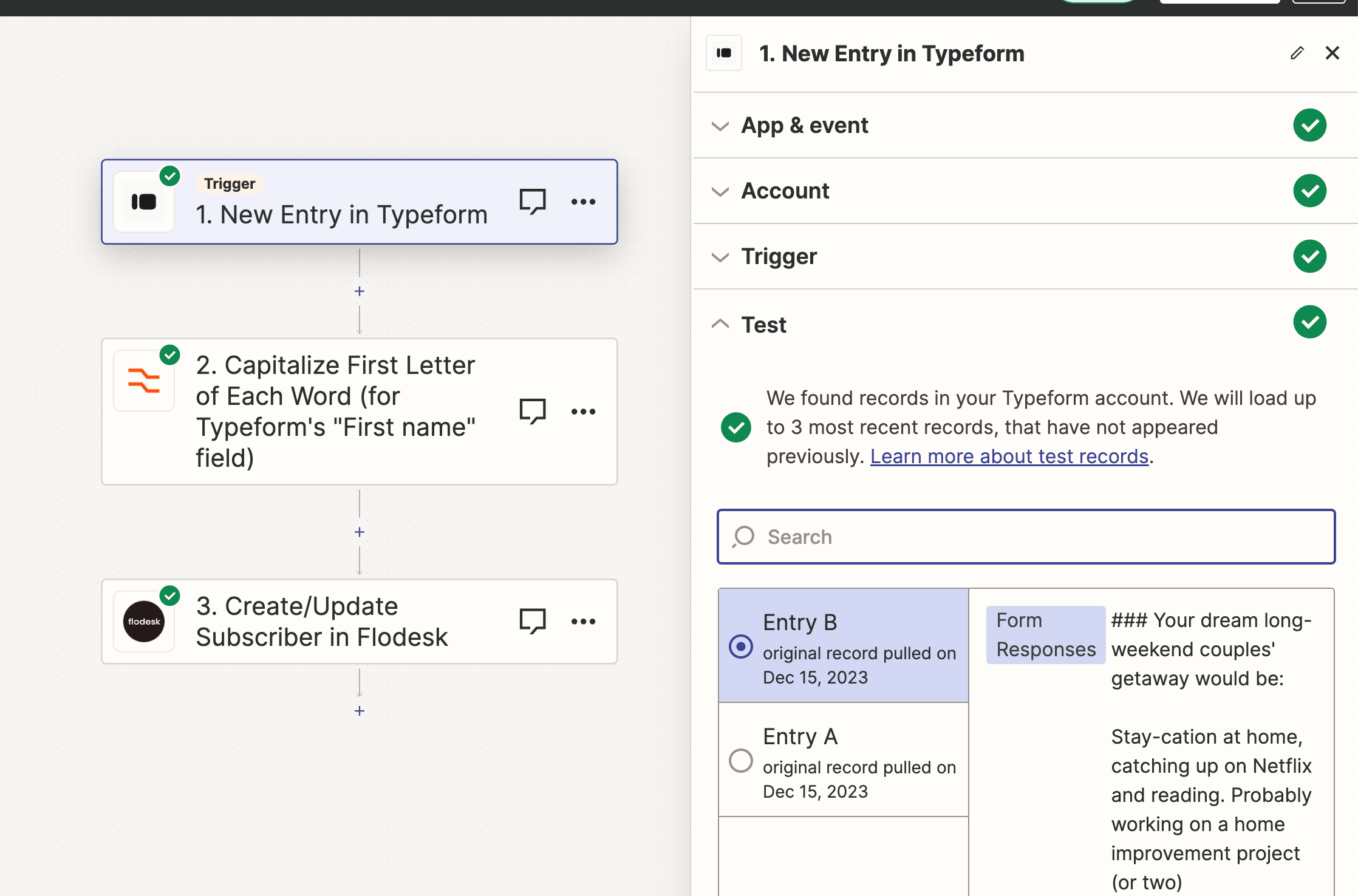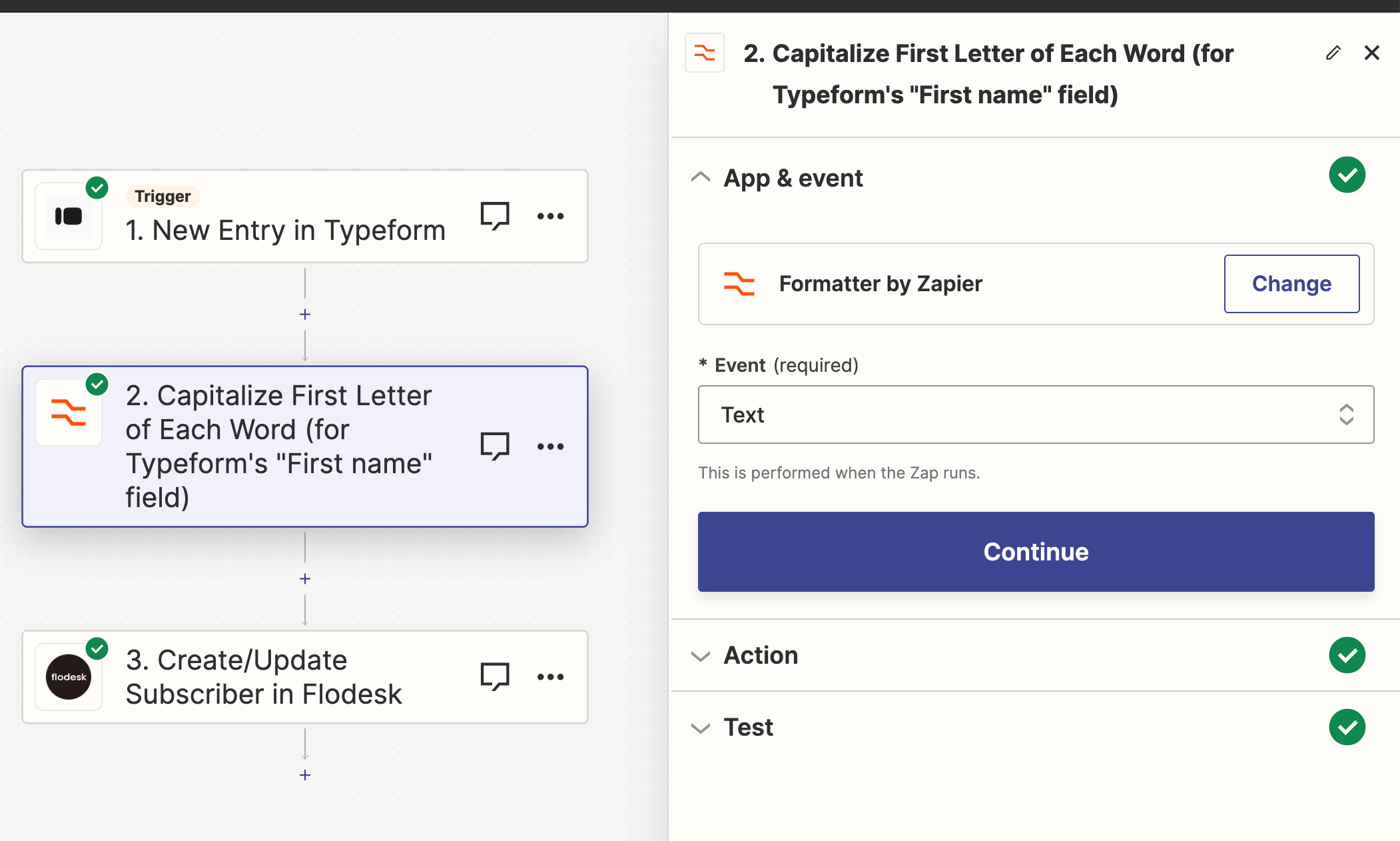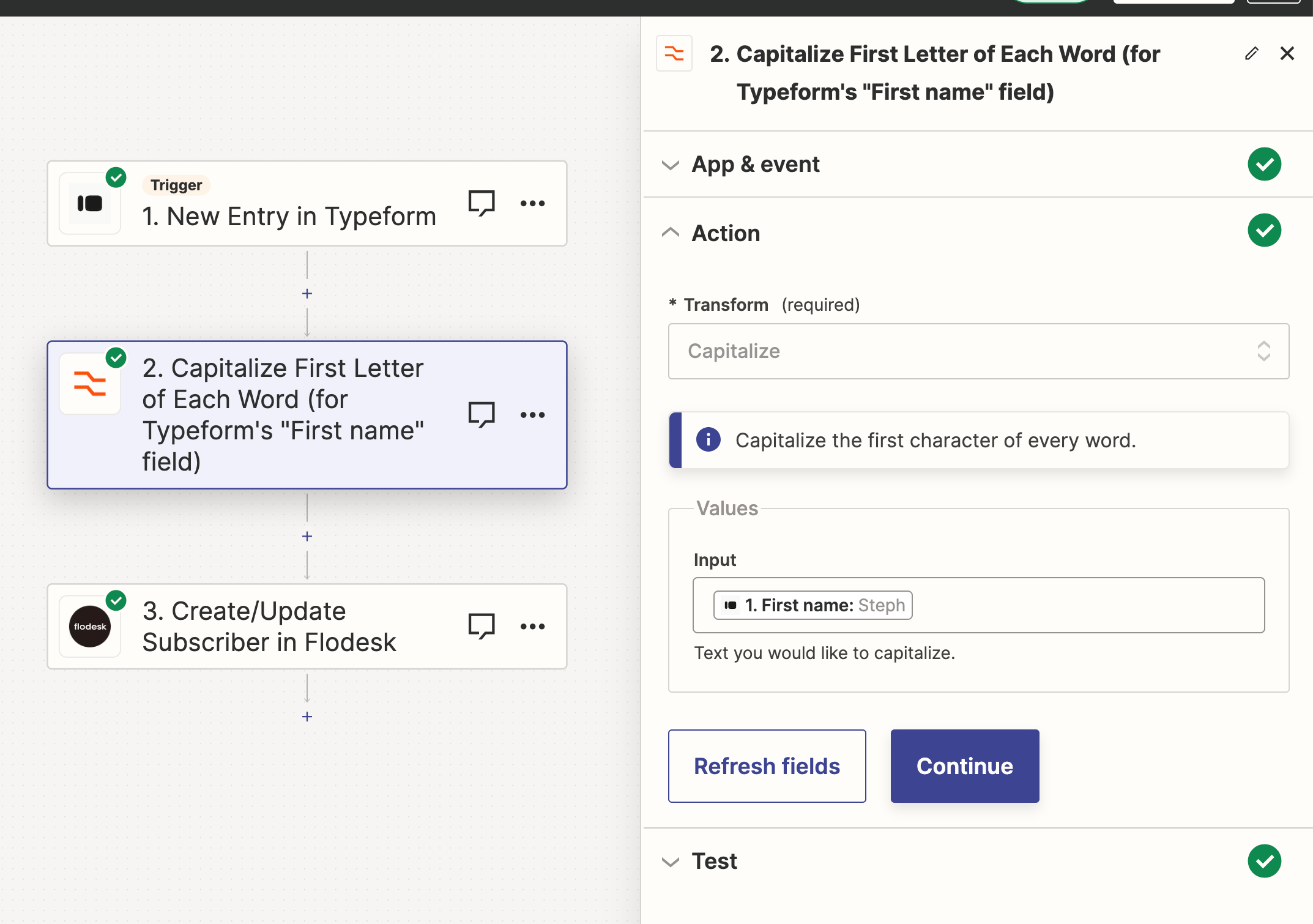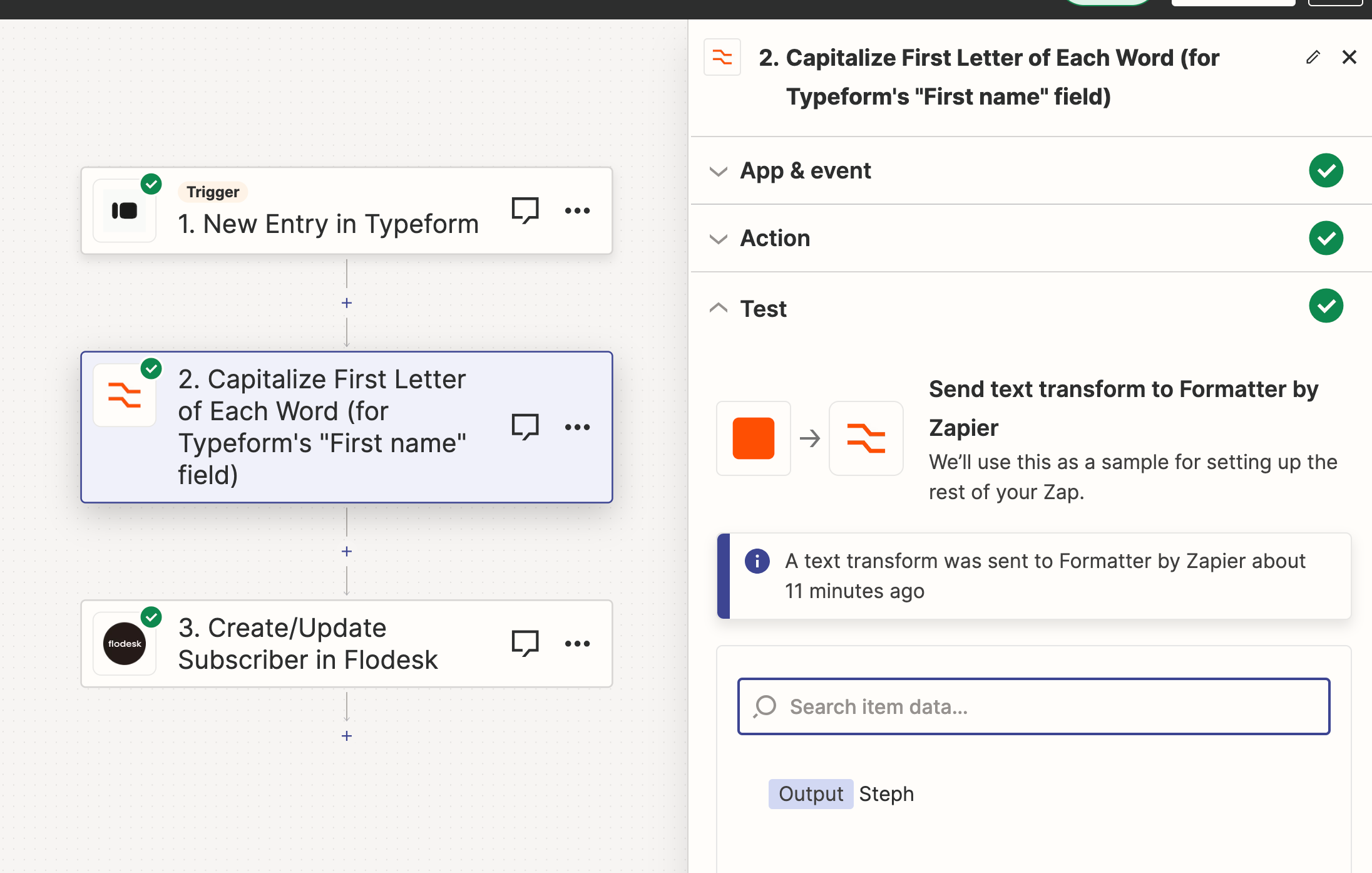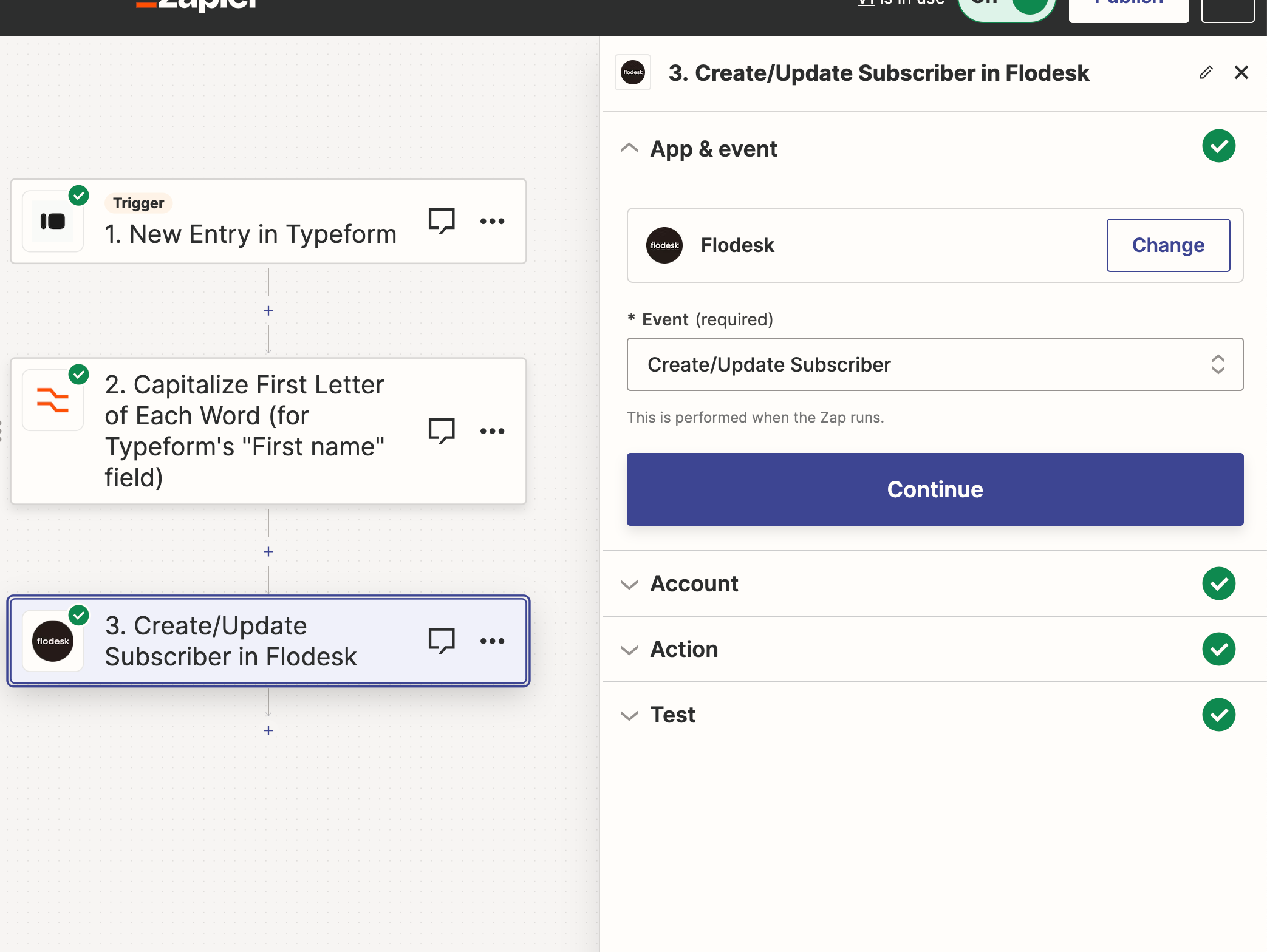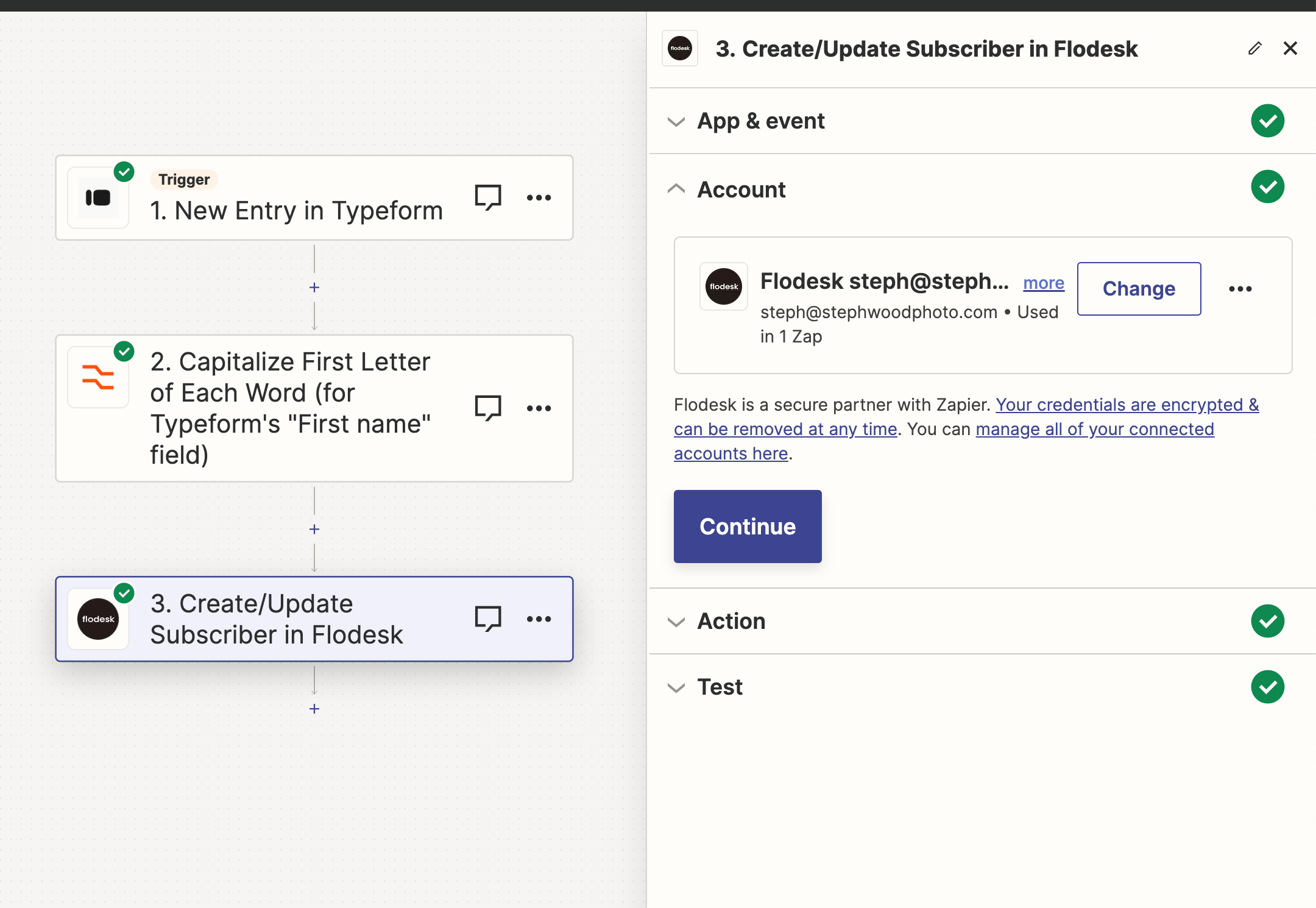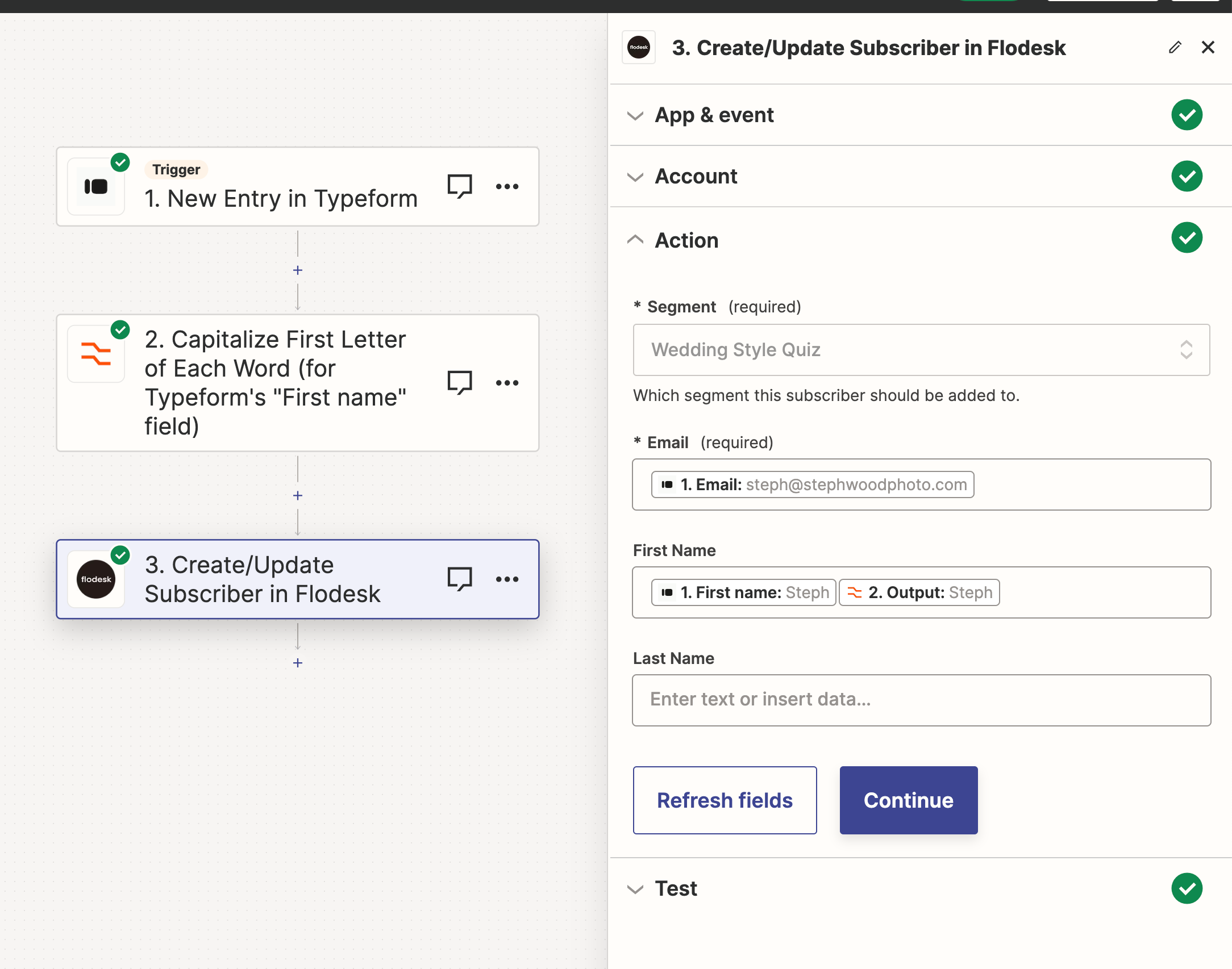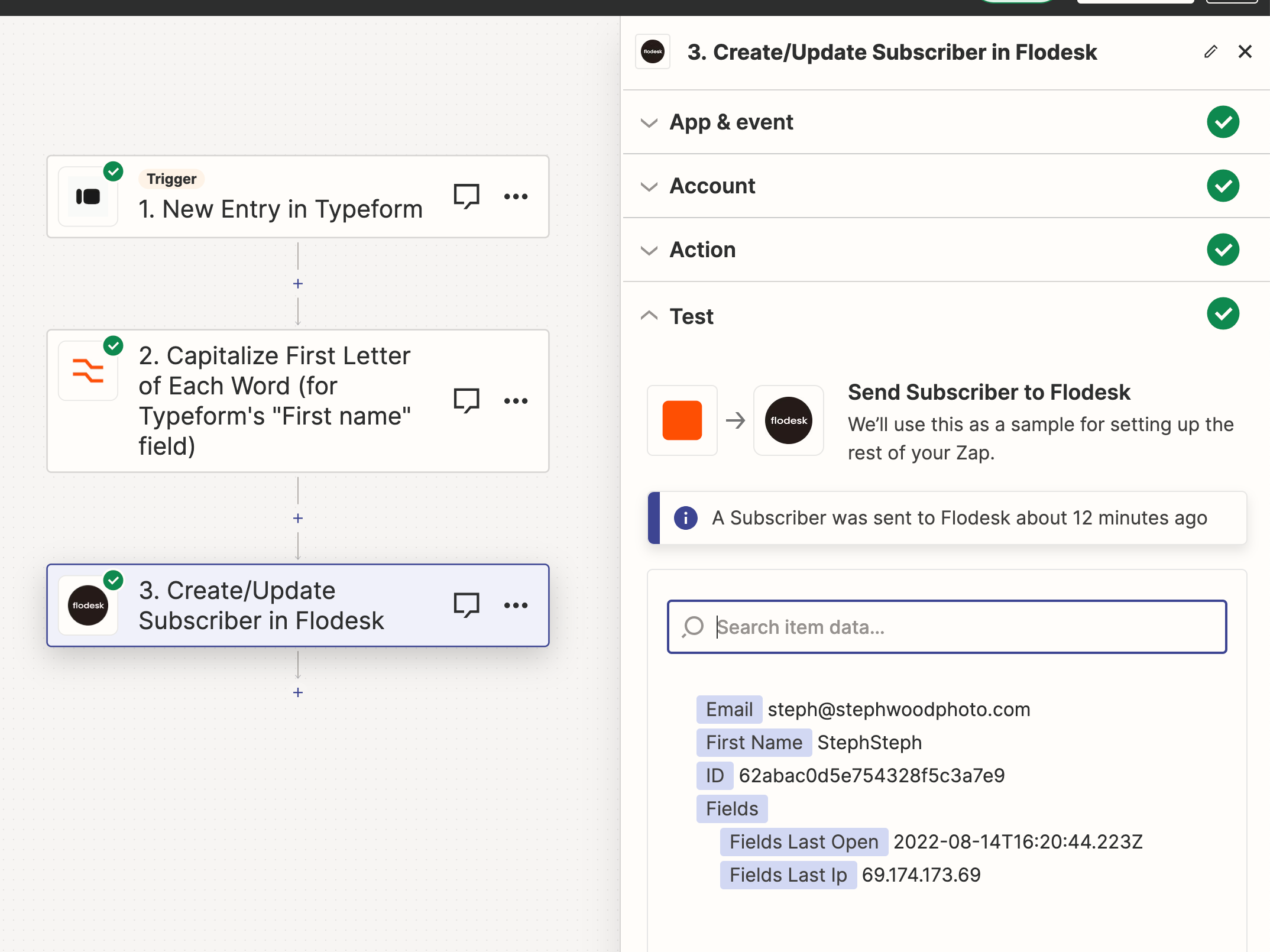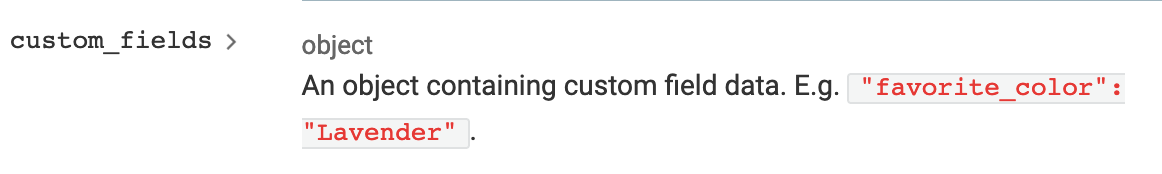I have my typeform quiz created with a place to input name and email address right before they get their quiz results. I have my flodesk segment prepped and ready to go with the “wedding style segment.” It is asking me to select the option for the client email address and names but now I have no idea which to select because none of the options look like the email address input. I’m not sure how to move forward from here.