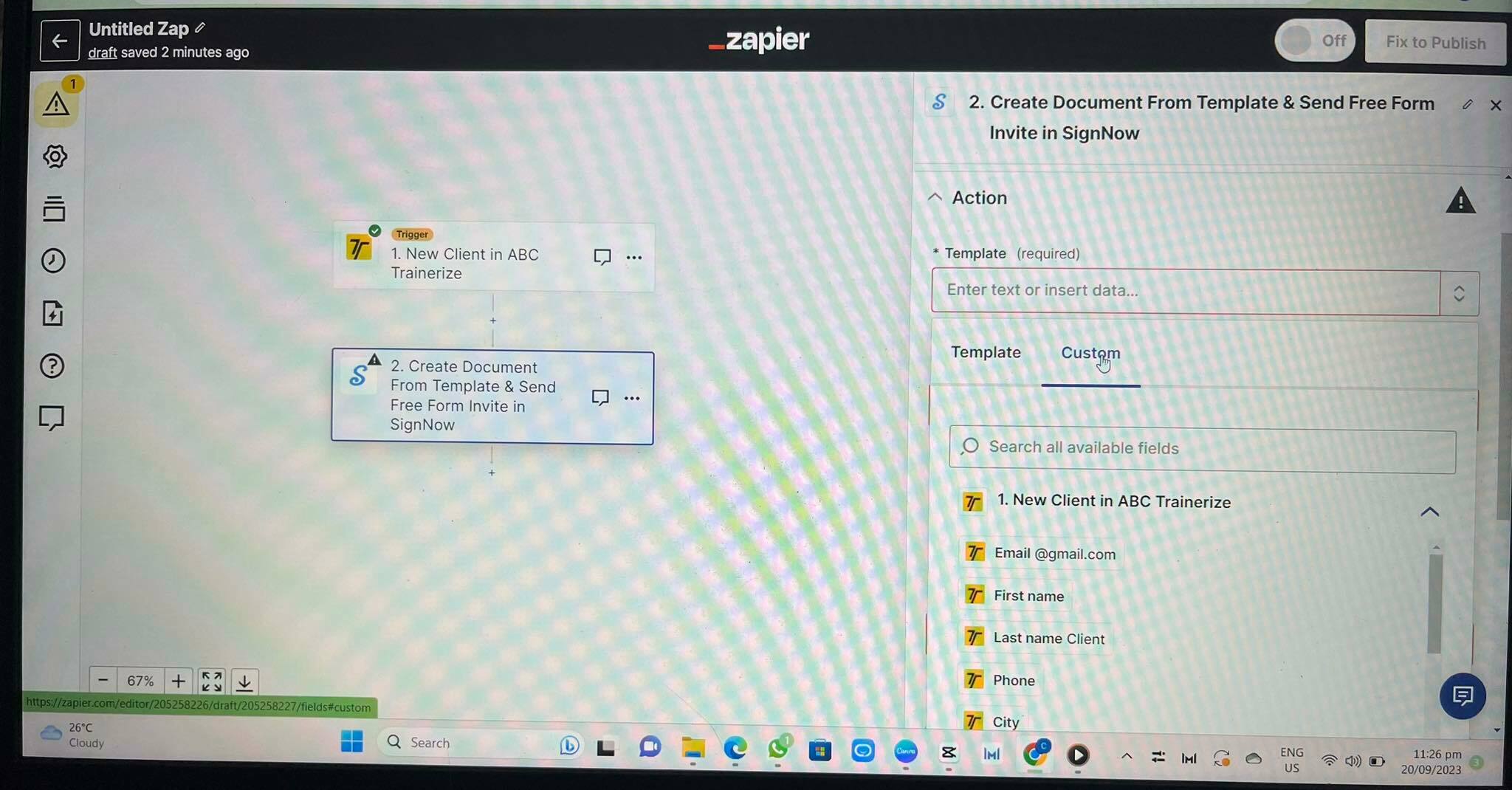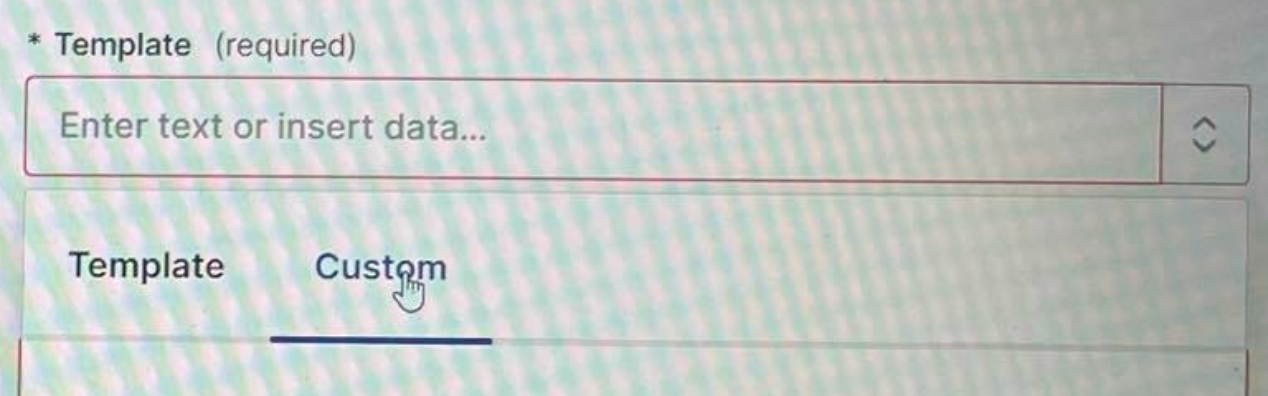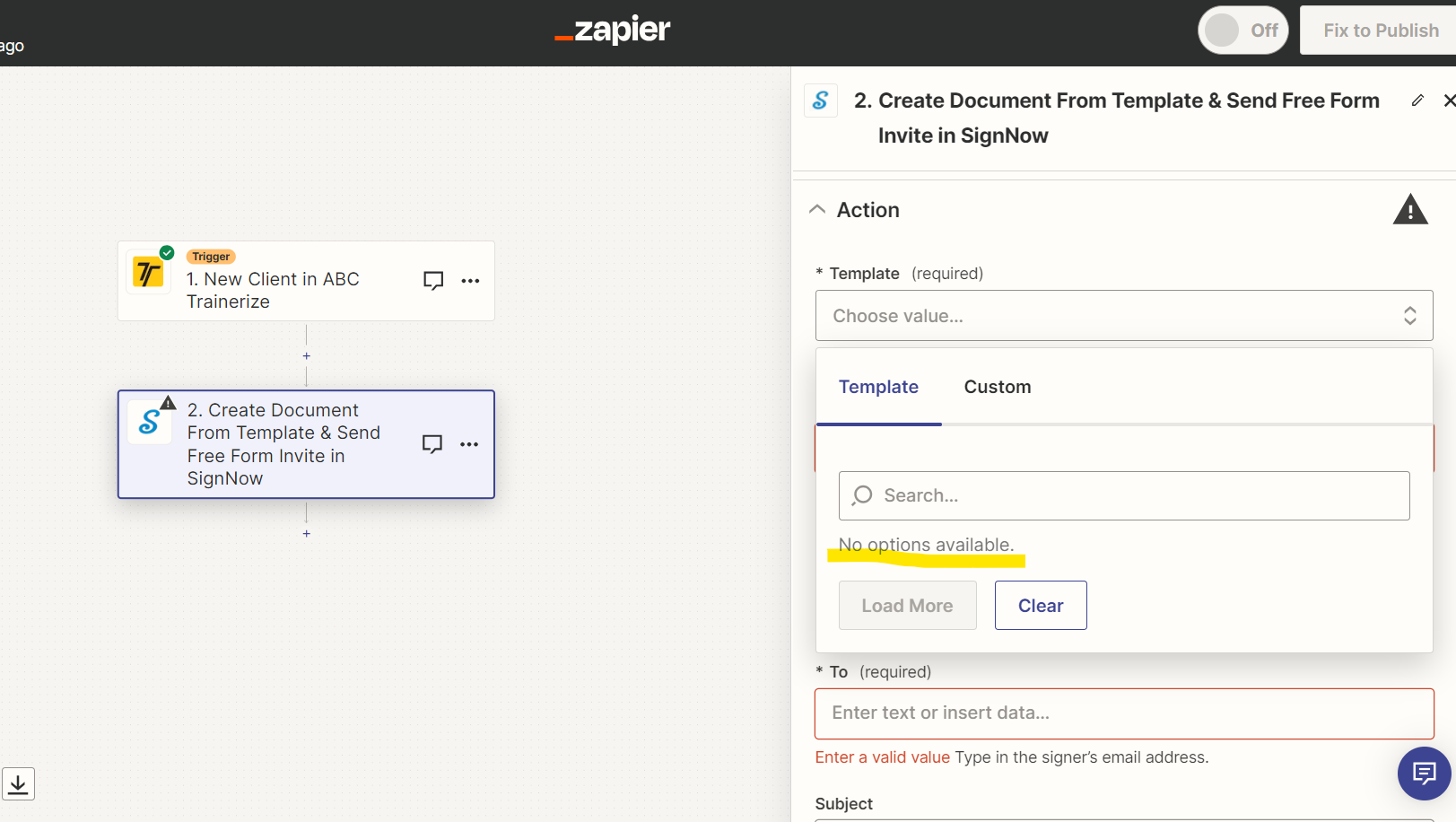Hi! Anyone can help me set up a trigger from “Trainerize” to “Sign Now” that send them a T&C’s to sign when a new client is created in trainerize.
Thank You
Best answer
How do I connect Trainerize to sign now
Best answer by Troy Tessalone
Hi
Good question.
Try these Zap steps:
- Trigger: Trainerize - New Client
- Action: SignNow - Create Document from Template & Send
This post has been closed for comments. Please create a new post if you need help or have a question about this topic.
Enter your E-mail address. We'll send you an e-mail with instructions to reset your password.