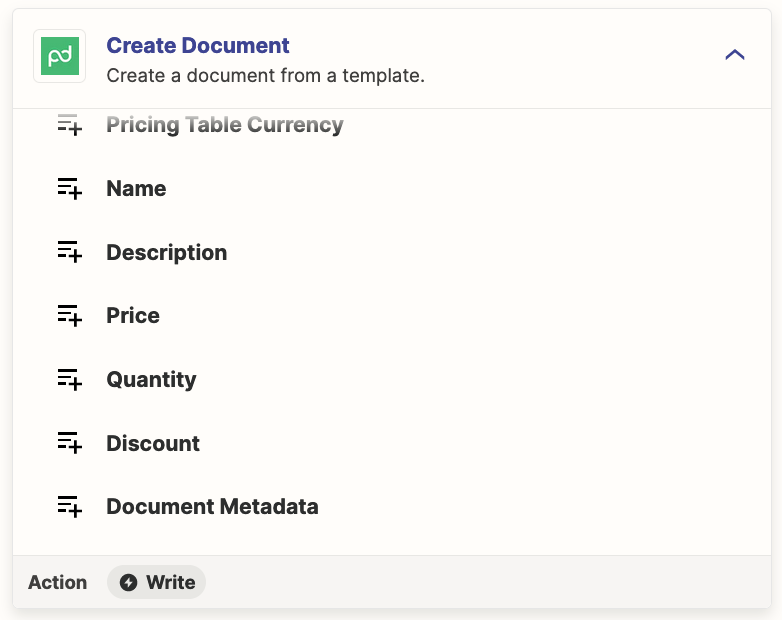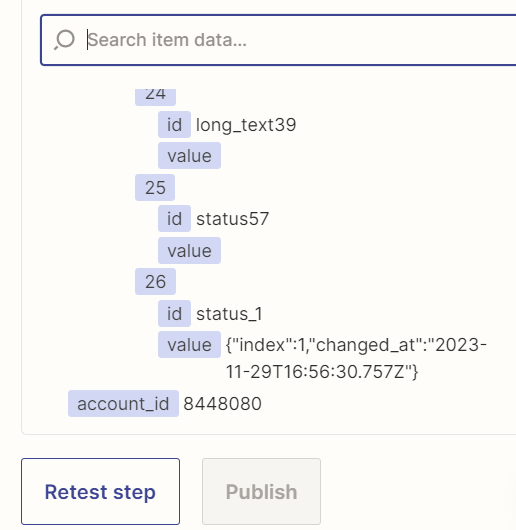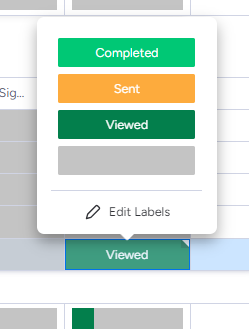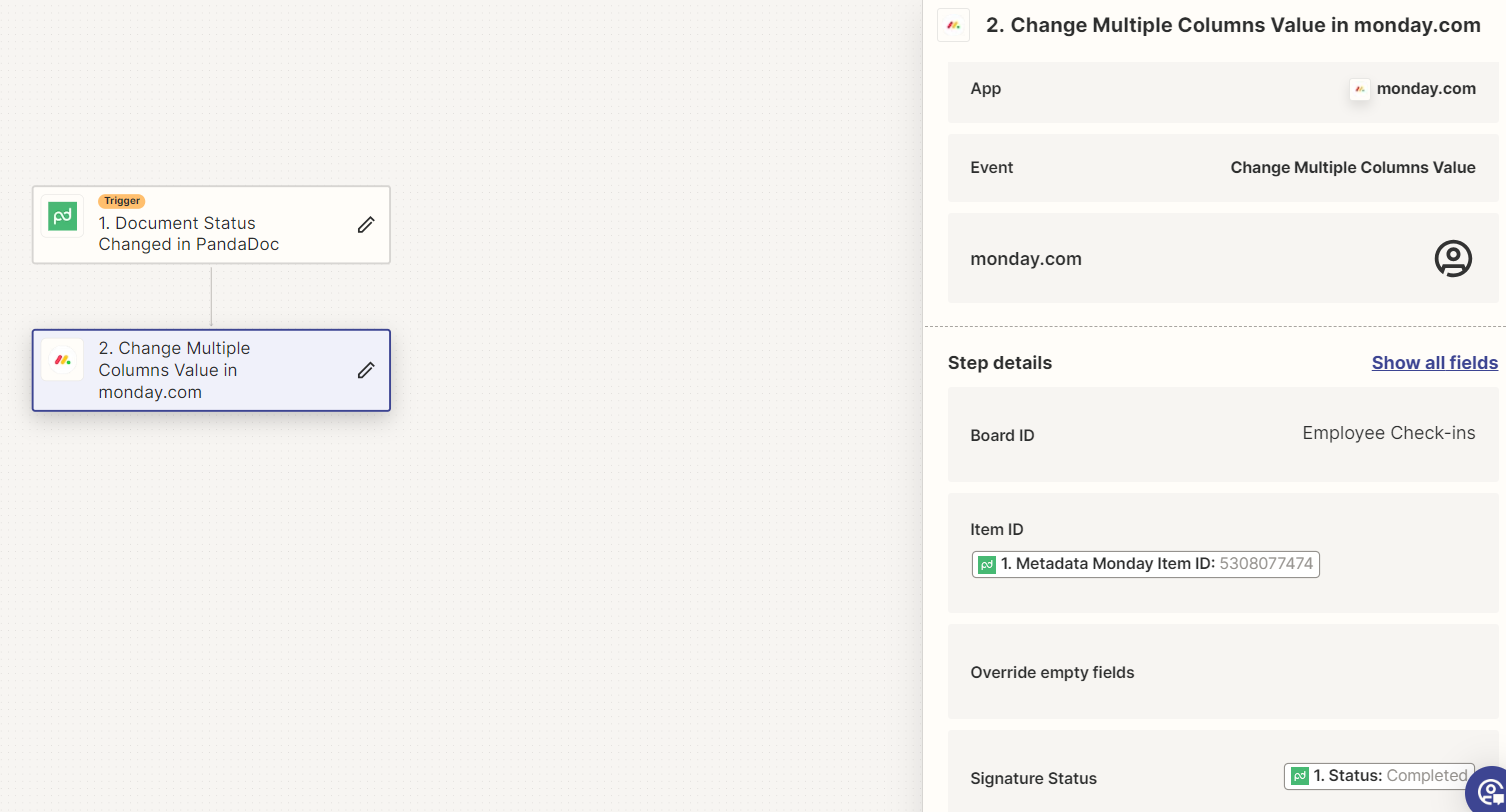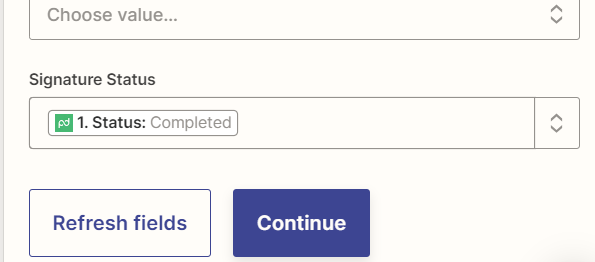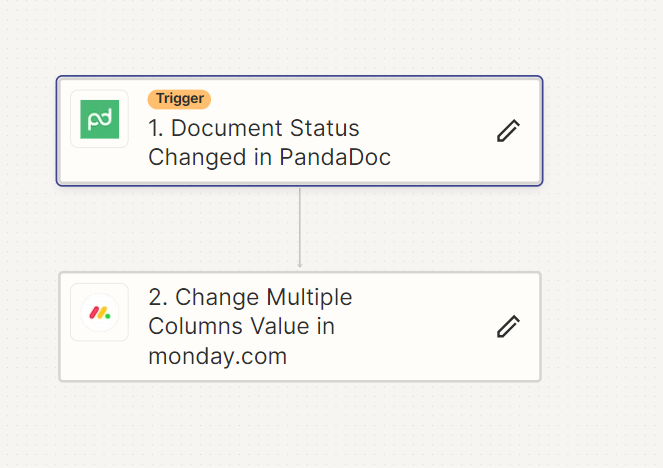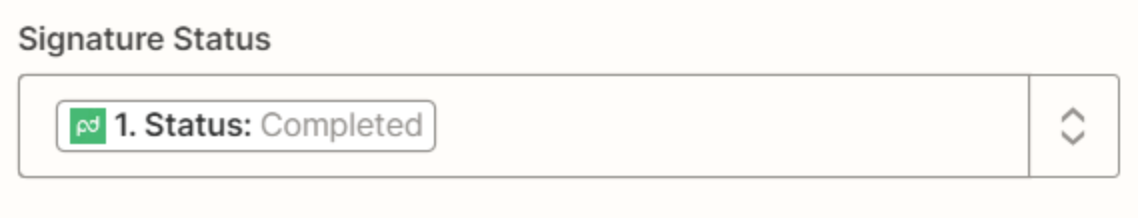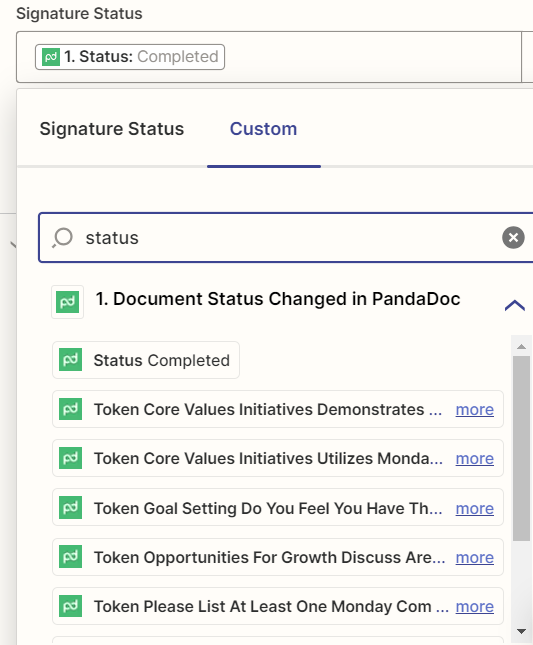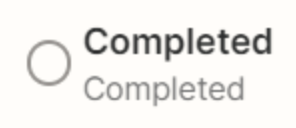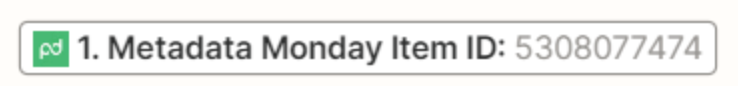I currently setup 2 zaps. My overall goal or what I’m trying to accomplish is this. Change a status in monday.com to trigger a document to be sent via pandadoc. Then as the status of that pandadoc changes (from viewed to signed etc) I want that status to reflect on a column in Monday.com
1st Zap creates a PandaDoc document using a template when a status changes to “Send” in Monday.com
2nd Zap watches PandaDoc for updates and then updates the status column in Monday.com
The 1st zap seems to be working fine. The problem I have is that I don’t know how to get the 2nd zap to map to the correct item. Am I supposed to be feeding an ID in zap 1 so that I can use it as the Item ID in the 2nd zap? Am I supposed to use a filter?