I have 2 questions to ask (related to Airtable):
1st being this:
I have 2 tables:
1. Revelator Sheet Data
2. Client Information
The "Revelator Sheet Data" table holds the music assets of the clients belonging to our business. To map the assets to the clients (in the client information table) I will use the "payee_id" which is present in both "Revelator Sheet Data" and "Client Information" tables.
But I can only link 2 tables with primary fields. The "Client Information" has "Client ID" while the "Revelator Sheet Data" has "Id" as the primary fields. So, when I linked the "Client Information" table to"Revelator Sheet Data" table using client_id, how do simultaneously match the payee_id?
For example:

Above is the Revelator Sheet Data table. I have linked the client information table using client_id. Now I want that if "Payee id" (in Revelator Sheet Data) and "Payee ID" (lookup field from client information) are similar, the client_id is mapped automatically ie I basically want to map client id based on payee id. As of now, I can do that by manually going to every record and then search client id, who has similar payeeid then map that. But that is inefficient.
Here is the image of client table:
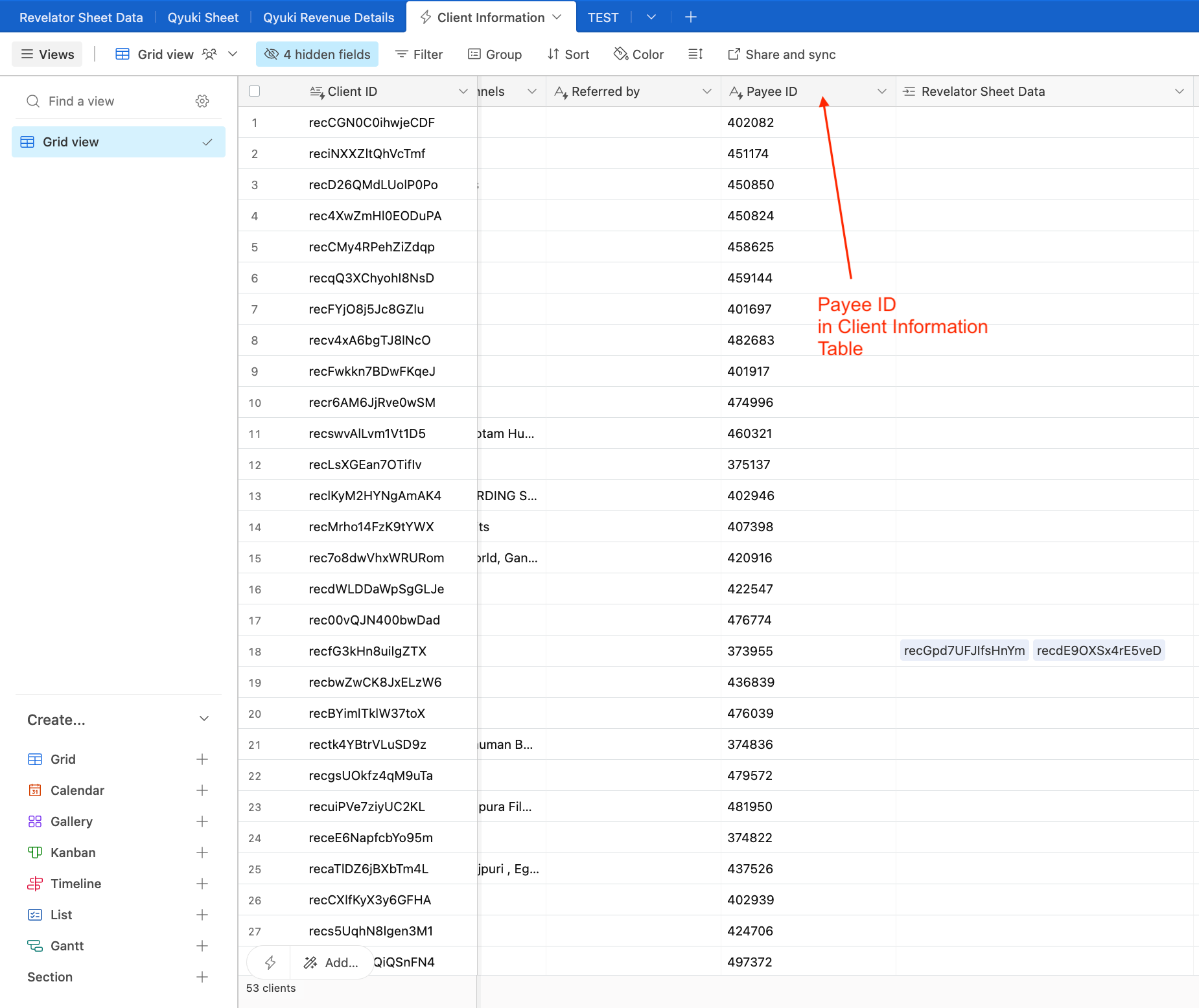
Q2: How can I represent the Id of assets as count? In a new table named: "TEST", I want to show the count of assets linked to a particular client. For that since in the previous step, if we have linked all the assets to the client, how can I represent the number of keys in a cell as count? Can we use roll up field or what?
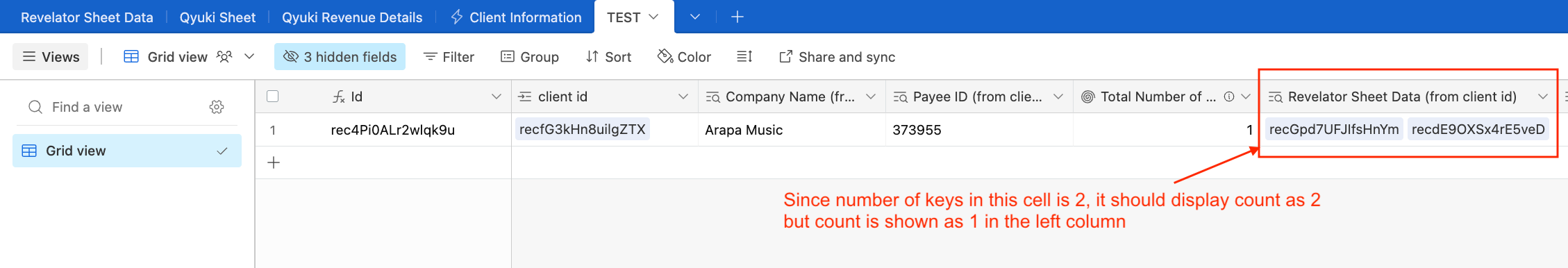
For ex: in above image, since the numbers of ids of assets for particular client is 2, the column with name: "Total Number of Assets" should show count as 2, not 1. How can I do that? Did hit and trial by changing that into roll-up field, but couldn't got count as 2.





