Hi guys,
I’m new to Airtable as well as Zapier, and I need to track an old value of a record to another field.
For example, I have a Shooting Date with 15/12/2023, but this date could be change anytime like it will 26/12/2023. I need to find a way that ‘15/12/2023’ will still be tracked to another field “Old Value Shooting Start” when I update the Shooting Start. I hope this make sense.
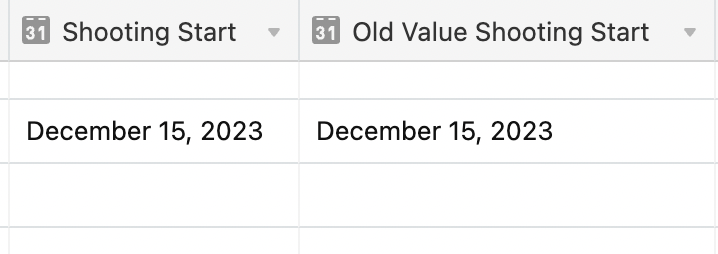
My Best,
Mae






