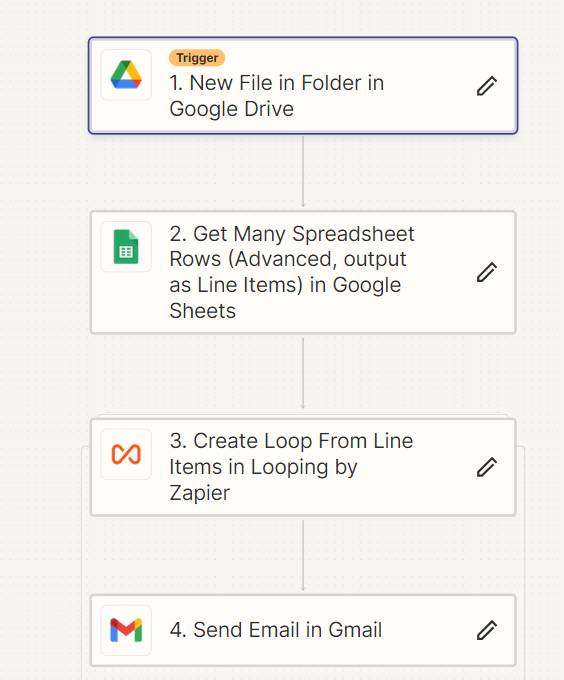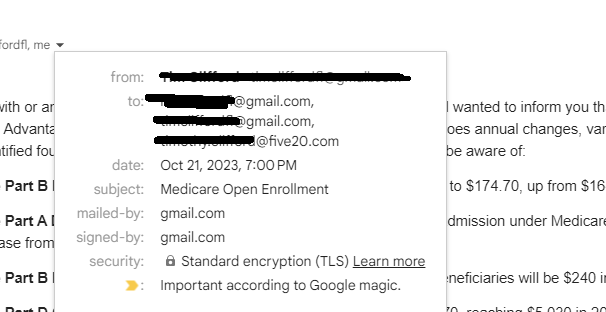Hello everyone,
I'm currently working on a Zap that is supposed to send individual emails to a list of clients. I have a Google Sheet with 50 names and email addresses, and I want to send the same email to each person individually. However, I'm encountering some issues.
What I've Done So Far:
- I've set up a Google Sheet with two columns: one for names and one for email addresses.
- I'm using the "Format Row" action in Zapier to format the email content, which includes the client's name.
- I've set up an email action to send the emails.
The Issue: When I test the Zap, it sends the email to all three test email addresses at once, and their email addresses are visible to each other. Additionally, the name is not being read correctly from the Google Sheet.
What I've Tried:
- I've triple-checked the Google Sheet and Zapier setup.
- I've used three test emails to ensure I'm not sending incorrect emails to actual clients.
Question: What step am I missing that is causing the Zap to send emails to everyone at once and not read the correct name from the Google Sheet? I'm using the "Format Row" action and specifying the column as xxxx.
Any help would be greatly appreciated!
Thank you!