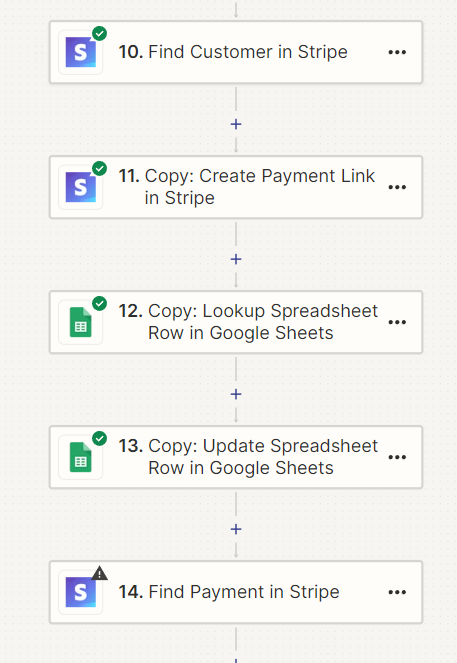Hi, I’m creating a system that sends Stripe payment links to customers and then also checks if the customer has paid or not when asked. But I’m having a trouble here because I’m just testing out with a test Stripe account and because of that I don’t know will it work with a real Stripe account. I’m adding my workflow down here, The last one “Find Payment in Stripe” will not be on the same Zap with others but I included it here to show them all in one screenshot, the Zap with the “Find Payment in Stripe” action only get called when the customer says that he/she paid to the chatbot. The reason why I’m asking is this: In the action “Find Payment in Stripe”, there is a description on an input like this “Enter the Stripe ID of the payment intent to find. (e.g. pi_51kxCxb1NFWajM)” but I need to insert the ID that the “Create Payment Link” action gave me as a response which is something like “plink_1234” on the Zapier example description for it. So one starts as “pi” and the other starts as “plink”, so will it work like this with a real Stripe account? Will this Zap would be able to get the status of the payment? Here is the workflow screenshot: