When creating a Sales Invoice in bexio, I don’t have the possibility to change the tax percentage. The order that is used, is using 8.1%, but the invoices are created at 7.7 which is automatically added to the data sent to bexio.
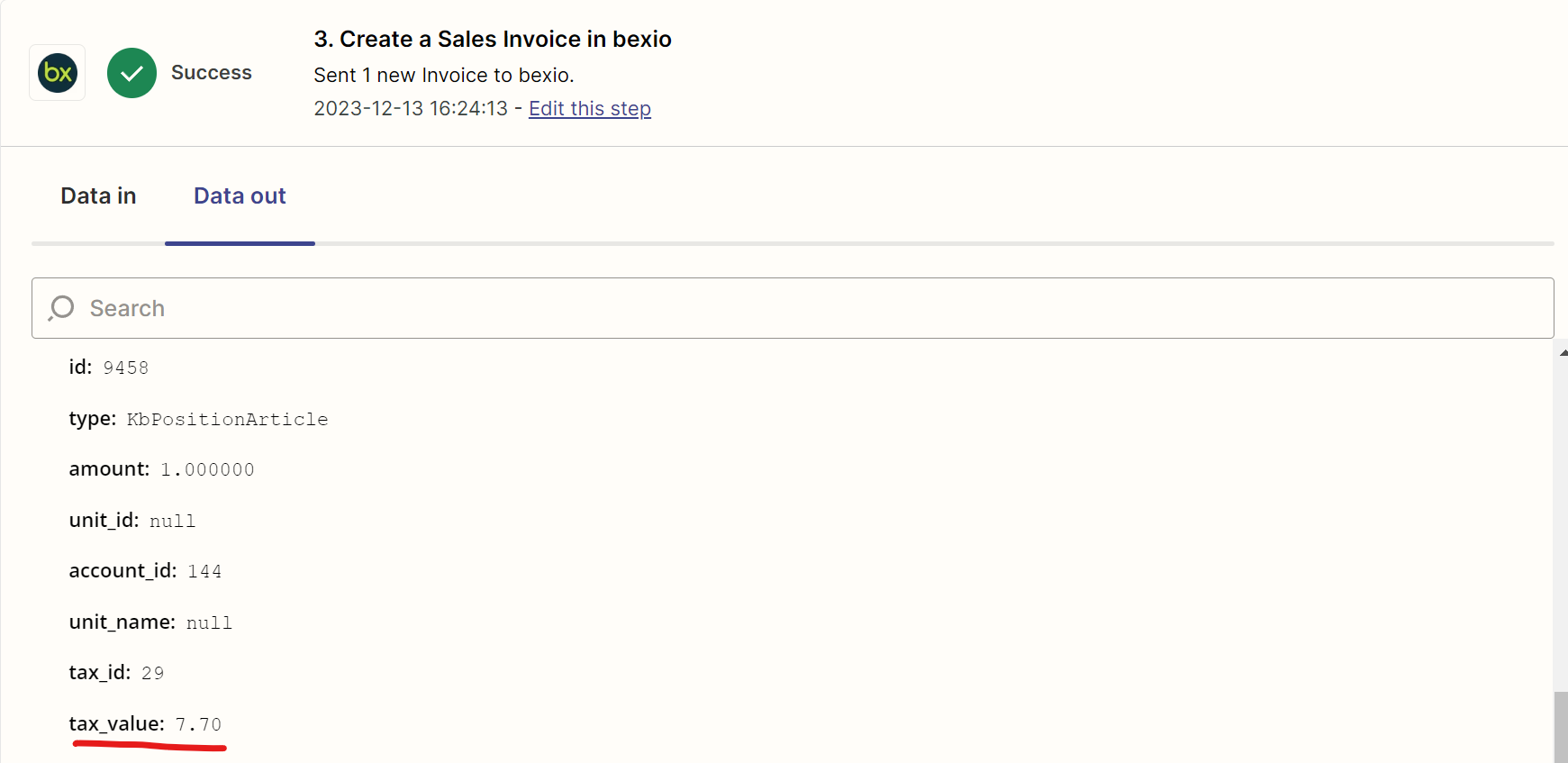
Is there a way to change the tax_value, so that it uses the correct 8.1 %?






