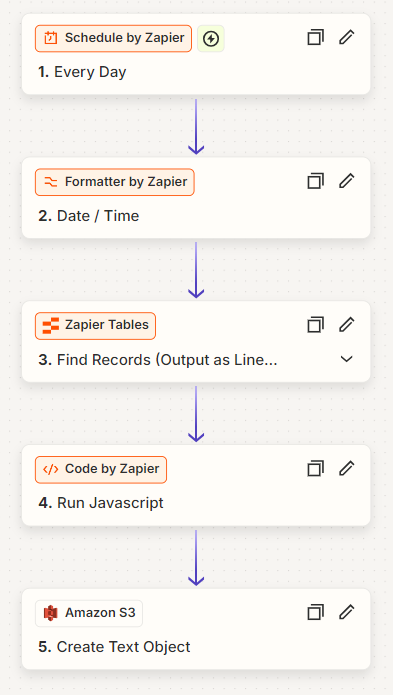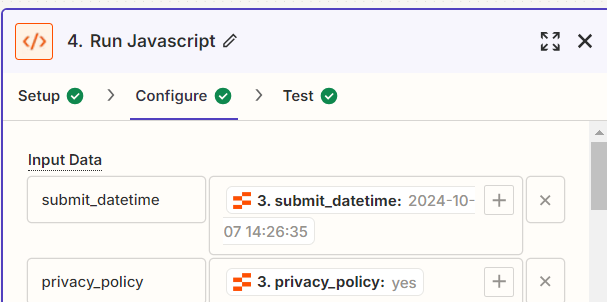Retrieve all records from the ZapierTable that meet certain criteria.(Find Records (Output as Line Items)
The data is then converted to a csv file with a header and a line feed for each record.
However, some items contain commas in the text.
If there are more than two records in Find Records, the data cannot be extracted correctly
because each data is comma delimited.
Can I change the delimiter in Find Records?