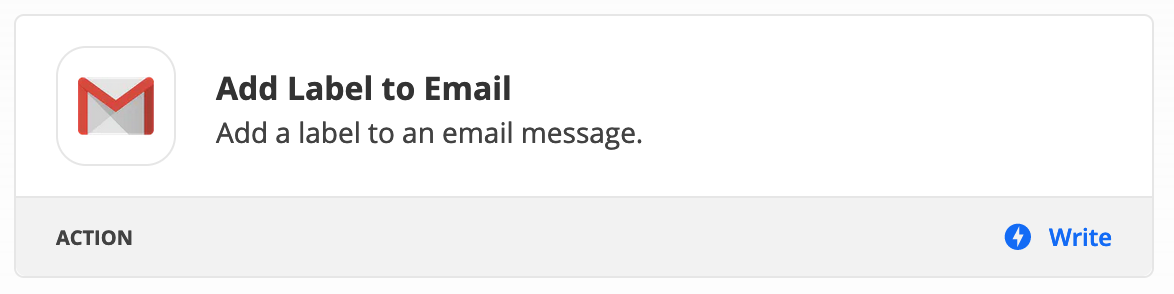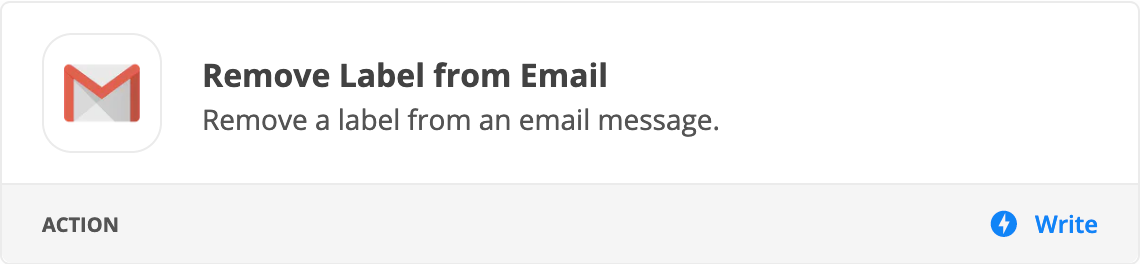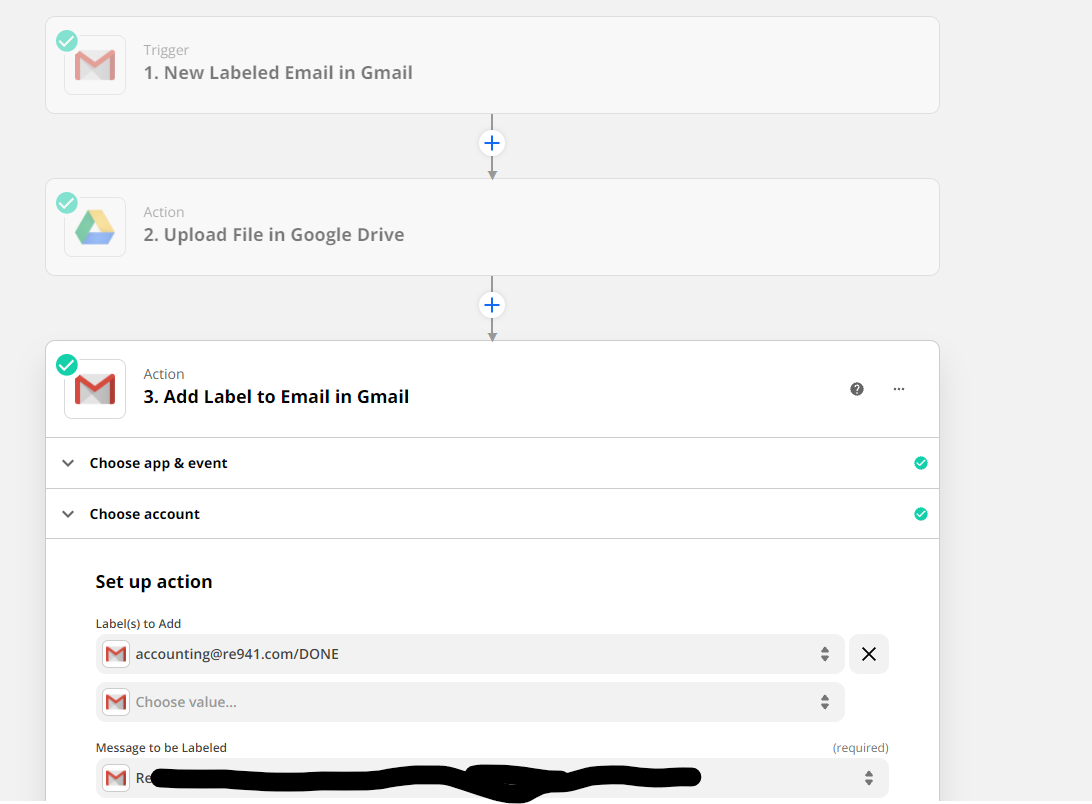My use case:
Invoice is received via email to a specific gmail address, a Label is automatically applied within Gmail. - “Accounting”
I have a Zap looking for a new labeled Email in Gmail with ‘Accounting’, uploads any attachment to GDrive.
I would like this Zap to then change the label on THAT email to ‘Accounting-Processed’
How do i do that??