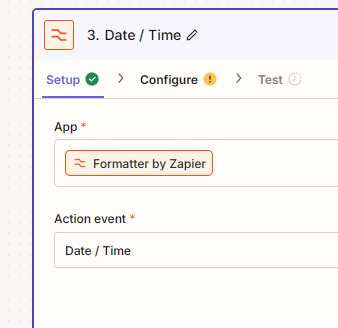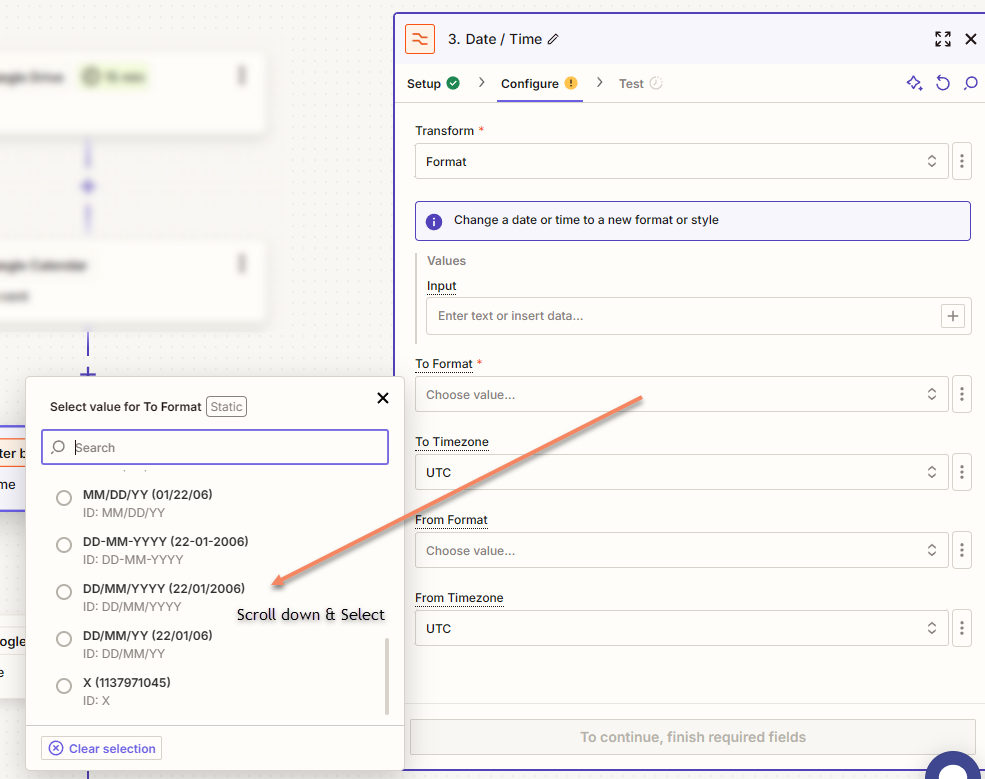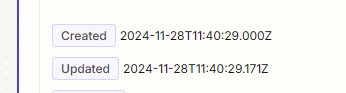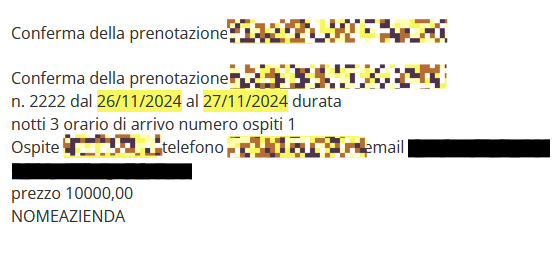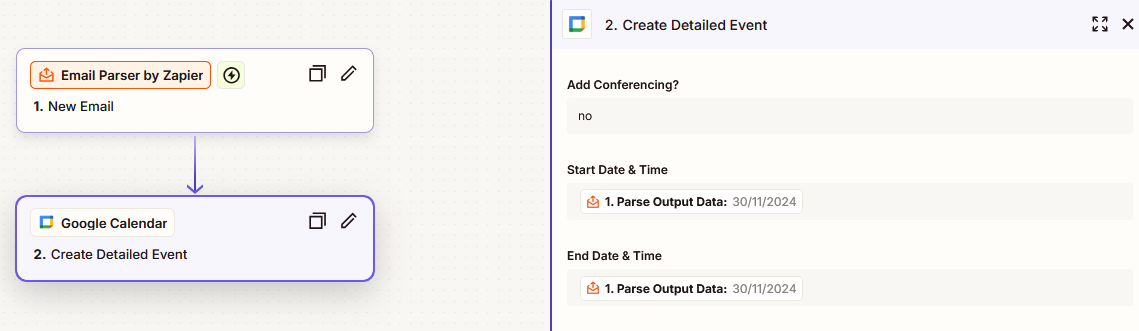how to change the format data from america to europe in google calendar zapier?
the function of the program is: receive an email, take the data and use it to create an event in google calendar but the problem is the format data.
Best answer
How do I change date format from American to European in Google Calendar using Zapier?
Best answer by Badger
Here is a workaround to avoid having to upgrade your free account.
- Create a Google Worksheet
Column A Call Date US
Column B Call Date EU
Column C Time
Column D ISO
In column B add the formula =TEXT(A2, "DD/MM/YYYY")
In column D add the code
=TEXT(DATE(RIGHT(B2,4),MID(B2,4,2),LEFT(B2,2)),"YYYY-MM-DD") & "T" & TEXT(C2,"HH:MM:SS") & "Z"
- Use a Google Sheets Zap Step Update Spreadsheet Row
Send your US Date to Row 2 Col A “Date US”
Your Time in a HH:MM:SS format
Once the row is update the Col B “Date EU” will be in the correct format.
Col D will be in the ISO Format with start time
(You should be able to work out how to add an end time by yourself.)
This can now be selected for use in steps below.
I used a Google Calendar Create Detailed Event
I would recommend using the ISO format as you can attach time to it very easily and prevent calendar events all starting at midnight.
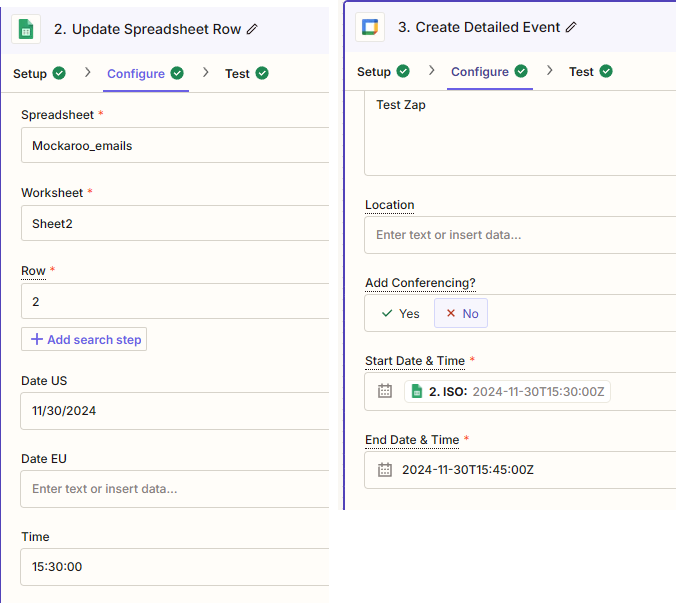
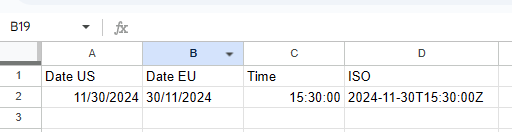
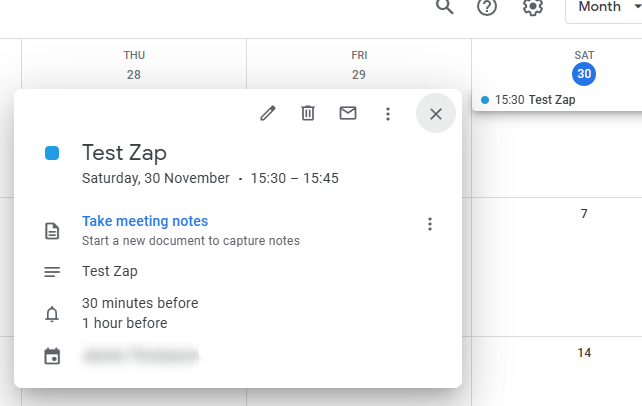
I hope that’s useful.
This post has been closed for comments. Please create a new post if you need help or have a question about this topic.
Enter your E-mail address. We'll send you an e-mail with instructions to reset your password.