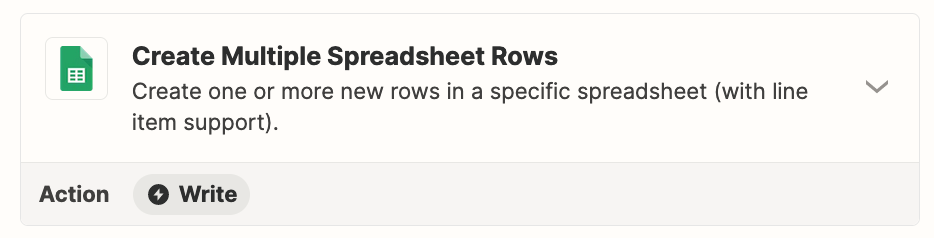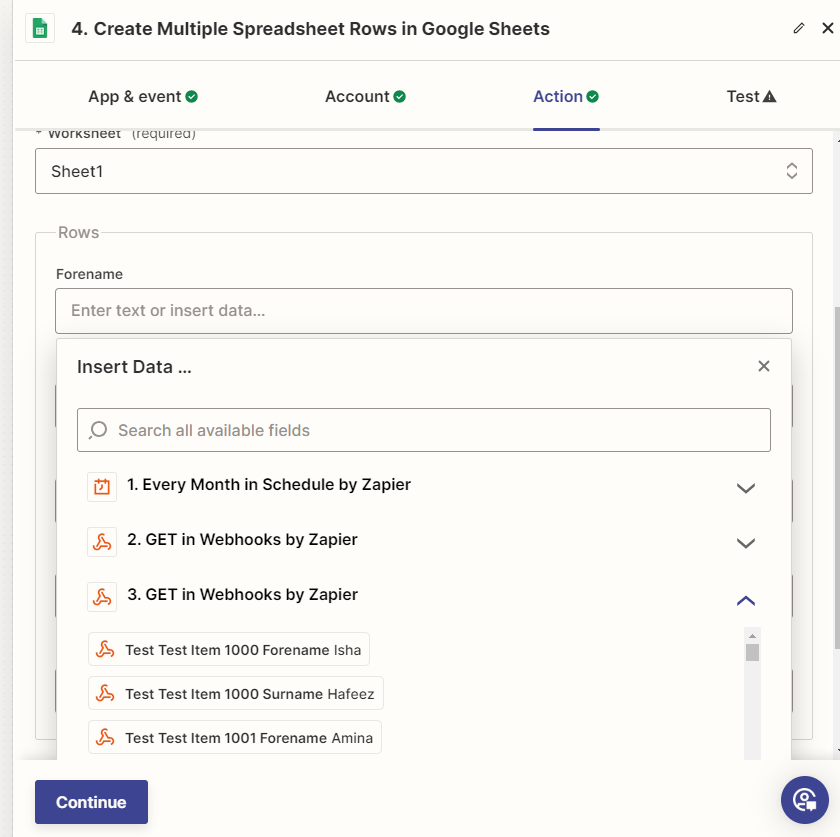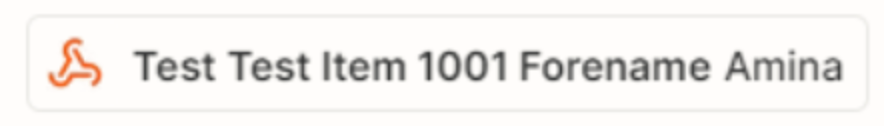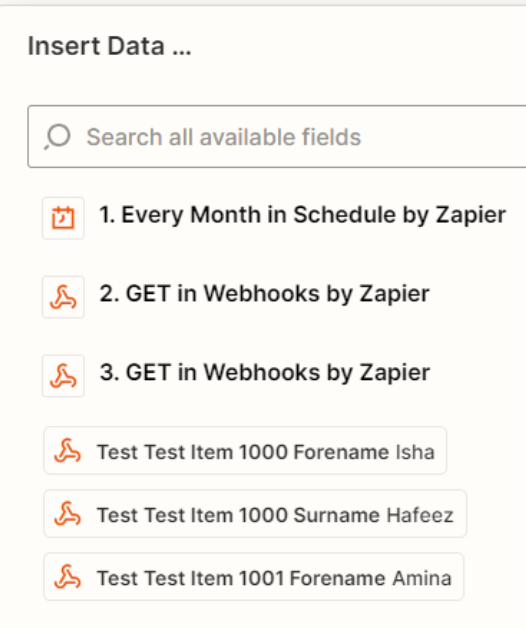Hi
I am setting up a “Get” webhook url and need to save the data into a google sheet. I have the webhook actions working but the data looks to be in xml when tested in postman app. How do i save the data into a google sheet with rows for forename, surname, email, person ID, and active status. I have attached a screen shot of the webhook data as it looks after the test.
Thanks
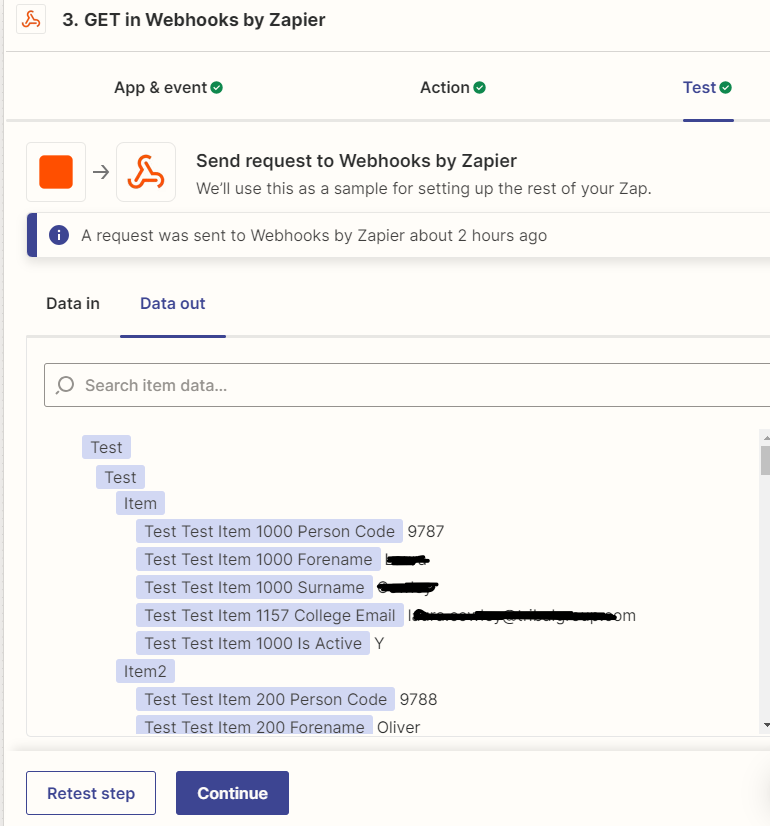
Thanks