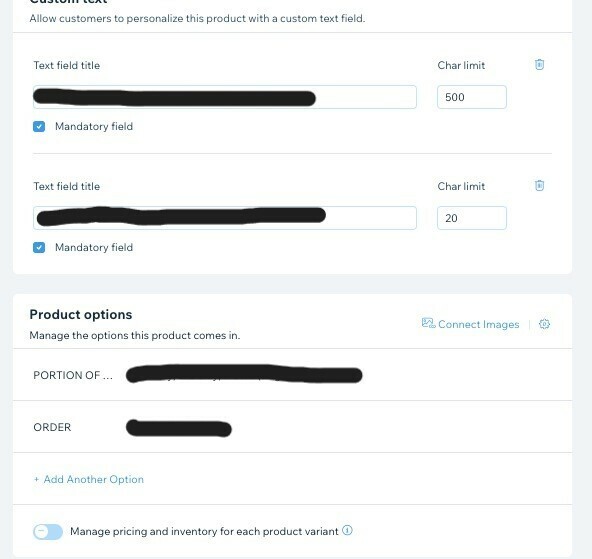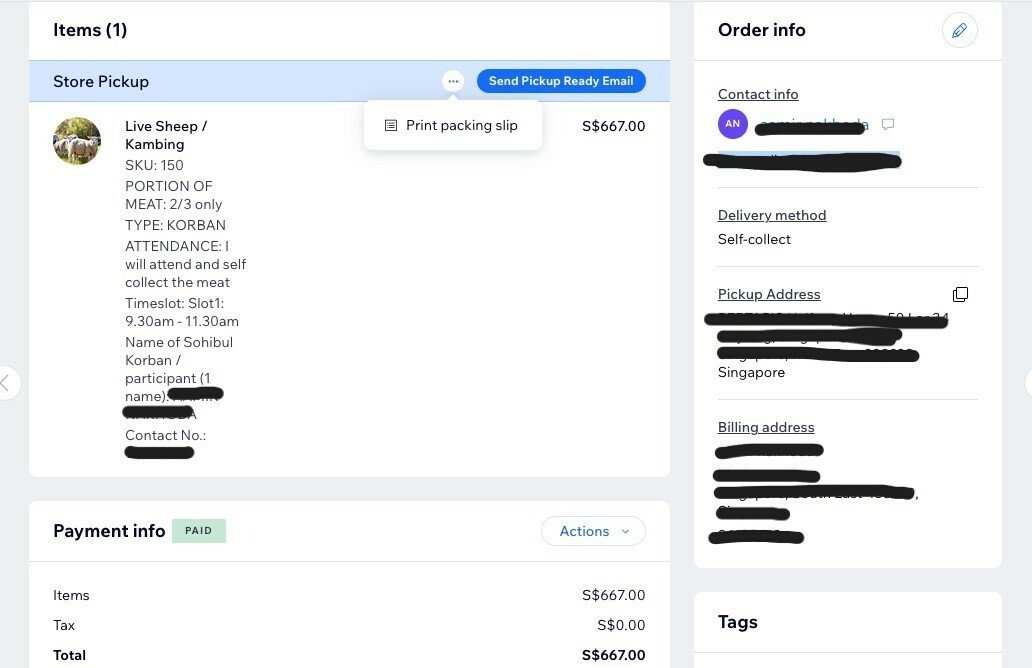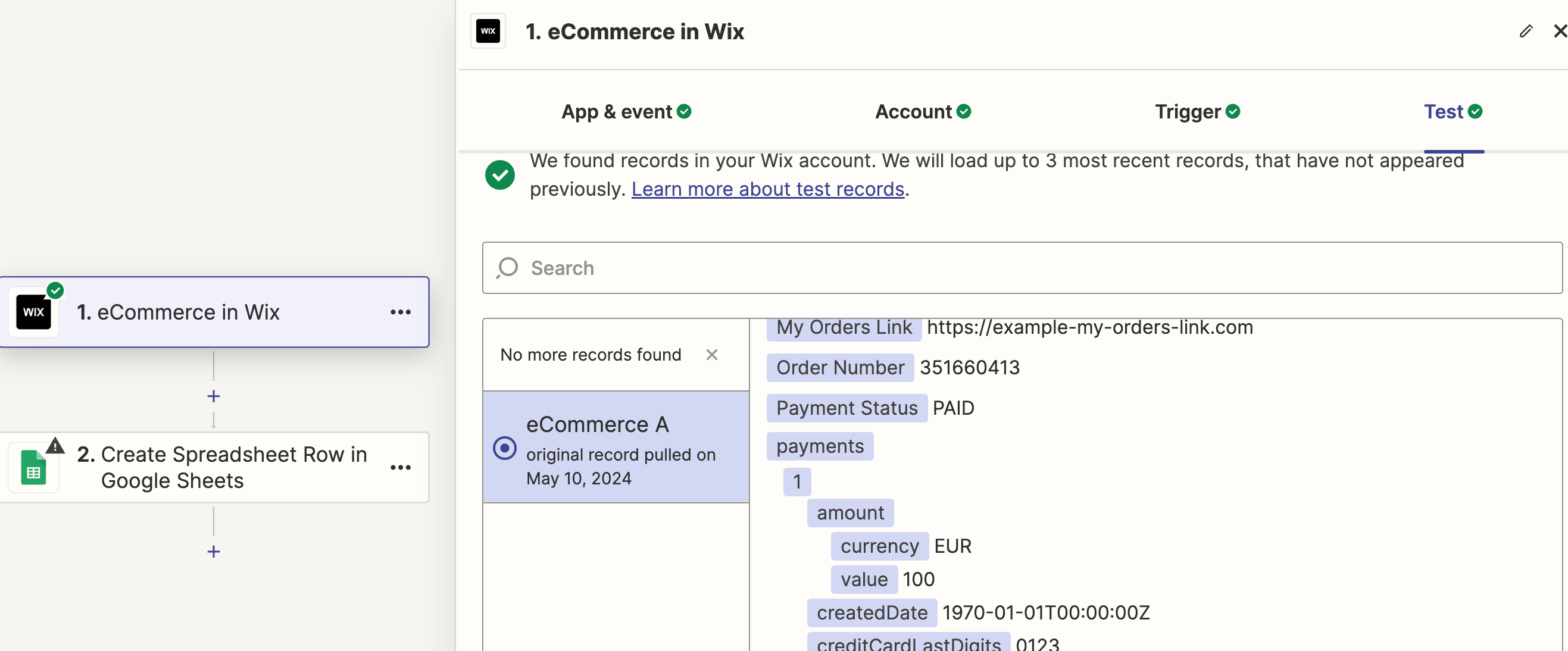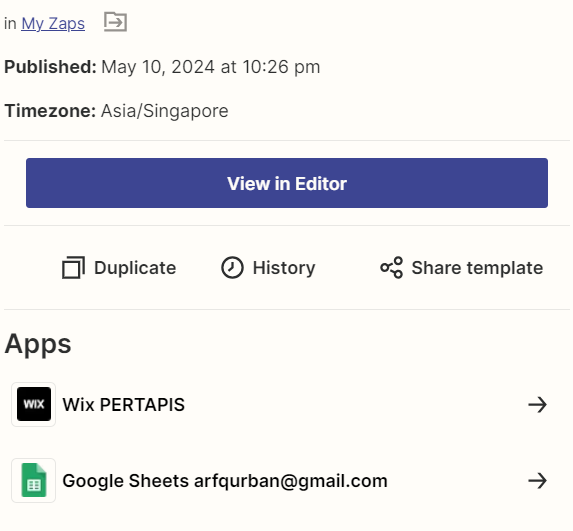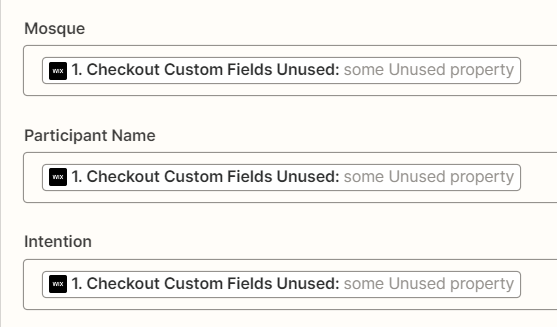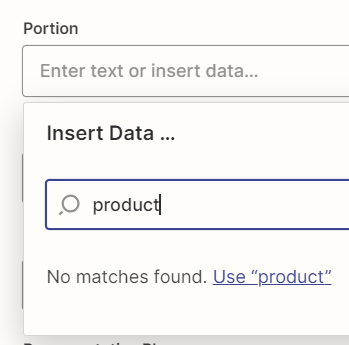Hi there,
I’m working with a client to send order details from Wix to Google Sheets. We have several personalize custom text that’s included in the order as well.
However, when I try to find new records, Zapier doesn’t seem be able to retrieve them (they have 7 orders at this point of time).
And the dummy record provided doesn’t include personalized custom text or product options either.
I’m hoping that someone might be able to assist me on this. I’ve included images to show what this looks like on Wix’s side.