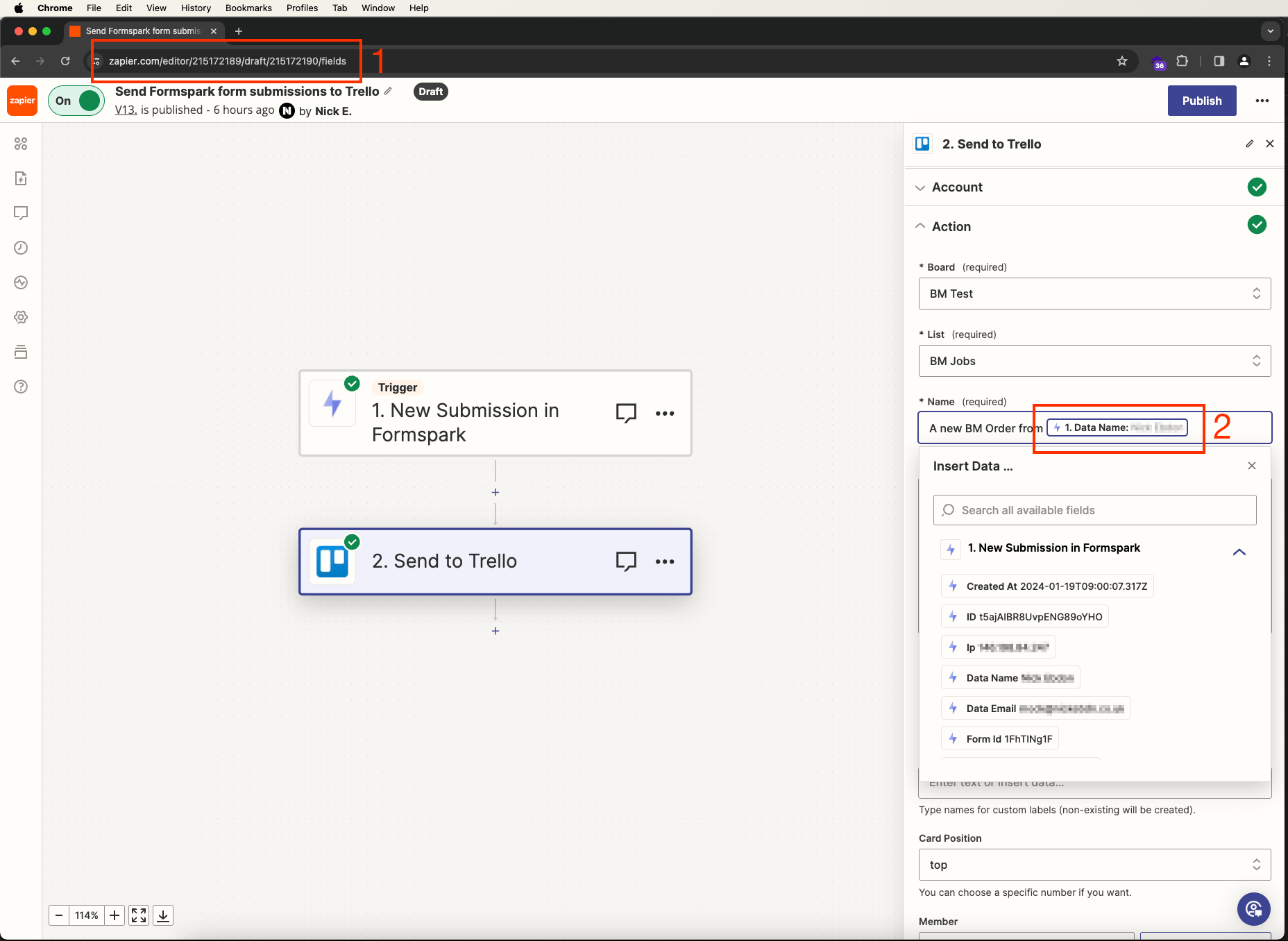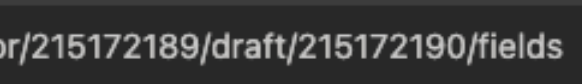Hi. I’m using Zapier to send Formspark web form submissions to Trello. It all works perfectly, apart from one section which uses Javascript to dynamically add a new text field to the website’s form. As we don’t know in advance how many of these fields a user will add, I’m having difficulty working out how to include them.
The first of these fields is always present, so this one appears in the data list output by Formspark and can be address to the Zap -- but I was wondering if there is a way to get Zapier to look for any additional fields that may be submitted. They all have a similar format, with the name “Order Item” followed by a dynamically added sequential number (ie: “Order Item 3”.
If anyone has any idea of how to solve this -- or if it’s even possible with Zapier -- I’d be very grateful.
Many thanks,
Nick