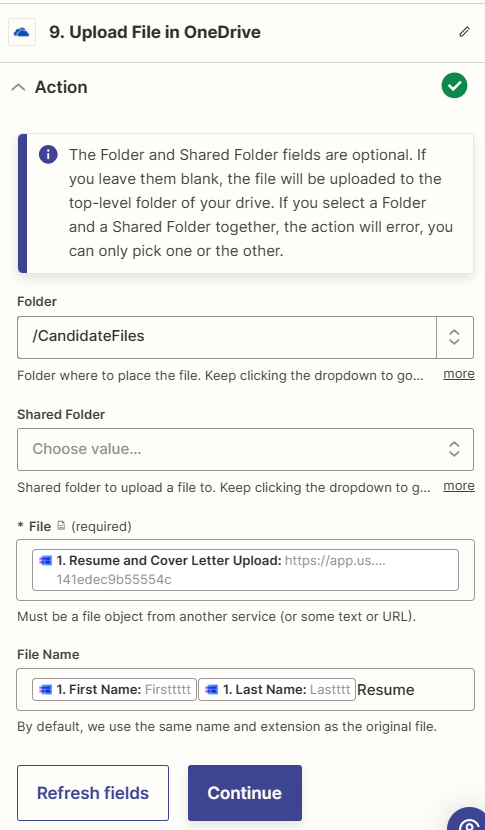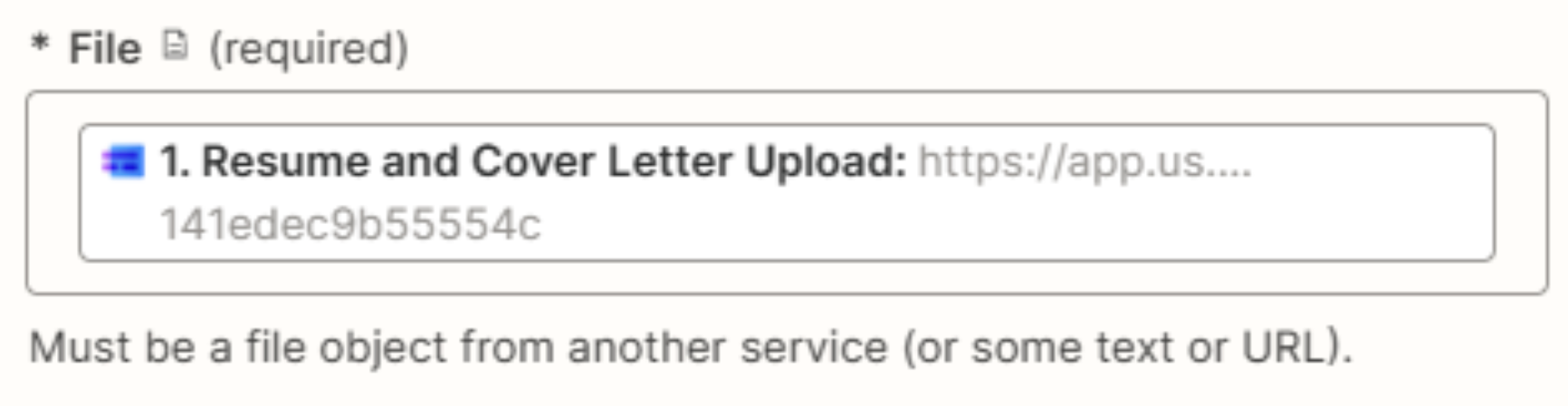My goal for this zap is to get a user’s response which contains a file from makeforms and then upload the file to onedrive however whether I use a webhook or directly give the file url to the onedrive action the file always turns into a html file which when coverted turned out to be makeforms cookie pop-up. How can I bypass the cookie pop-up so the webhook can hopefully retrieve the file from makeforms.
Best answer
How do I bypass the MakeForms cookie pop-up and upload it to OneDrive through Zapier webhook?
Best answer by Troy Tessalone
Here’s the issue.
Make sure to test using a new/different private browser to try viewing the link.
If you are logged in to the app in the same browser session, then that can skew your results and troubleshooting efforts.
When I click the link (https://app.us.makeforms.io/download/65a72896b141edec9b55554c) I get taken to a login screen.
That is why the Zap is not able to use the provided link to upload the file in the File field for the OneDrive action step.
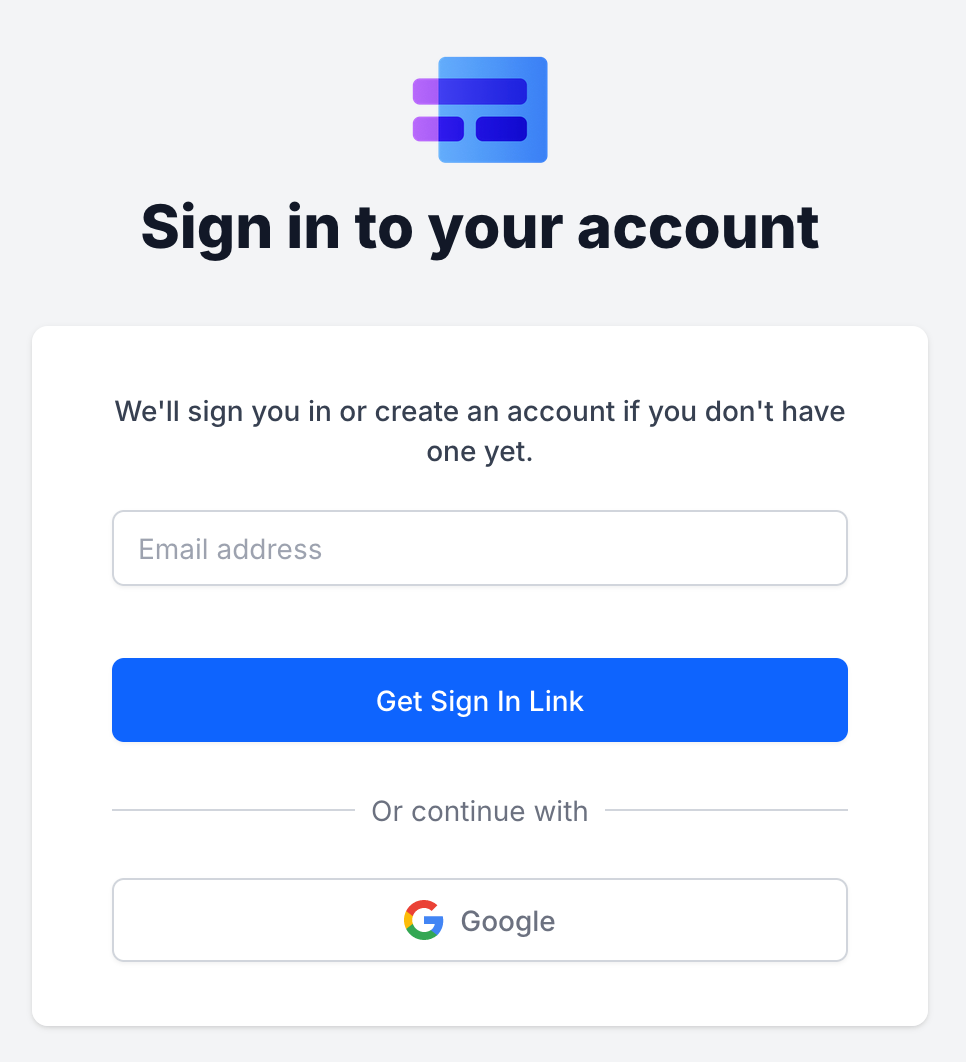
This post has been closed for comments. Please create a new post if you need help or have a question about this topic.
Enter your E-mail address. We'll send you an e-mail with instructions to reset your password.