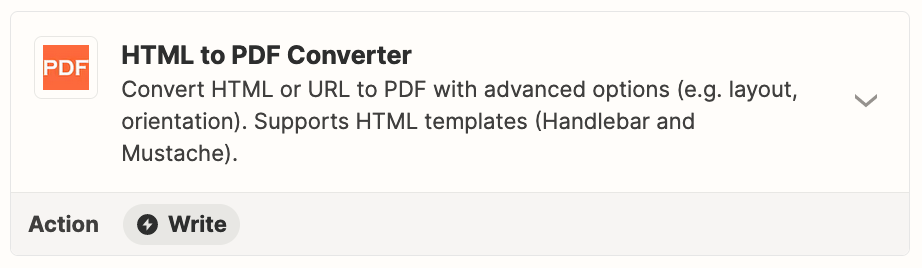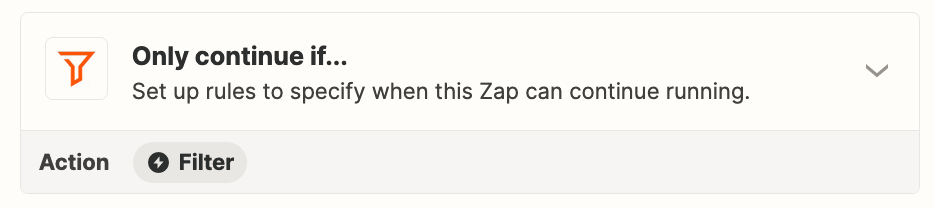Hi, I am looking for the optimum combination of Apps to do the following:
New email comes into outlook, it gets converted to PDF (with the same look as if you just printed it from your screen, with header and footer and all details etc.), gets saved into OneDrive folder with our specific filing format (YEAR_MonthDate Name - Subject). Any ideas how i can achieve this goal?
ps: I would also want to document my emails that are sent out as well, is there a way to achieve that result as well (or possibly even in the same Zap)?