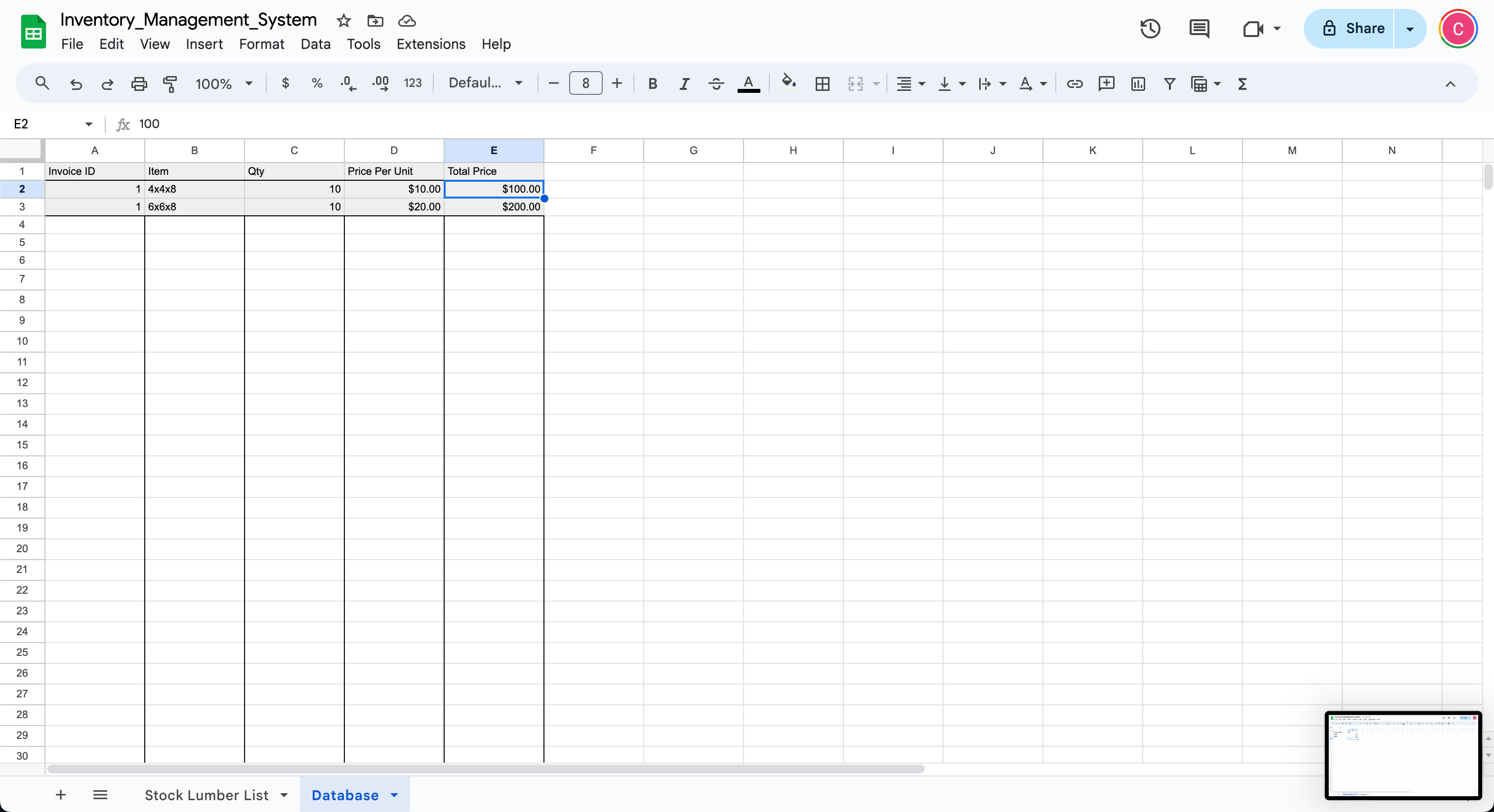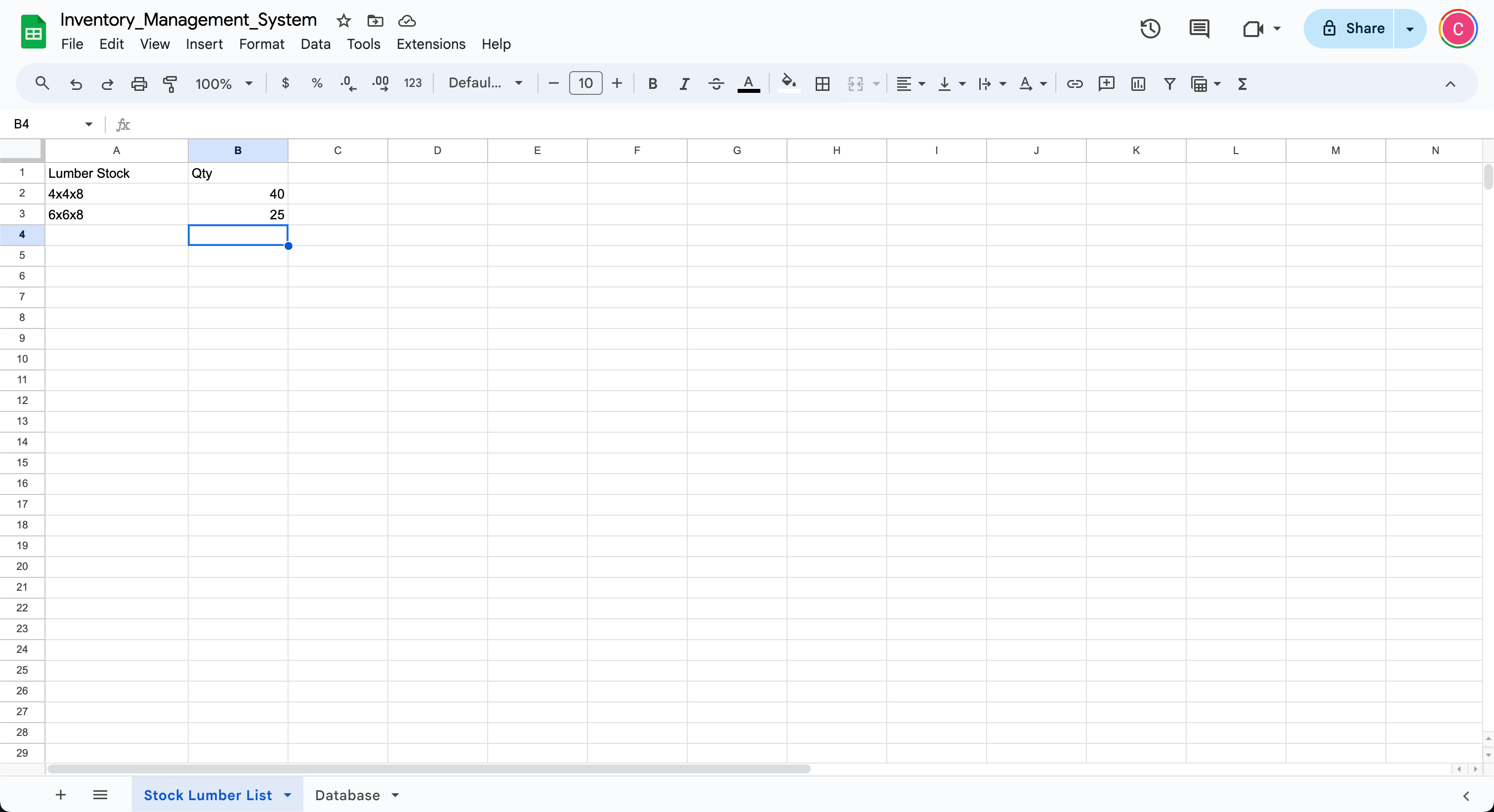Hey guys im trying to figure out how i can use digital invoices sent to me through email as data to log onto a spread sheet for example:
Imagine the invoice says that i bought 10 4x4x8 for this price and 10 6x6x8 for this price how can i log this data onto a spreadsheet and add that number to exsisting stock of 4x4x8 and 6x6x8.
so if i already have 10 4x4x8 and the company buys another 10 4x4x8 it auto updates on the sheet to 20 4x4x8, This would be scaled up to a variety of lumber sizes of course but having a hard time figuring out how to do this.
any feedback will help!