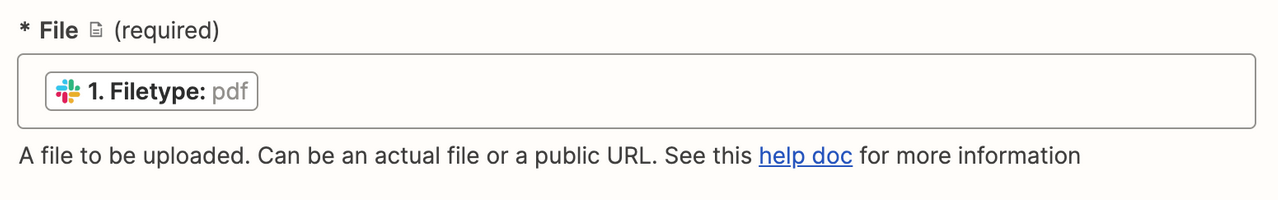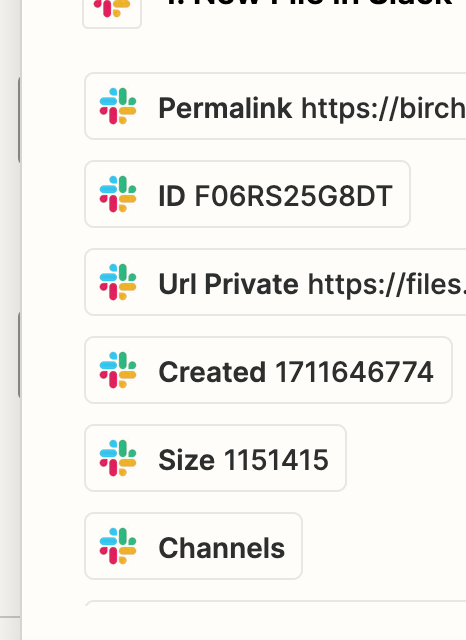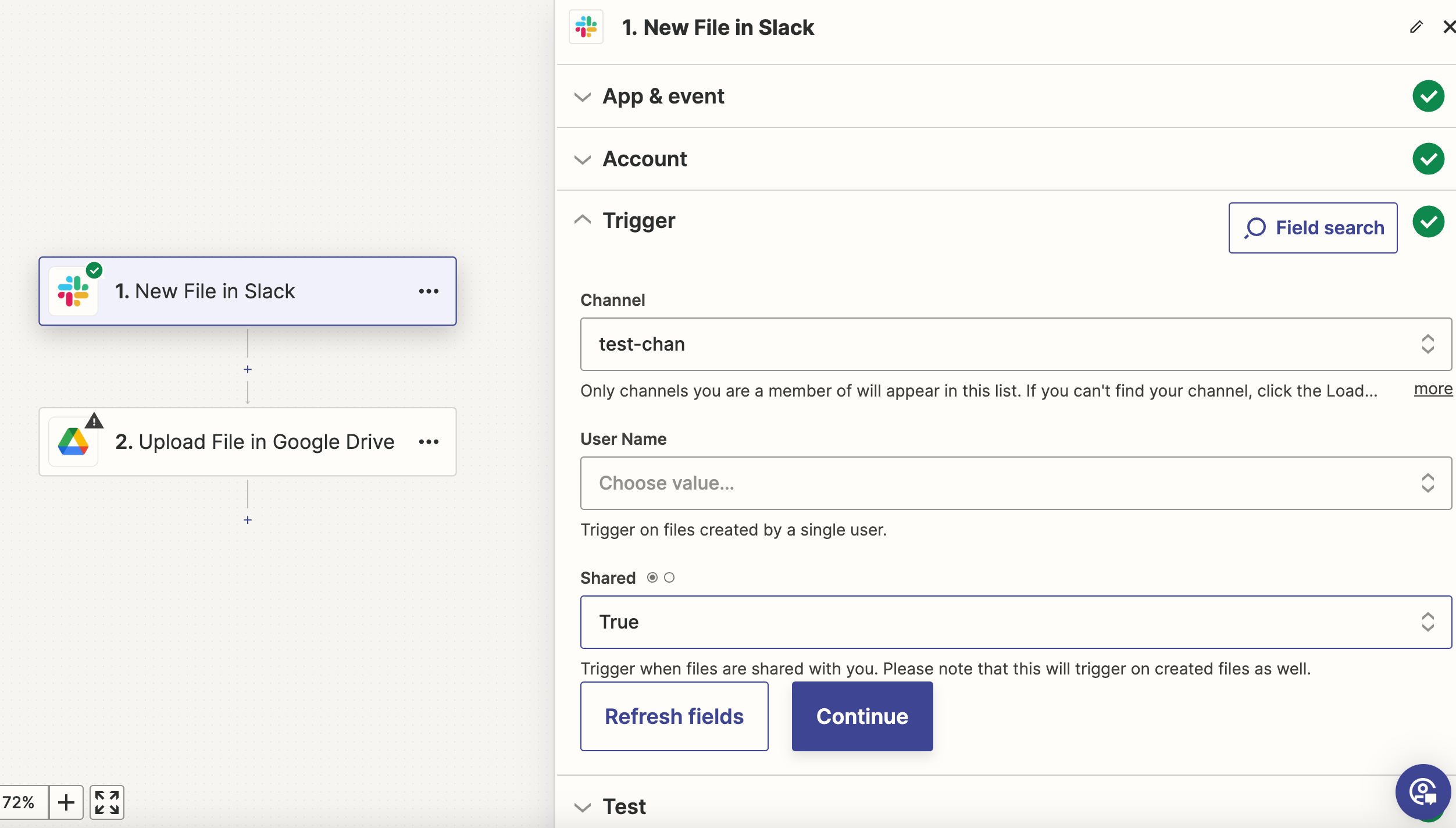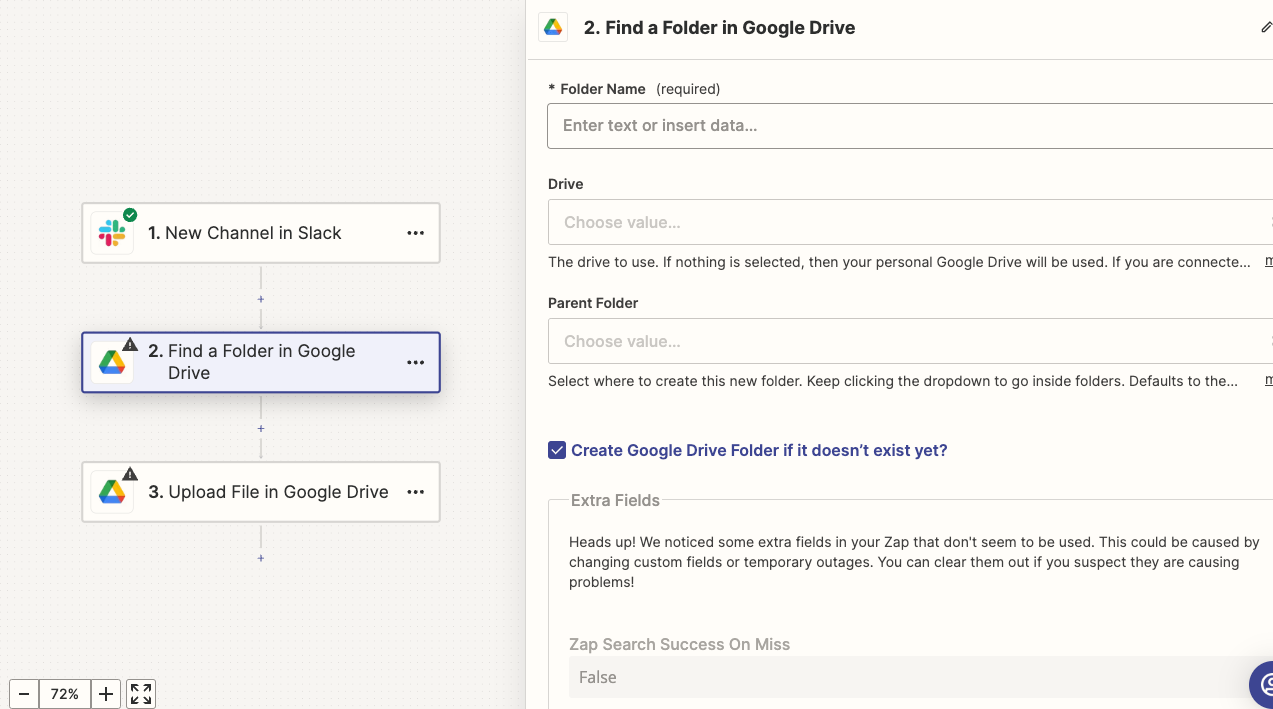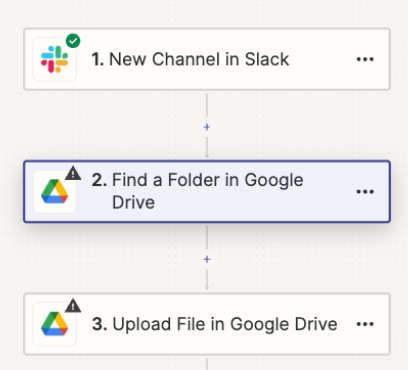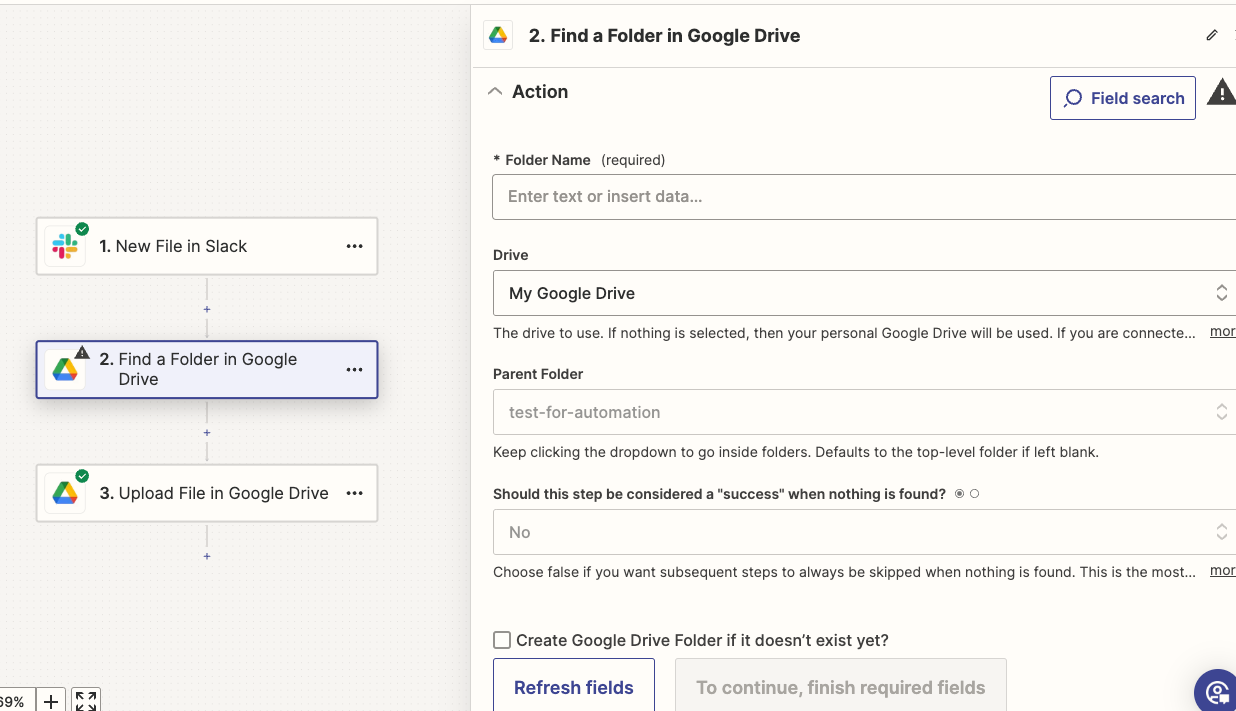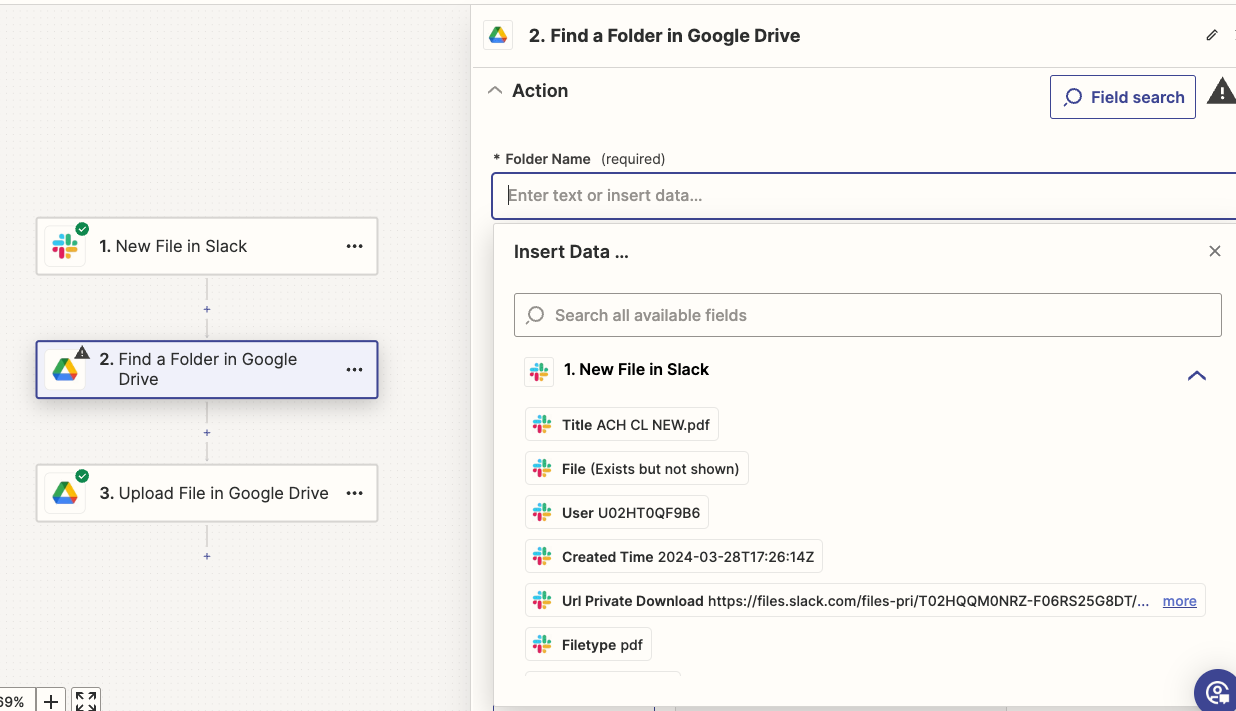Hello all, I have a zap going from my slack channel to a specific folder in Google Drive, the file goes from a PDF in Slack, to a .txt in the folder. Seems no matter what i choose in the sector i always get a .txt
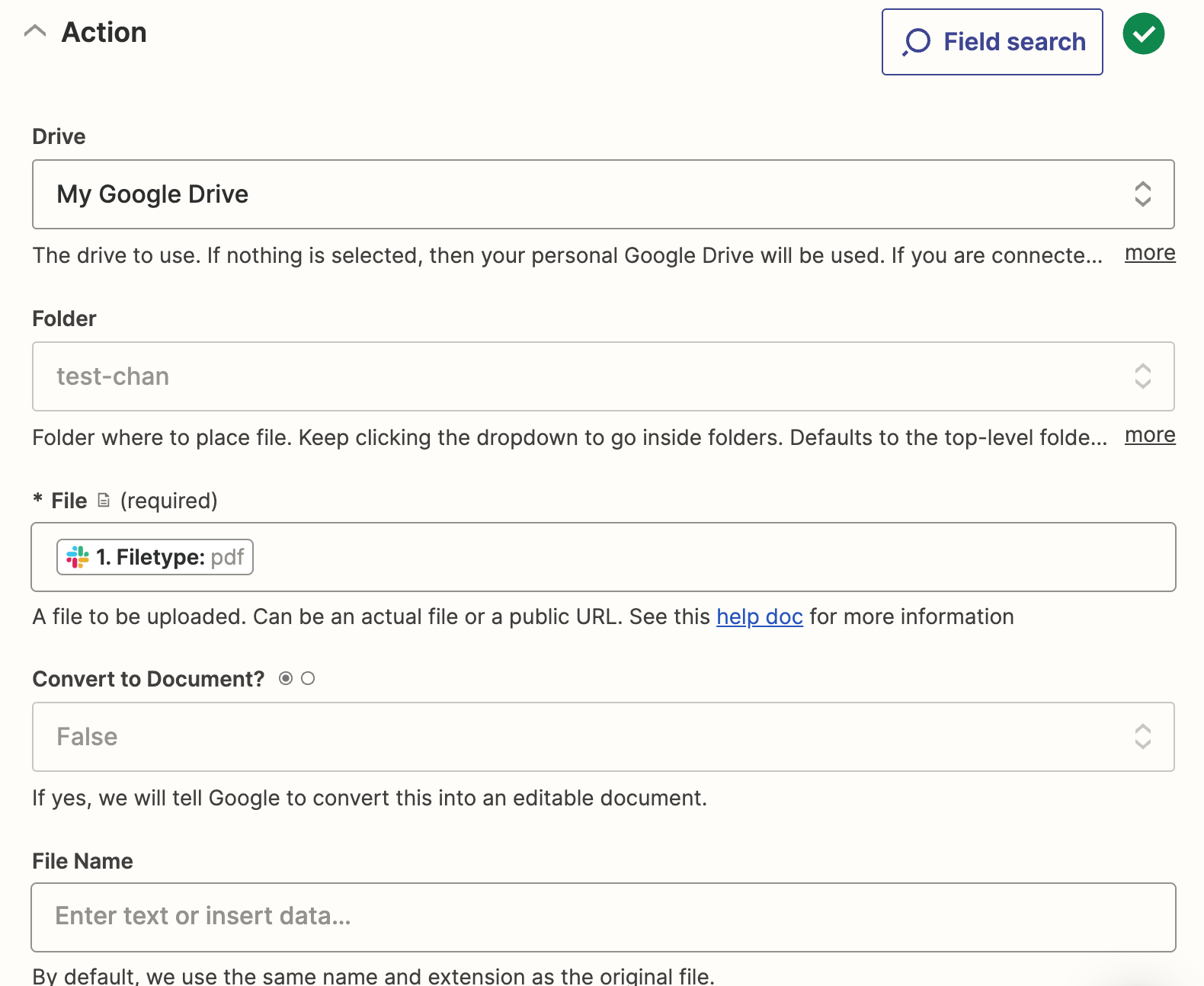
Also, i have a zap that starts a folder in Google Drive when a new channel is opened (works fine), is there a way to automatically have a zap (in sequence) to bring all PDF’s from that channel into that folder, without having to go back in and set up the zap described above?
Thank you!!