How do I automatically share new blog posts to my instagram business account?
I have tried AI co pilot for assistance but I don’t know how to complete this step:
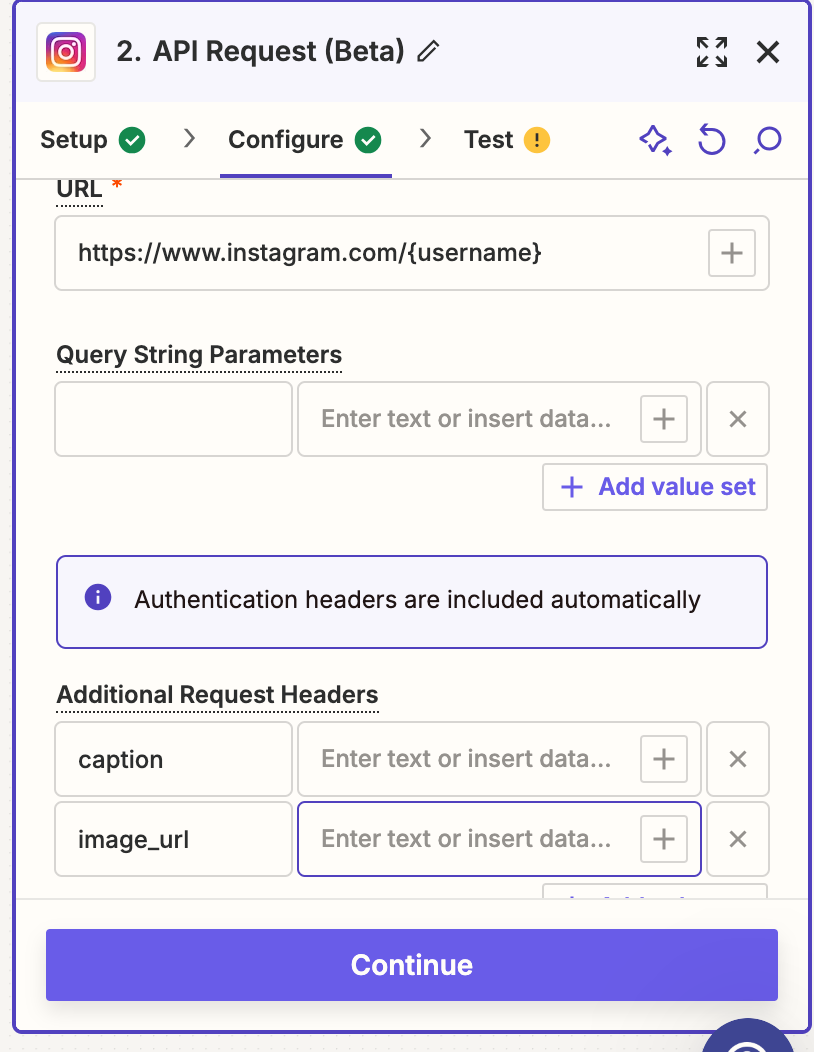
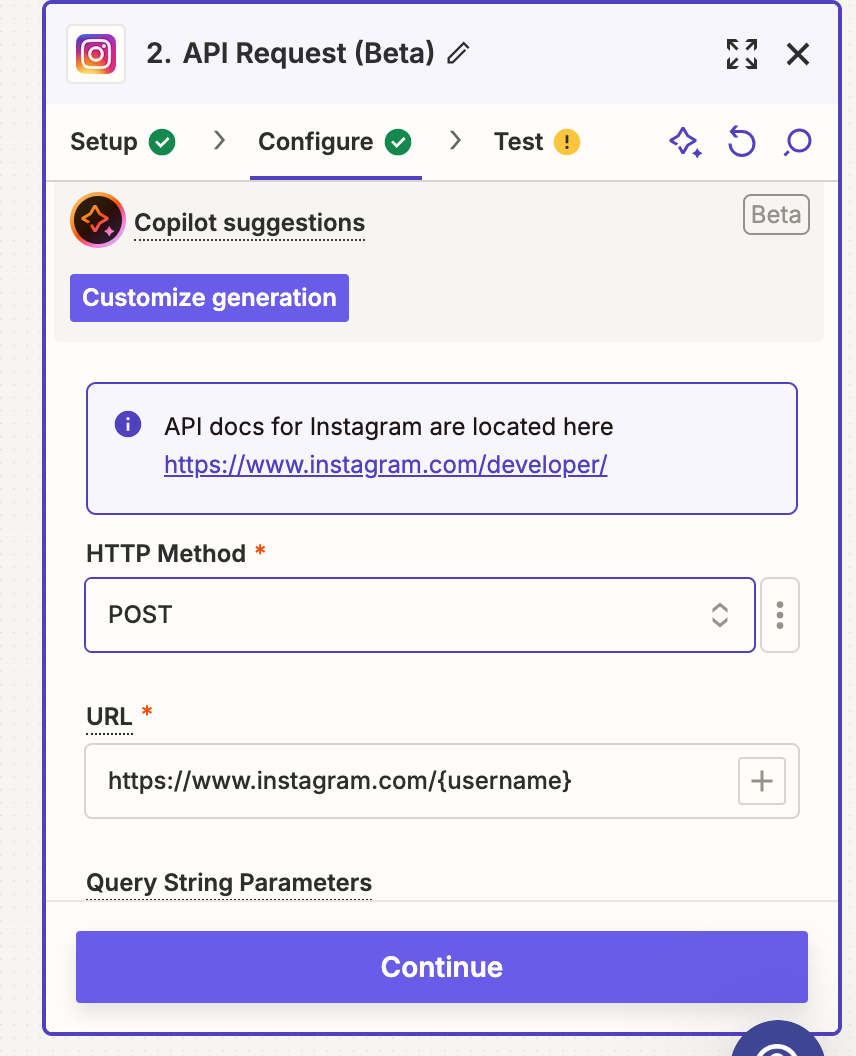
How do I automatically share new blog posts to my instagram business account?
I have tried AI co pilot for assistance but I don’t know how to complete this step:
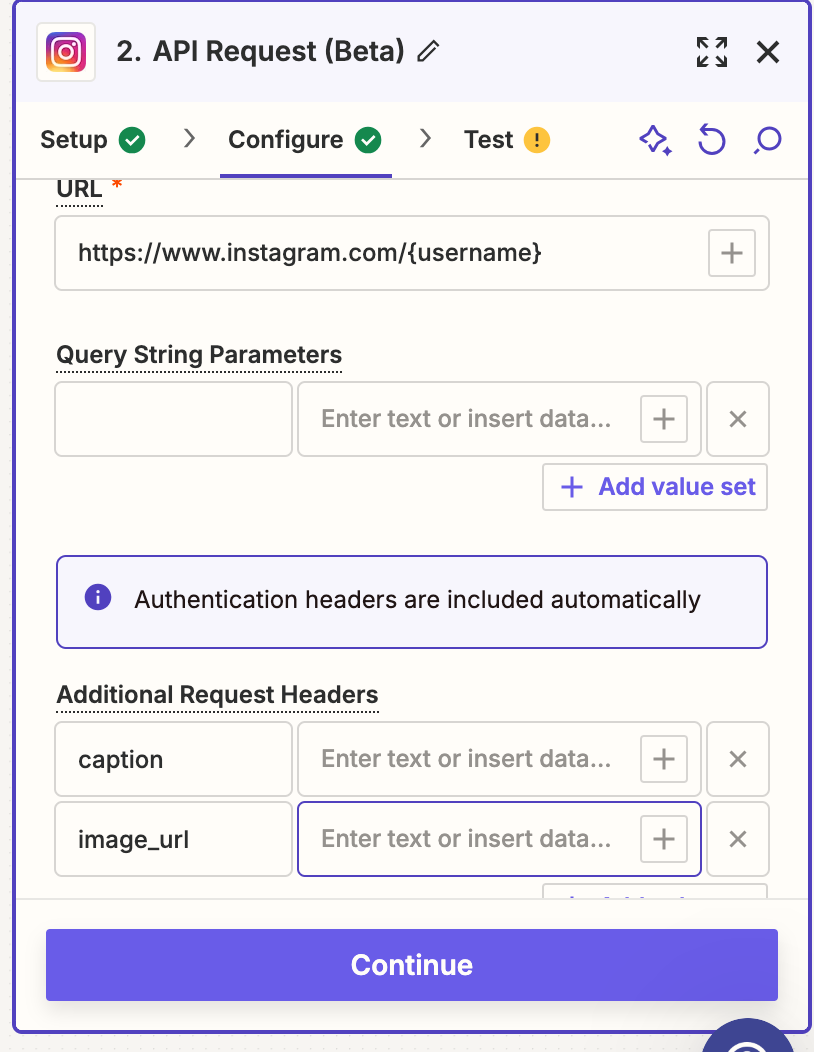
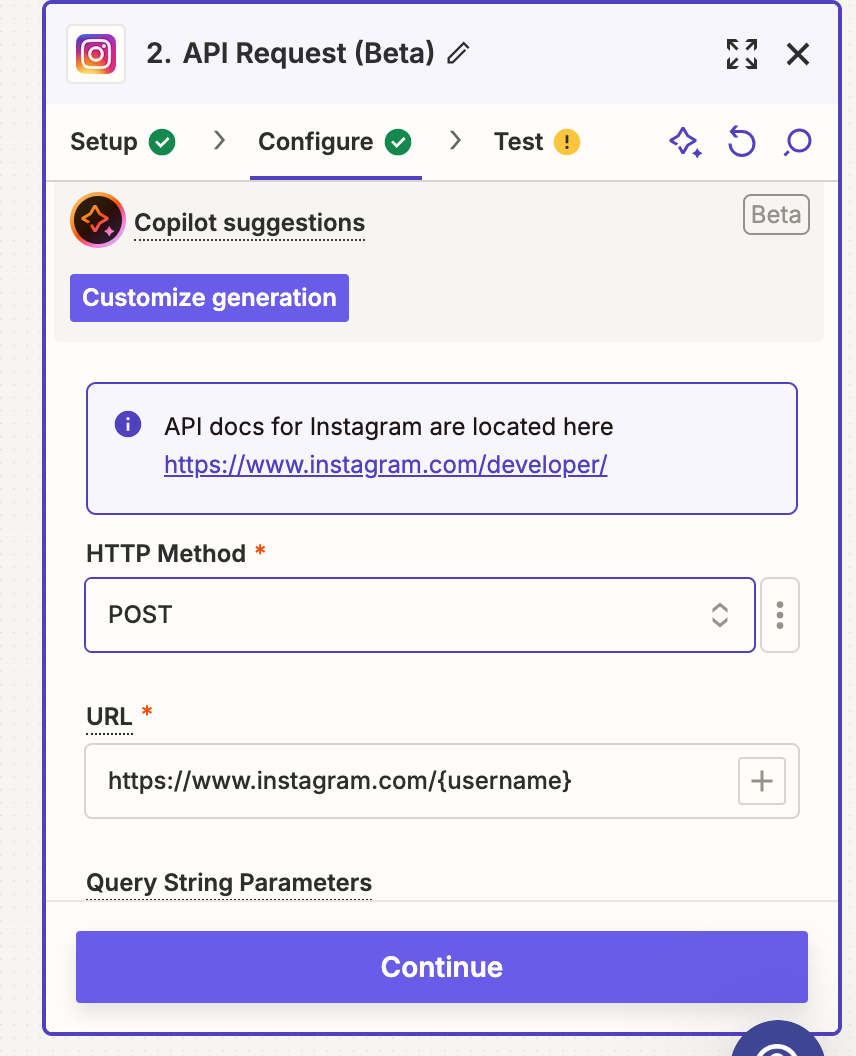
Enter your E-mail address. We'll send you an e-mail with instructions to reset your password.