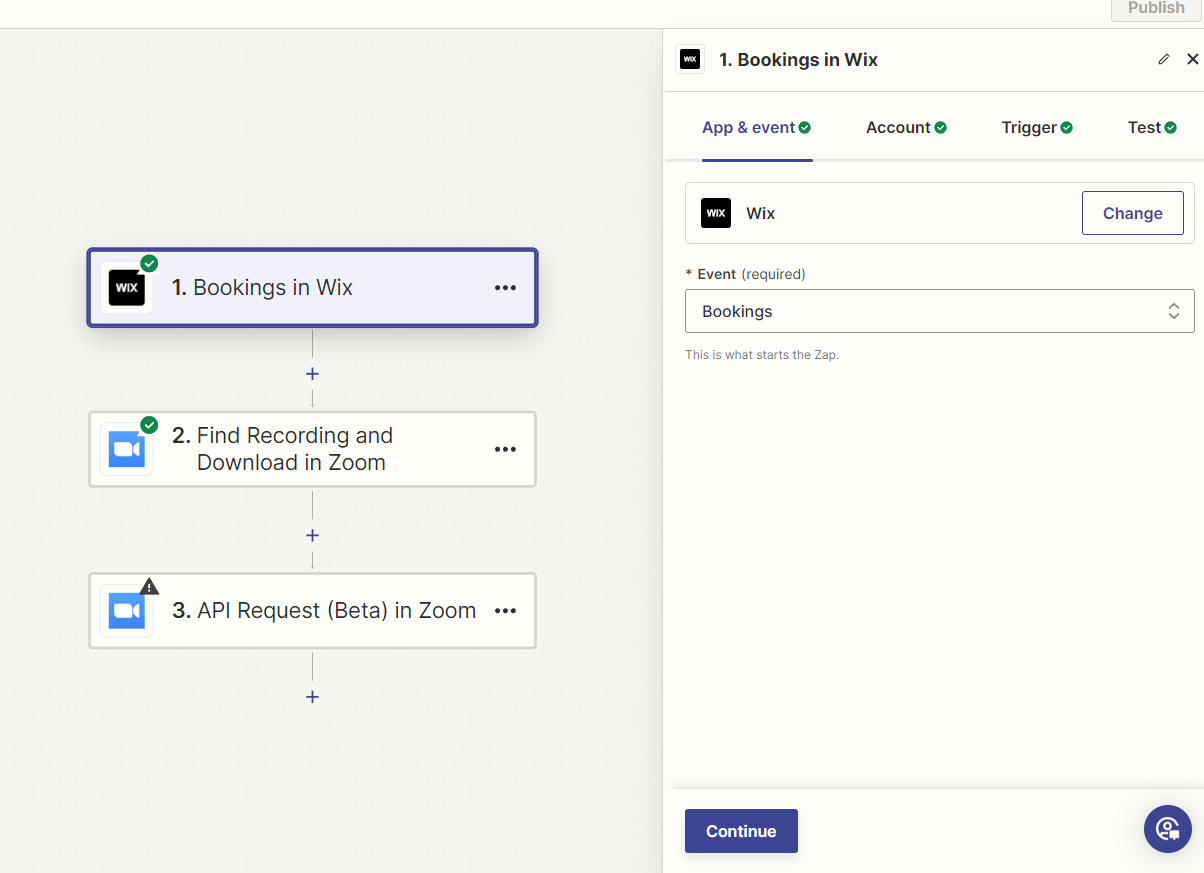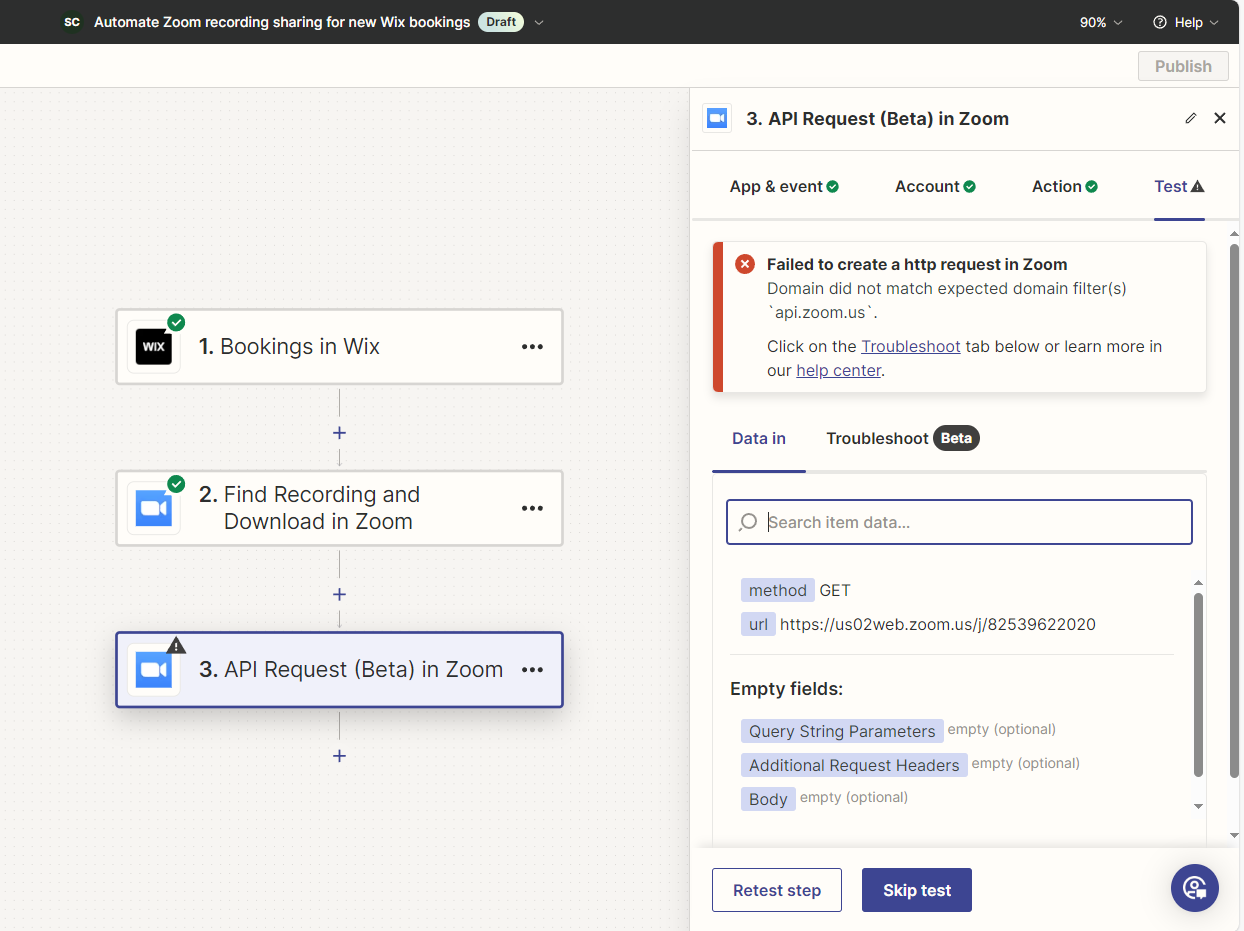Hello! So I have a wix website that has a booking service which is a course consisting of multiple zoom meetings held over a number of months. I want each zoom recording to be automatically sent to everyone who has booked this course whether they attended or not. I can send the zoom recording when I manually enter the email addresses but I was thinking of sending the email addresses to a google doc once a person books the course, and then pulling the email addresses from there once the recording is available. I’m stuck on the second part! Thanks for the help!
Question
How do I automatically send Zoom recordings to course attendees using Wix, Google Docs, and Zapier?
This post has been closed for comments. Please create a new post if you need help or have a question about this topic.
Enter your E-mail address. We'll send you an e-mail with instructions to reset your password.