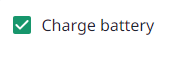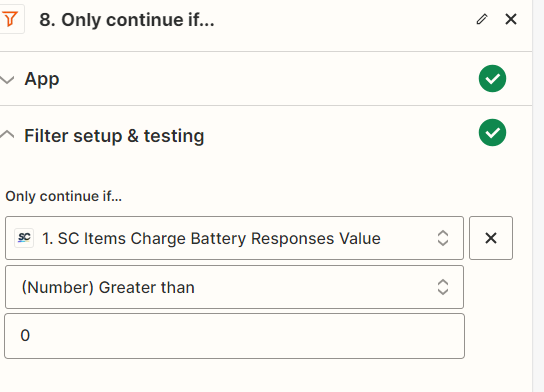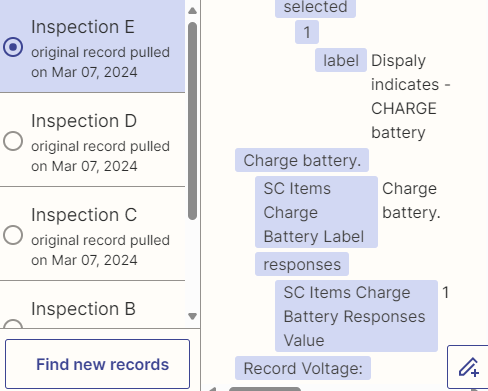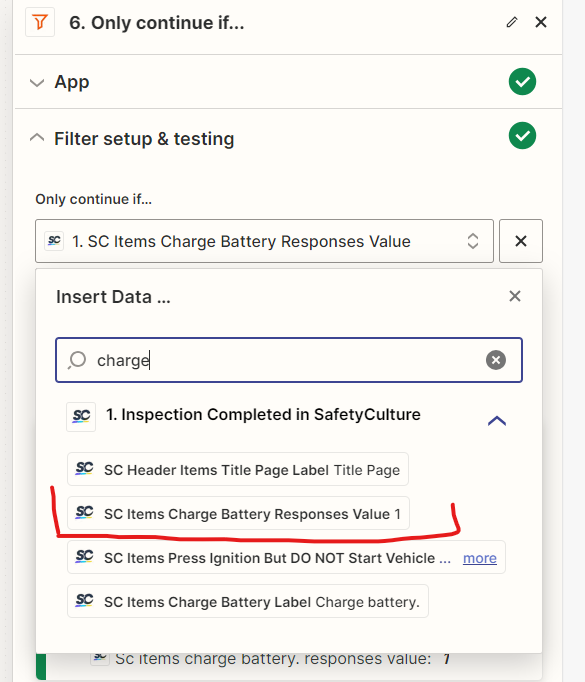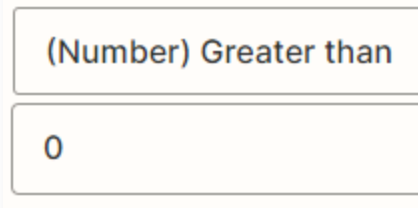Hello guys,
I need help with setting up a flow when one specific box is ticked in my inspection to send email to another participant.
My flow is as follow:
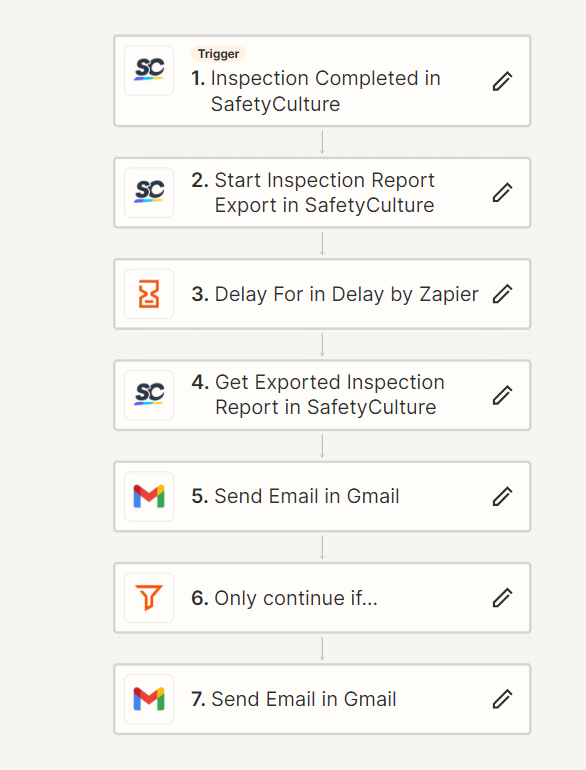
Until step 5 is working as i want to, but i’m not sure if the next 2 steps are correct or i need different approach because I tried with different filters and it’s still not working.
Step 5 is sending the emails with attached inspection to “person 1” and i want, if in the inspection is ticked one specific box to continue and send that inspection to “person 1” and “person 2”.
Thank you in advance.