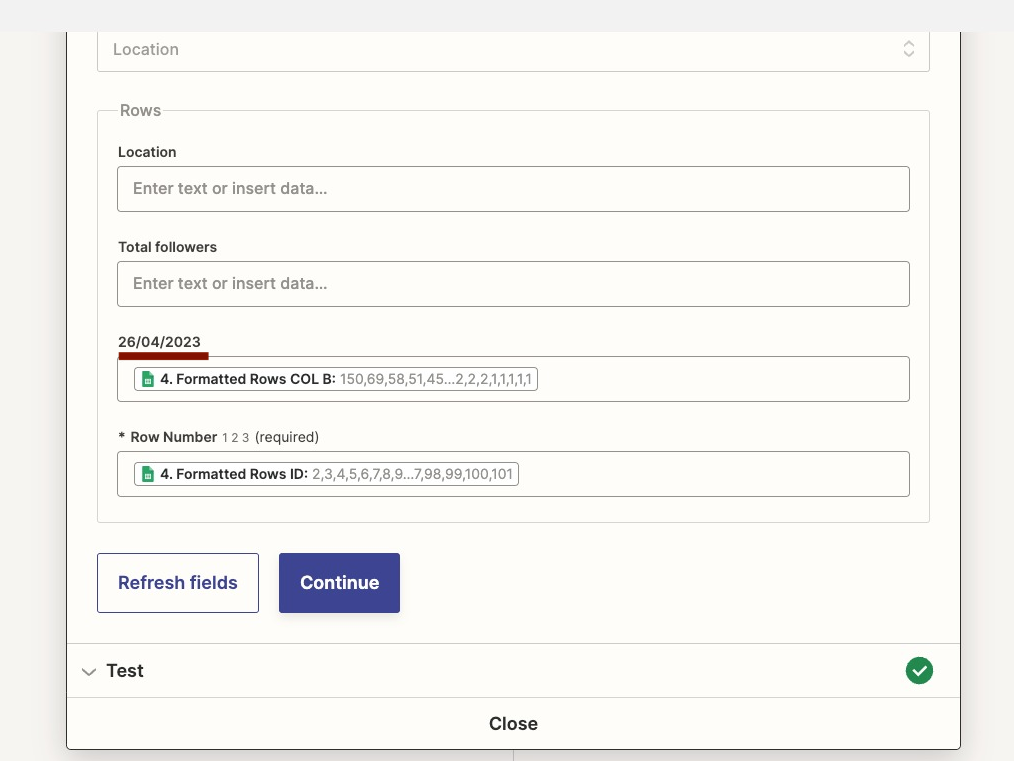Hello,
My zap will consist in:
trigger: when someone uploads a new file to one folder in google drive (it works)
I need this file to populate another one where I will gather historical data. The format is like this
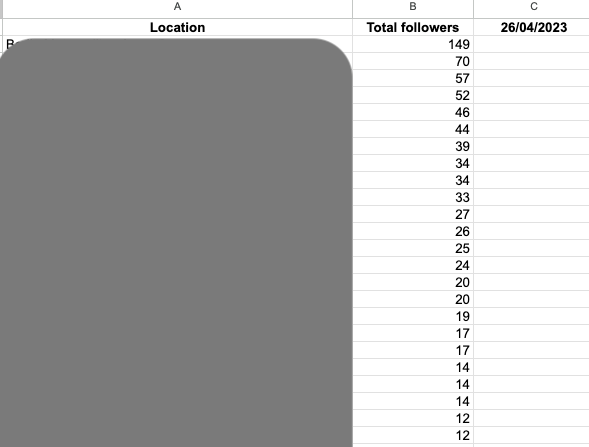
The zap is set to do this:
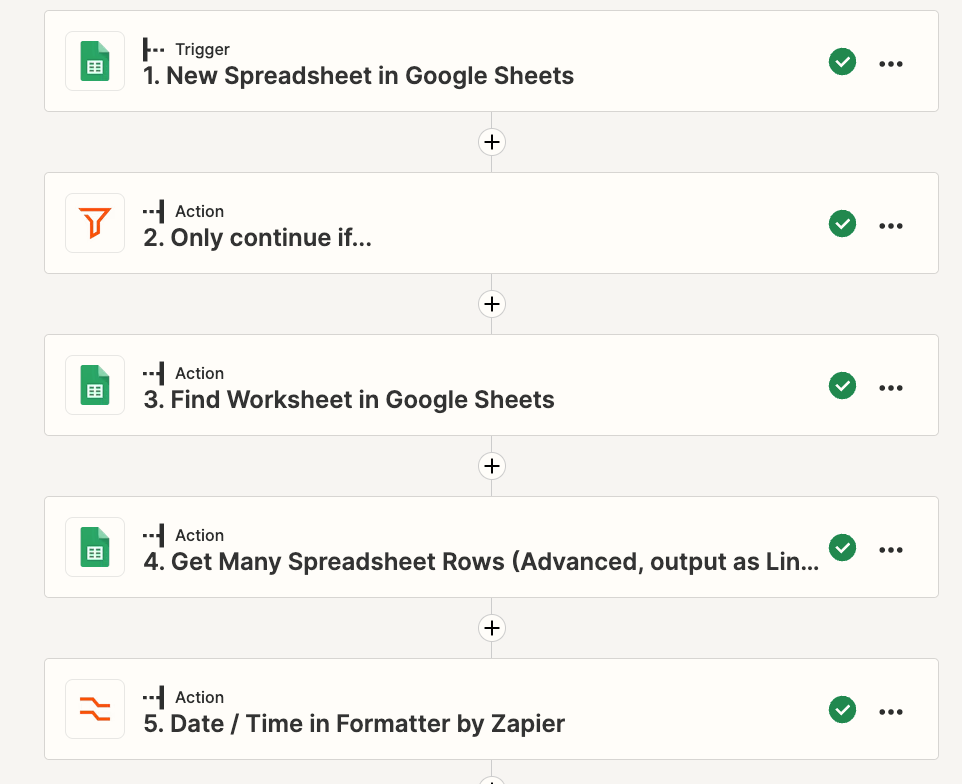
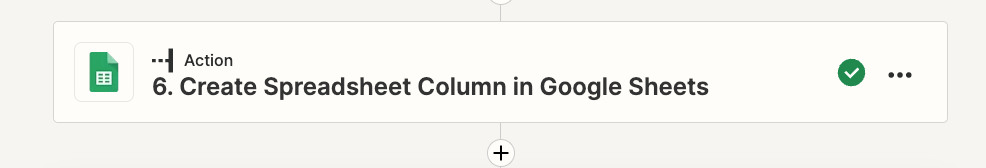
I tried to use update rows, I tried to do a lookup, I tried to create new rows, but It only creates after the rows:
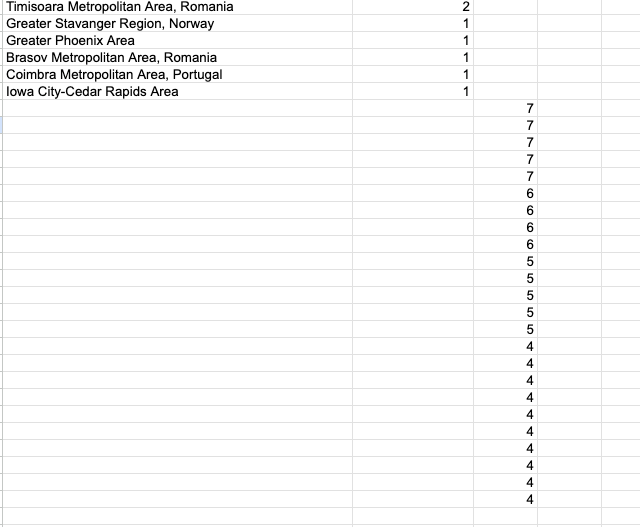
Can someone please help? I really appreciate it! Thank you!