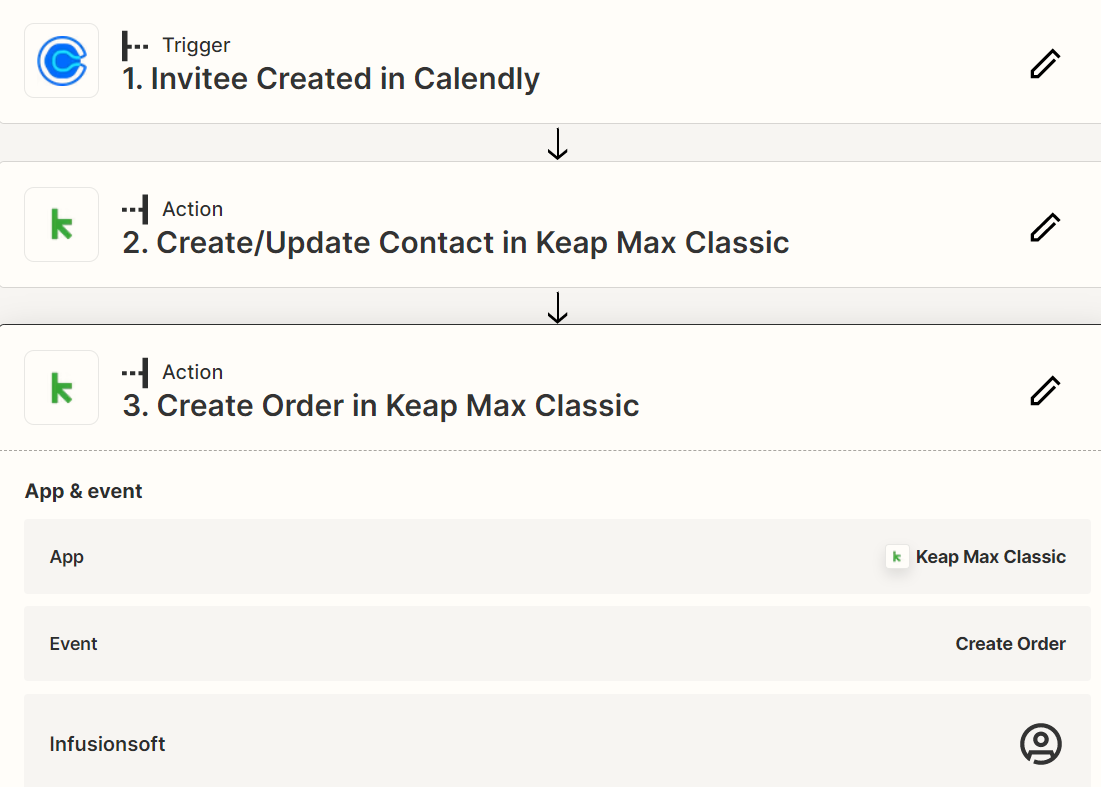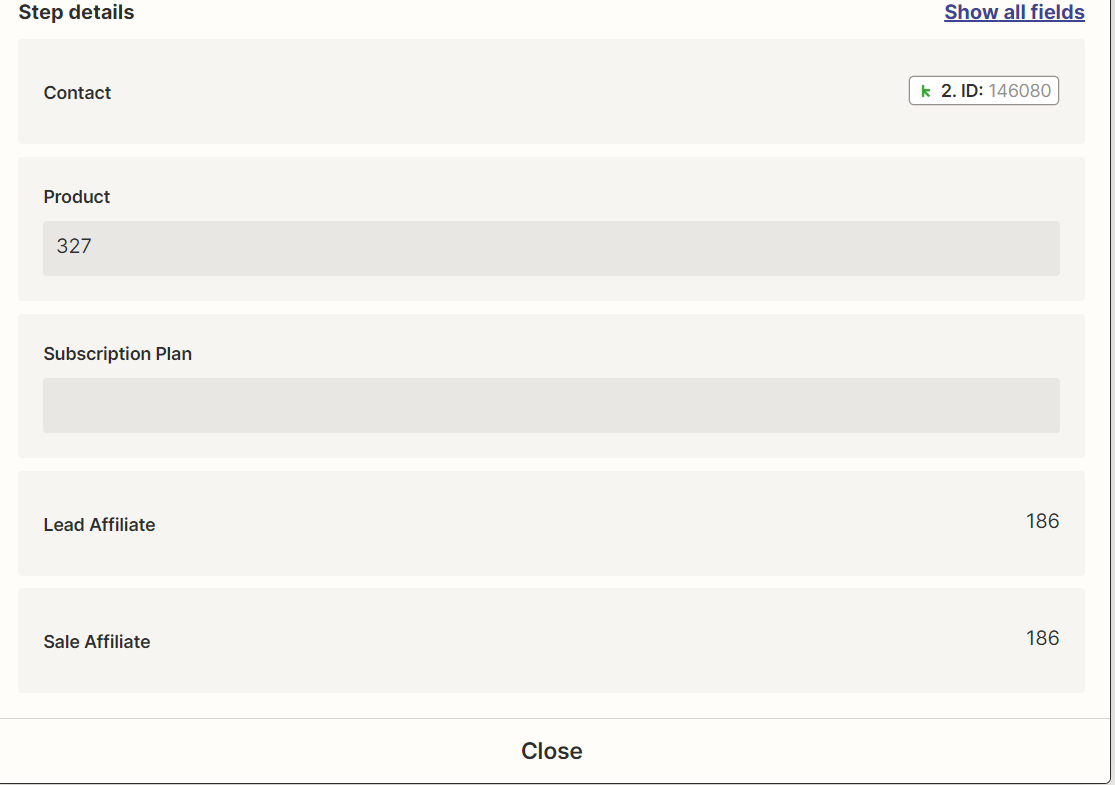I have a Calendly integration with Keap. When someone pays for an appointment, the contact is successfully brought into Keap and an order is created. However, the order is marked unpaid. How can I get that order marked Paid so it doesn't mess up my financial reporting?