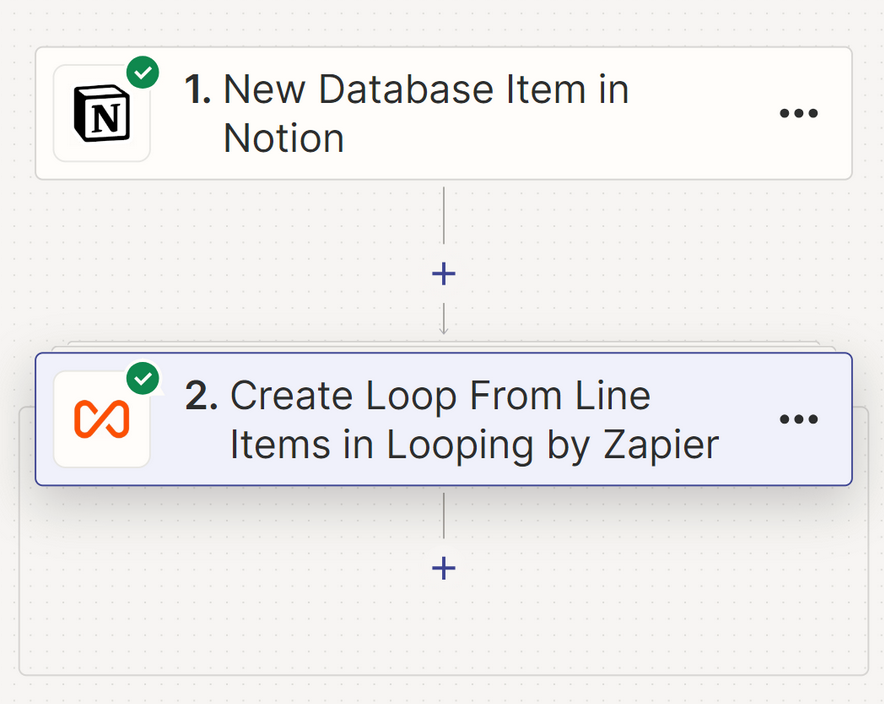Hello,
I have just built a custom GPT and I wanted to automatically send the output to a Notion data base.
The thing is, it only takes the first output/result generated and not the rest. For example if I asked for 20 ideas, it only fill in the first one in Notion.
I found the looping in Zapier and tried to set it up without success.
So my question is how do I trigger a single action on my Gpt (ex: generating 20 ideas) and then automatically loop/fill in each of those ideas into my Notion data base. Without having to repeat that ‘ask’ 20 times.
Thank you in advance!