I’ve setup a Zap to check a Dropbox folder for new files.
Then the file name of the file is inserted into a Google Sheet.
Now I need to figure out how to automatically have columns from the preview rows used for the new row.
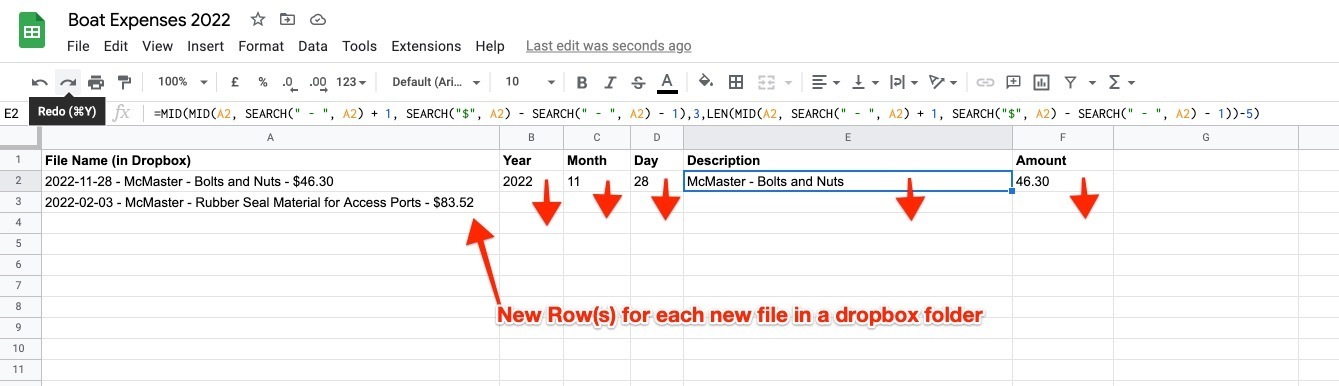
I’ve setup a Zap to check a Dropbox folder for new files.
Then the file name of the file is inserted into a Google Sheet.
Now I need to figure out how to automatically have columns from the preview rows used for the new row.
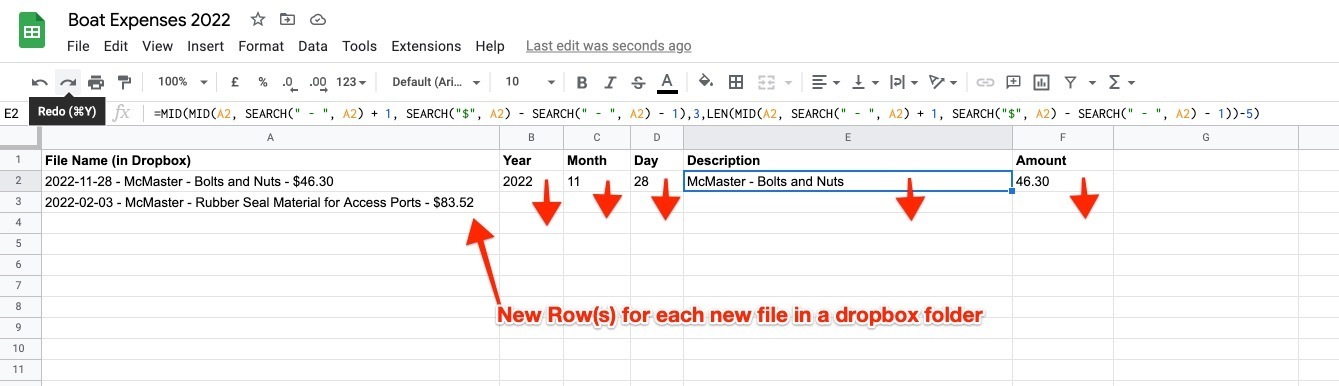
Best answer by Troy Tessalone
If you are trying to use GSheets, then check out these related Topics:
Enter your E-mail address. We'll send you an e-mail with instructions to reset your password.