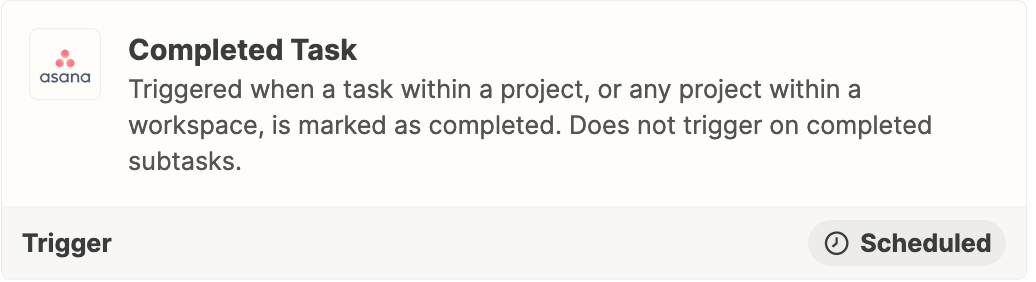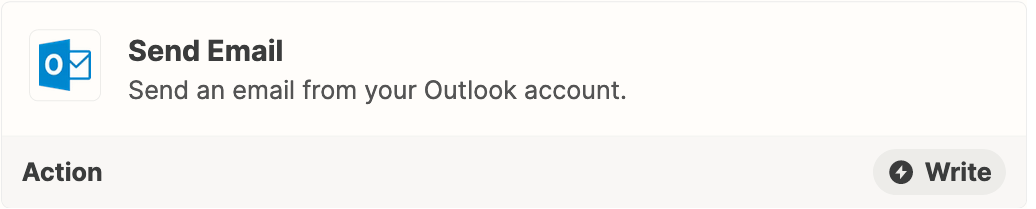Hello,
I am trying to create a Zap that will allow me to automatically send an email out (via Outlook) to a client that has a link in the body of the email. That link will be copied/pasted into a task comment or description and will be unique to that task each time.
Basically, I’m trying to work around having to compose a new email every time we add this link within the task.
(note: we are a social media management agency and the link I’m sharing are upcoming post preview links)
Thanks for any help or alternative suggestions you can provide!