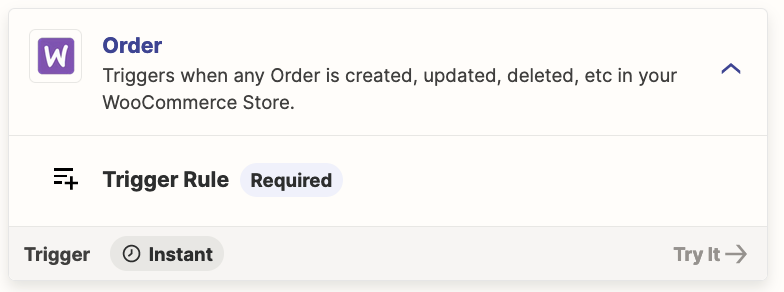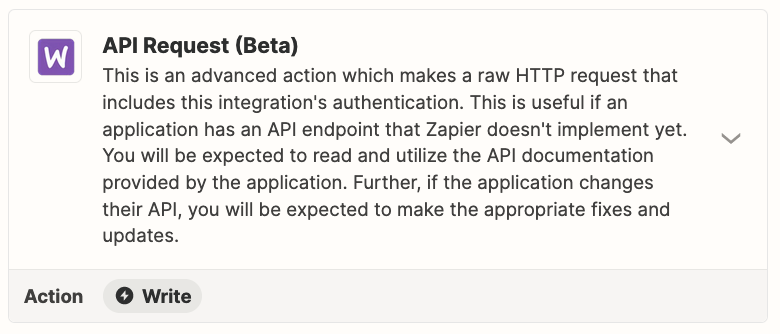I am using Royal Mail to ship orders to my clients. I use Streak as my CRM and use woocommerce to fulfill the orders.
Once I dispatch an order, Royal Mail sends the tracking details to the Woocommerce order notes and adds a new note. I want to be able to automatically add the tracking number from Woocommerce order notes to Streak for my staff to have the tracking numbers in the CRM.
I can’t find where I can find the order notes in zapier so whenever an order notes is updated with the tracking number, it automatically adds it to streak crm.