I currently have daily social media posts scheduled where the topics and images are randomized but I’m trying to accomplish 2 things that I can’t sort out:
- Every time I upload a photo to GoogleDrive, I want that photo to be added to the library of photos that are randomly chosen from.
- Once a photo is selected, I want to make sure that it doesn’t get posted again within 30 days.
This is how my current Zap looks:
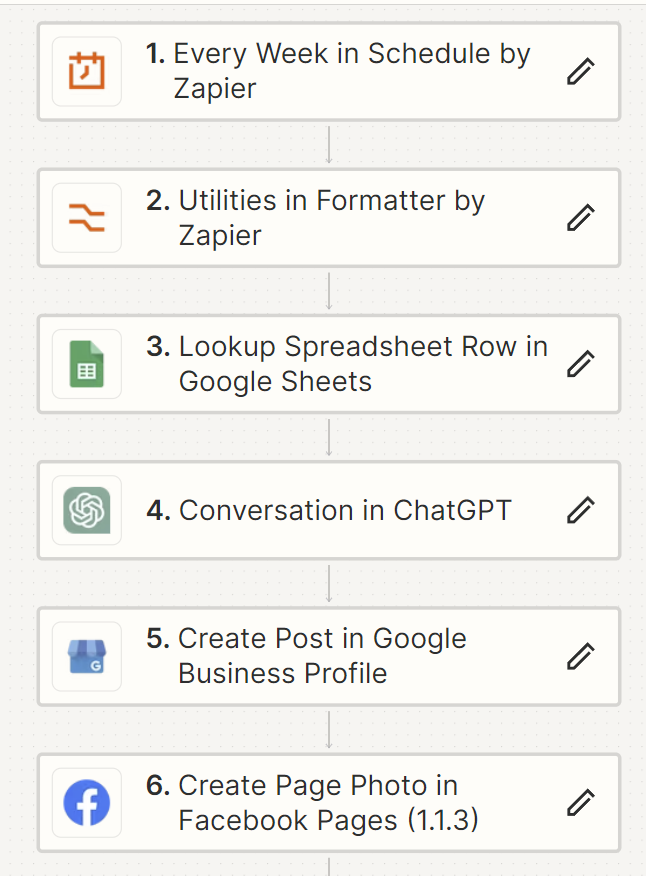
I’ve tested quite a few ideas that I’ve come up with but I can’t get it to work. Also, right now I’m using photobucket to host the images instead of Google Drive since I can’t sort out how to use photos from it for posts.
Thanks!




