I want to create a zap When someone submits a form on ClickUp, their contact information should automatically be added to Kajabi contacts.
I tried to do that but it doesn’t work the way I want
Hi
Welcome to the Community. Here is a quick guide to jump-start your Zap.
Start by adding form submissions from ClickUp to Kajabi contacts, create a Zap that triggers a new task in ClickUp, connects your ClickUp account, and maps the relevant fields.
Test the trigger, set up Kajabi to create a new person, map the fields from ClickUp to Kajabi, and test the action.
Finally, name and activate your Zap. Customize and test as needed. For further assistance, don’t hesitate to reach us here in the Community.

I'm looking to add the same information as custom fields from my inquiry form at this link. Can you assist me in adding more sections that align with my inquiry form, as my Kajabi setup is based on these sections?
Hi
Before we dig deeper into this, would you mind sharing a detailed screenshot of how your Zap is configured? Also, please share a screenshot of the “Configure” section of the action step in EDIT mode that shows all of its fields.
Please don't include personal information in the screenshot, or be sure blur out any personal information.
Thanks!
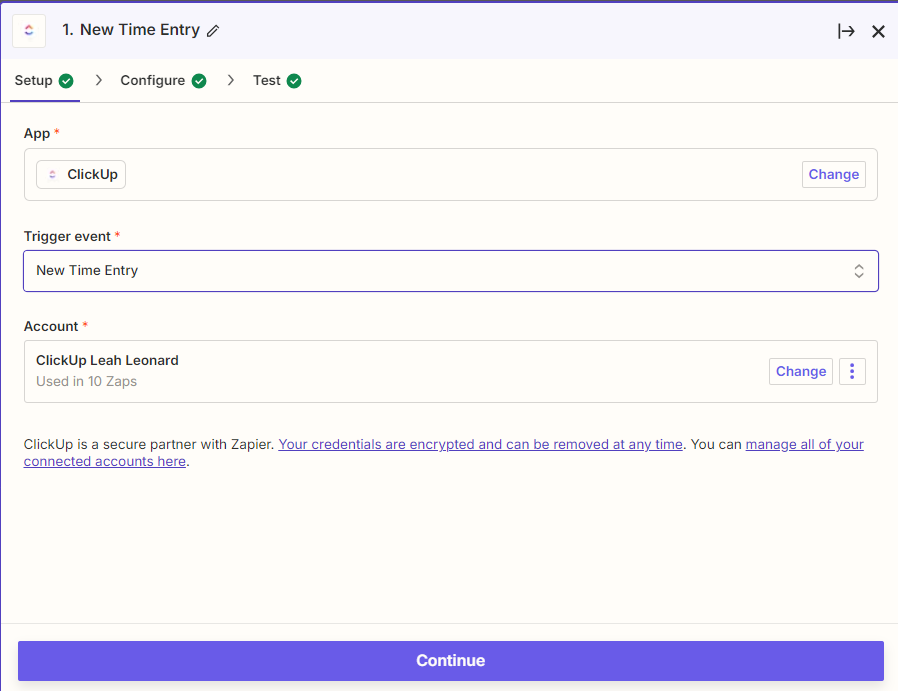
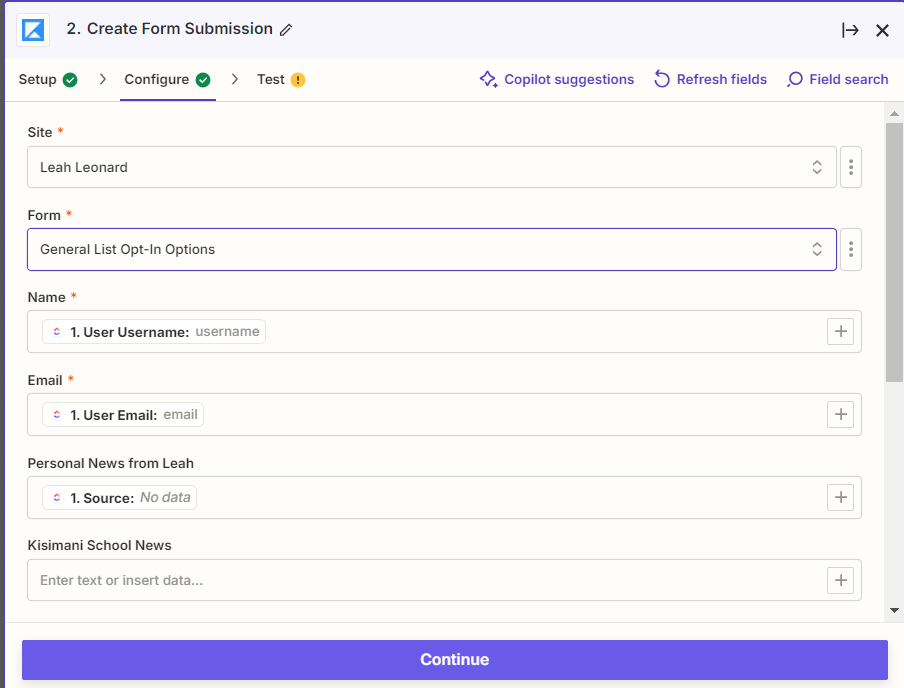
We have a general inquiry form linked to ClickUp. When someone submits the form, the details are added as a new entry in ClickUp. We want this entry to be saved as a contact in Kajabi.
Hi
You can try this setup to automate the creation of a new contact in Kajabi, and you can set up a workflow using Zapier when a new task is created in ClickUp. Start by creating a new Zap and selecting ClickUp as the trigger app, using "New task" as the trigger event. After connecting your ClickUp account, add an action to create a new contact in Kajabi, mapping relevant fields such as the task name and description. Then, try to test the Zap to ensure it functions correctly and automatically activate it with each new ClickUp task. Adjustments may be needed based on your specific setup.
Hello,
This is my general inquiry form. I'm able to add custom fields that match with the username, User ID, and User email. Now, I want these custom fields to be exactly copied from my inquiry form and pasted into Kajabi contacts. I tried to find the fields relevant to the question but was unable to do so. Otherwise, I would have to create custom fields for that. Do you know how this can be done?
As I mentioned, whenever anyone visits our website, they usually come to this page, fill out the form, and submit it. The form details are collected in ClickUp as we have integrated it with ClickUp. Now, we want our accurate form data to be transferred accurately to Kajabi as contacts.
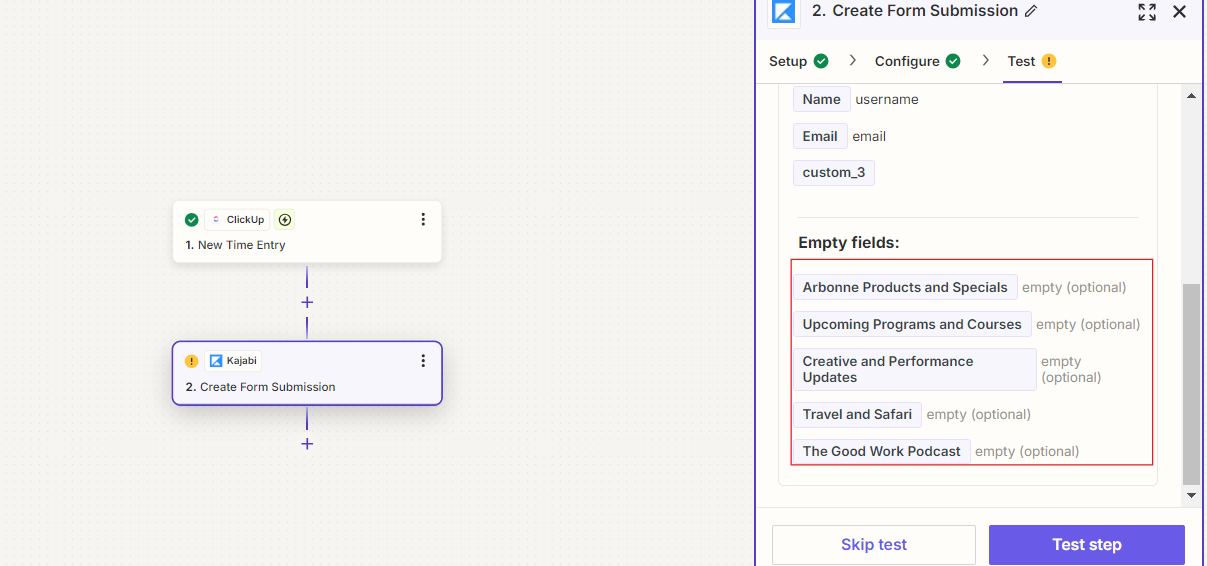
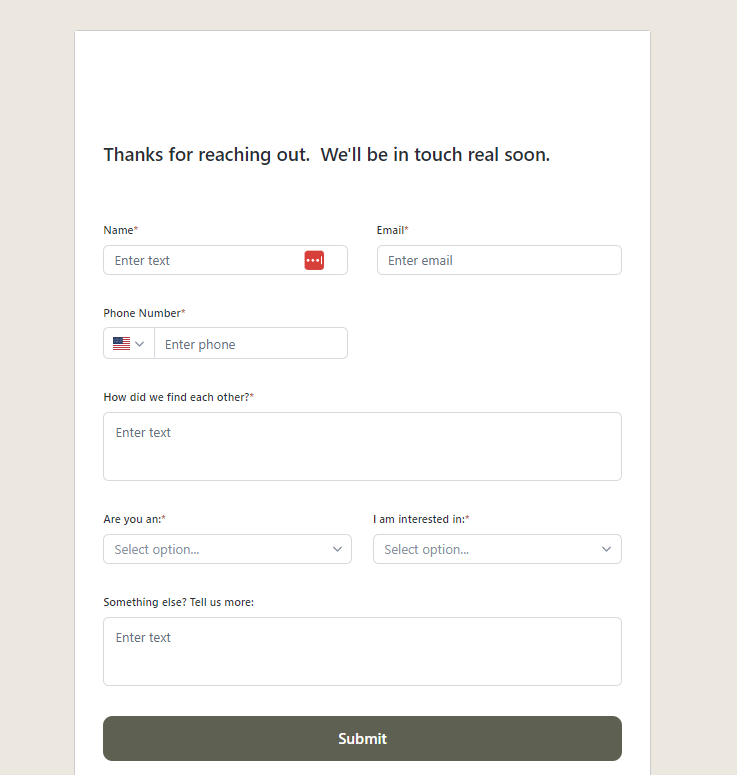
Hi
I’m so sorry for the confusion here.
Unfortunately, it’s not possible to trigger on form submissions when using the ClickUp app in Zapier. However, we do have an existing feature request for this exact functionality (New Form Submission trigger). I have added you to the feature request. That does a few things:
- Bring this to the attention of the integration developers
- Help track interest in this feature being implemented
- Allows us to notify you via email if this feature becomes available in the future
While I don't have an ETA on when this feature might be implemented, we will notify you via email if it is!
Hopefully, this helps.
https://sharing.clickup.com/clip/p/t18049145/aa798d1d-e865-485a-bd72-0ce7958b5cdb/screen-recording-2024-10-16-09%3A46.webm
Kindly review this please
Hi
That’s a great workaround! Yes, this could be possible. You’d need to use the “New Task” trigger for the Zap to trigger on new tasks.
Kindly give it a try and let me know how it goes? I'll keep an eye out for your response!
Hey Ken,
I wanted to confirm if the custom fields in our ClickUp forms will work seamlessly with the current setup once we integrate with Kajabi via Zapier. I can attempt the integration, but I want to ensure that it won't cause issues with contact reconciliation or require changes to how the fields are currently managed. Let me know if there's a specific process I should follow. Thanks!
Hi
One thing I noticed here is that you might have used the incorrect data in the “Email” field that’s the reason why the Kajabi action step is returning an error.
Additionally, it would be best to test the Zap first while the Zap is published to see the Zap in full action since testing the Zap only in the action step won’t yield the real world results.
Hopefully, this helps.
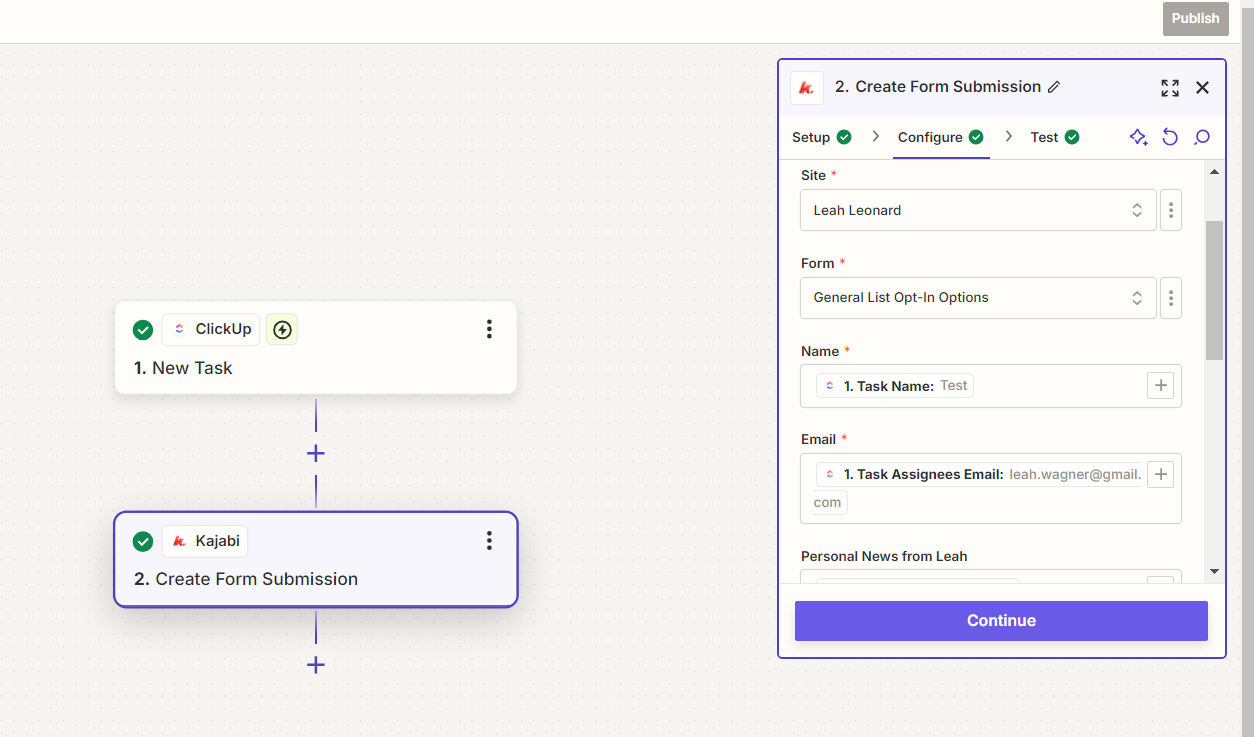
Hey Everyone,
I’m still getting error in it, can you anyone help!
Thanks
Hi
Are you still getting the same error message as before? You may contact our Support team here on this link: https://zapier.com/app/get-help for further troubleshooting with the issue.
It’s not showing any error, but it didn’t work after configuring in ClickUp and Kajabi. Could you please recheck on your end and let me know if it works?
Zapier support hasn’t been helpful since I can’t connect with them initially. I need your expert help and hope you can assist me better.
Thanks!
Hi
I completely understand how these issues can be a bit frustrating, and I’m here to help however I can. Unfortunately, we in the Community don’t have the same tools as the Support Team, so we really appreciate your screenshots and videos for troubleshooting.
I was wondering about your workflow! After a customer submits their information, does their email address get passed on to ClickUp as part of the task? I think it’s super important to include the customer's email in the task description since the "Email" field in Kajabi is a required field.
I'll be keeping an eye out for your response!
Enter your E-mail address. We'll send you an e-mail with instructions to reset your password.

