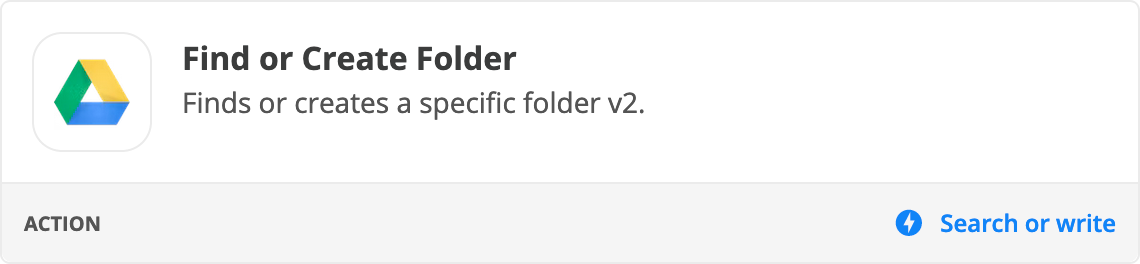Hi! I am very new here. I think I have simple one step Zaps down, but now I’m looking to expand on that.I was wondering if someone could help me with this situation:
I currently have a Zap using Schedule that is creating a parent folder in Google Drive every Sunday.
What I want to do is create a zap that will then add a subfolder to that parent folder every time the trigger I select happens...BUT
I want that zap to end or change when a new parent folder is created the next sunday and then I want the subfolders to be added to the new folder instead of the previous parent folder.
I hope this makes sense. I just do not know how to tell it to stop adding folders to one parent folder once the new parent folder is created.