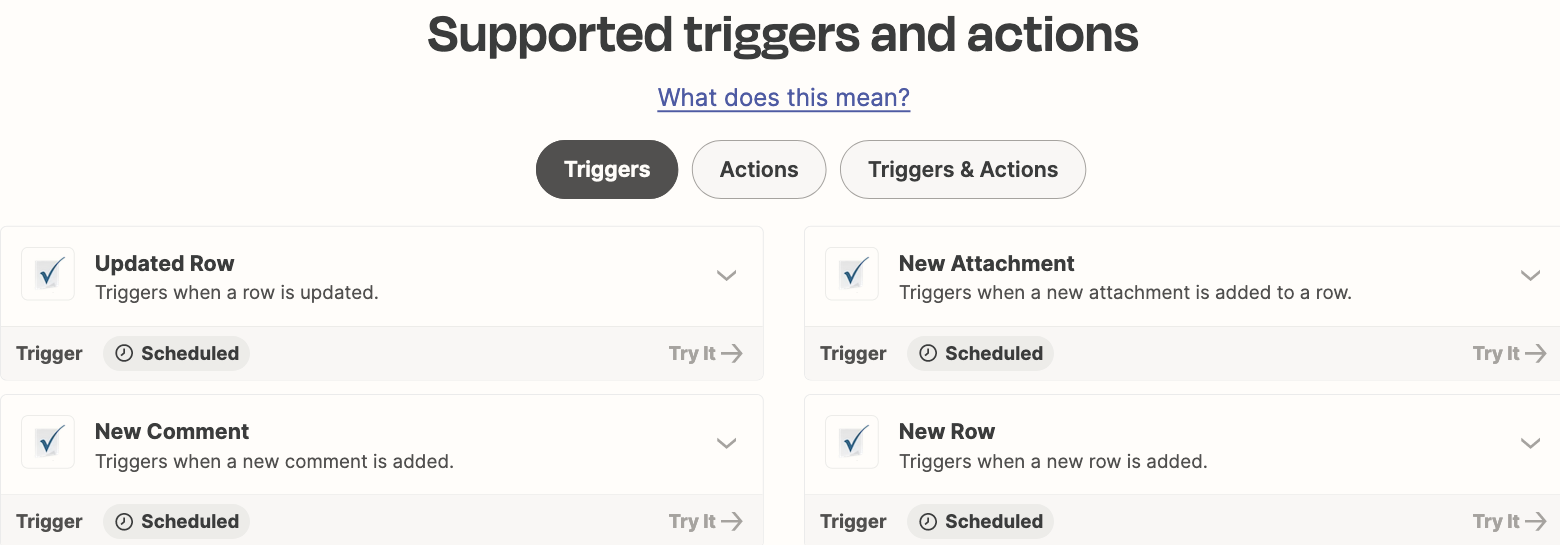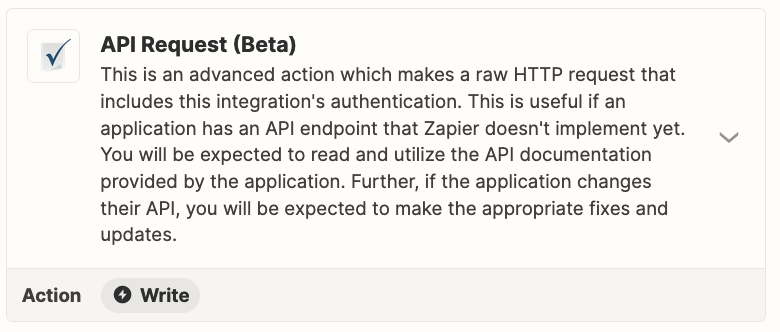Hi everyone
Trying to wrap my head around something we would like to accomplish.
I work in IT for a large food service group. We have a list of sites/units we need to make sure complete a form (via smartsheet) monthly for security compliance. We want to send it weekly to the users who have not yet completed the form. We currently use mailjet for email marketing but also have the complete microsoft office 365 suite including outlook as well as smartsheet.
I made a smartsheet form. I have the form move the row (which includes the email) to a completed sheet once the check off a box/complete the form. this part is working!
What we ideally envision
we would import a list of users with their unit and email. We would send all users an email via a campagin using mailjet or outlook with a link asking them to complete the compliance training. We would wait a few days and then send another email saying “hey you didnt complete your compliance training, you need to do it”. The emails would continue until all of the users have completed the list.
I tried making a zap with new rows within smartsheet but i am not getting what i need. I am certainly open to suggestions.
thanks!