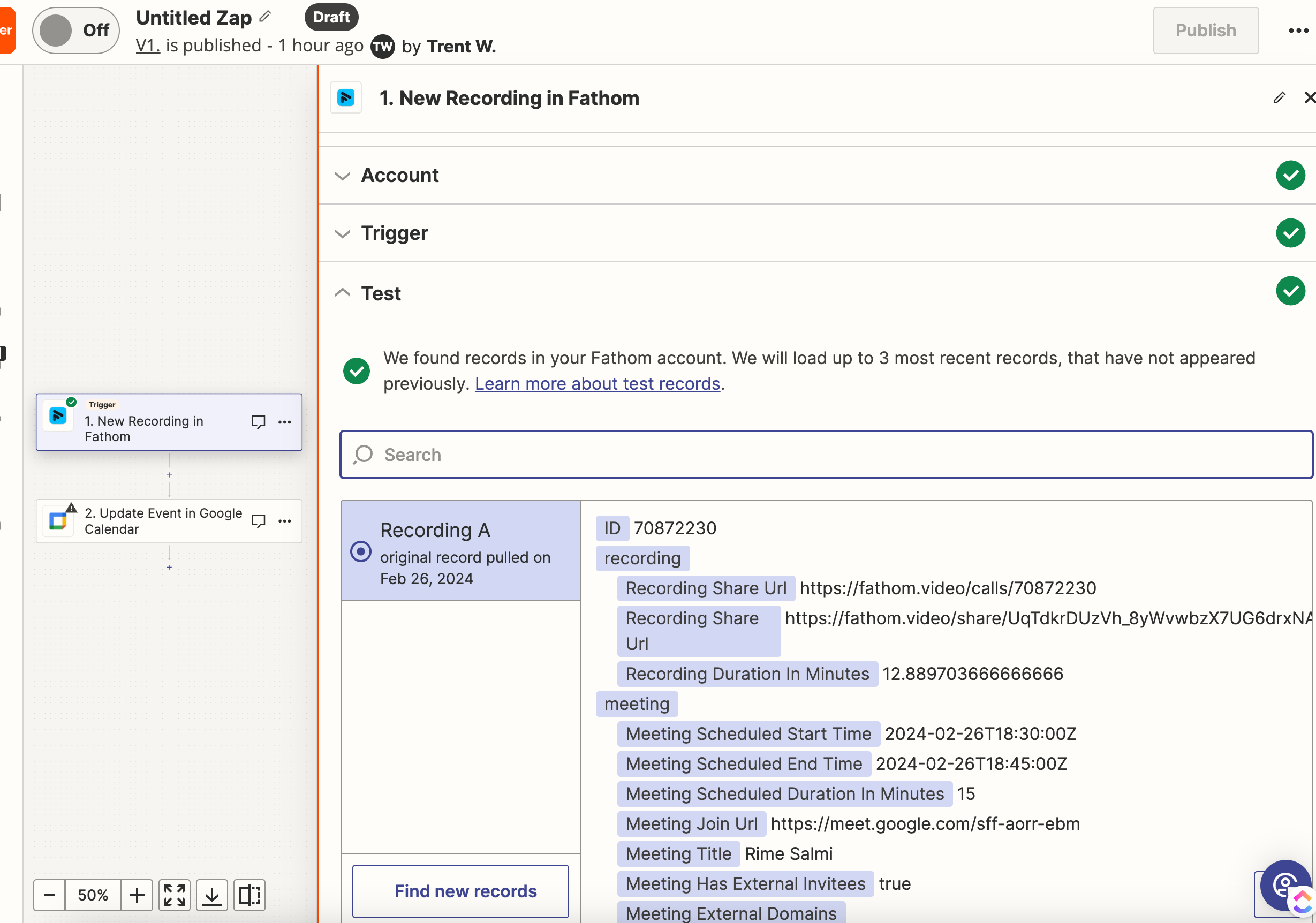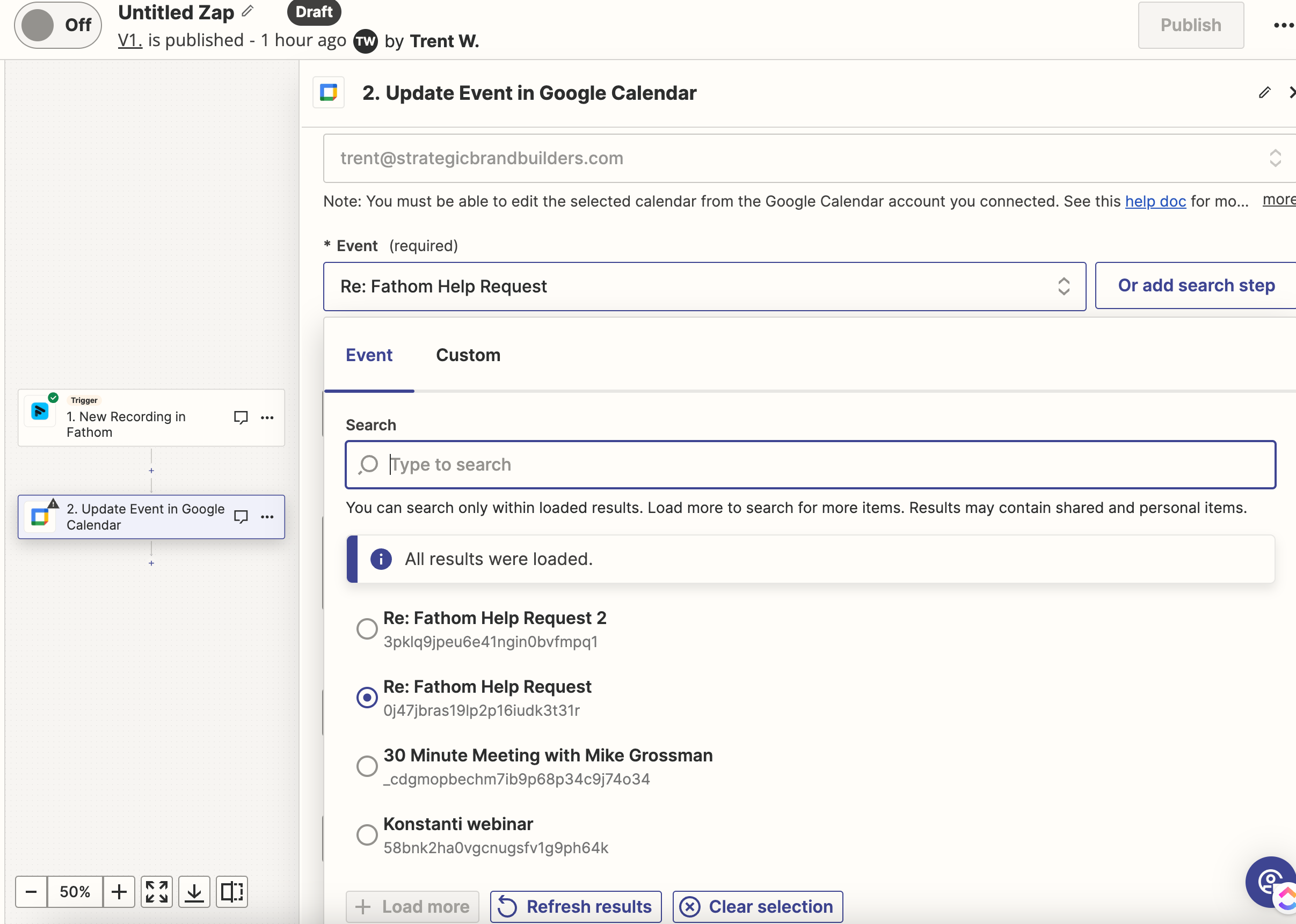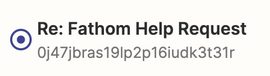How do I make it so that after a meeting my Fathom.video recording link is uploaded to the Google Calendar description of the meeting.
I am using Google Meets automatically from my Google calendar. For most of those meetings, my Fathom.video will record the video meetings.
I want to have the Fathom.video recording link uploaded to the Google Calendar description when the call ends.
What I tried was
Trigger - New Download Video in Fathom
Action - Update Event in Google Calendar
This didn’t work as expected. I couldn’t pull in previous events in my Google Calendar, only upcoming events. It would then only allow me to upload Fathom videos that were previously recorded.
When I tested this, it uploaded the wrong video link to the Google Calendar description.
Was the right process but the wrong video…
I then tried something else, but was unable to integrate the Fathom app (it said “not available”)
Trigger - When Google Calendar event ends
Action - Update Google Calendar description
… my expectation was that I would be able to upload the right video if the trigger started after the video ended.
Any advice??