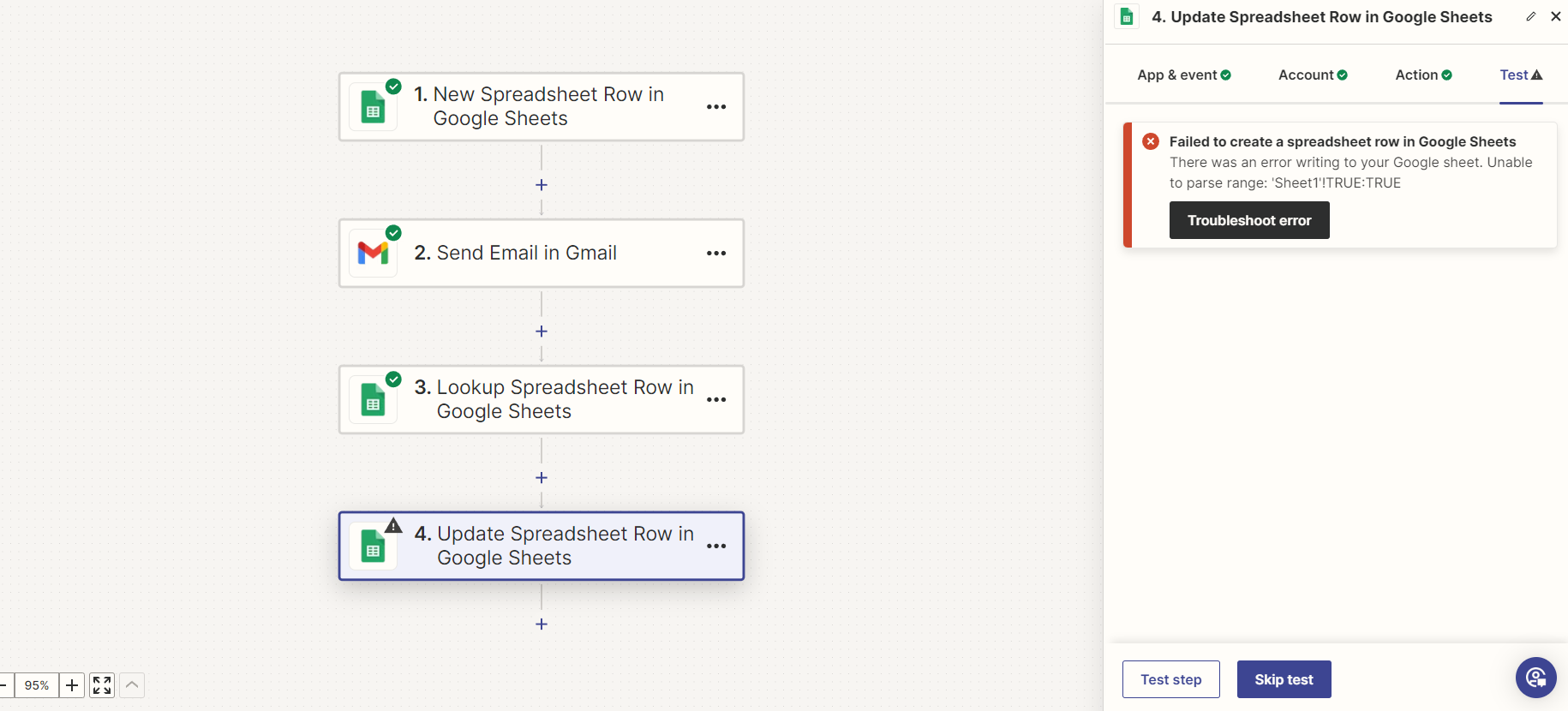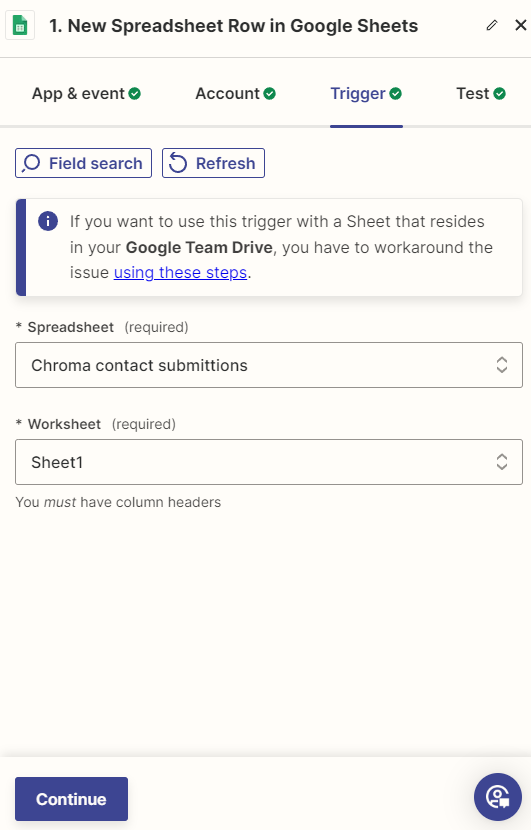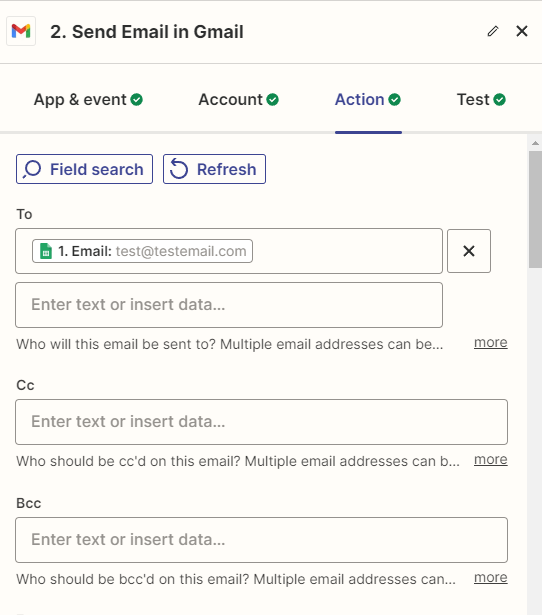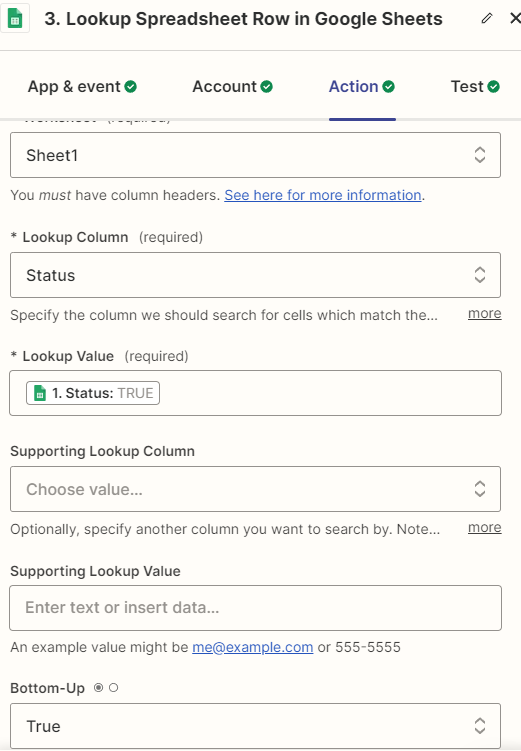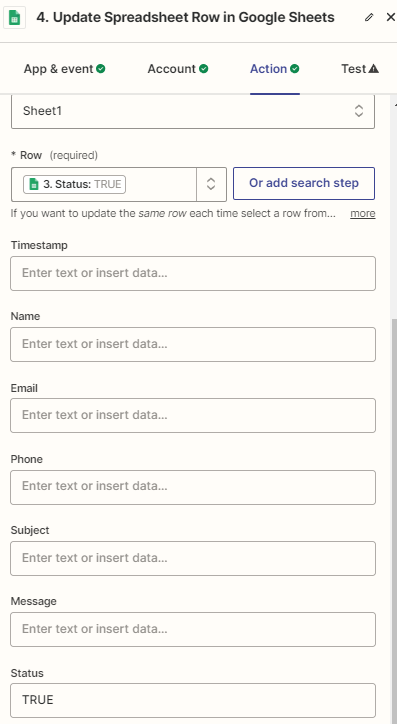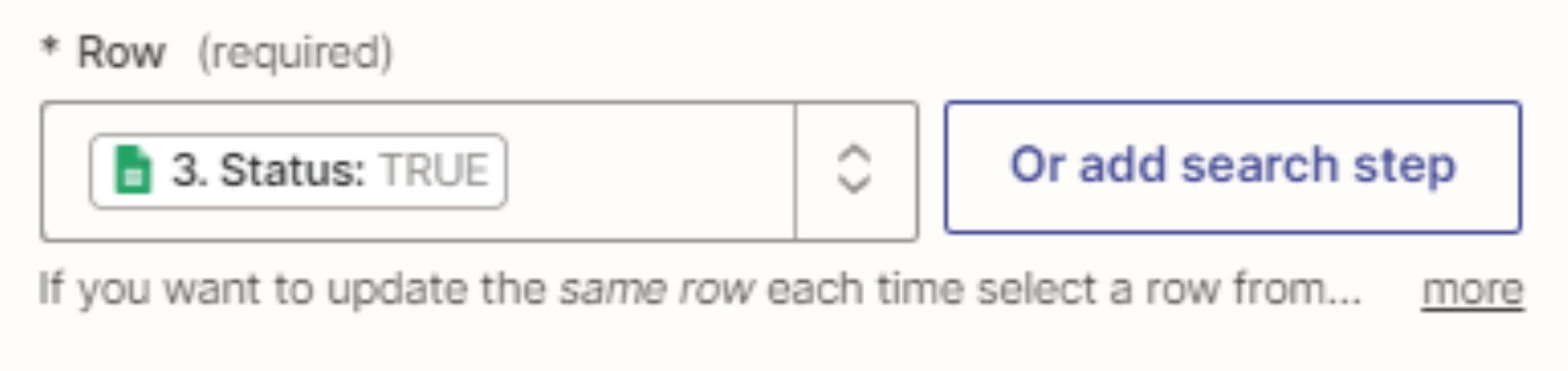Hey guys,
so i created a zap that send automatic email to my customers based on when a new google sheet row has been created, in each row i have a colon called “status” that is set to either TURE, or FLASE which helps me track if the contact had been informed that we got his email or not.
i want my zap to also update that colon to TRUE after the email was sent successfully.
i have locked the cells that should not be edited to prevent zappier from editing them and ive created an “update row” step but for some reason its not working even know that specific colon does not have protection on it(and yes the account does have edit permissions)
please help me understand how to do this correctly
Question
How do I automate updating a Google Sheets cell to "TRUE" after an email is sent with Zapier?
This post has been closed for comments. Please create a new post if you need help or have a question about this topic.
Enter your E-mail address. We'll send you an e-mail with instructions to reset your password.