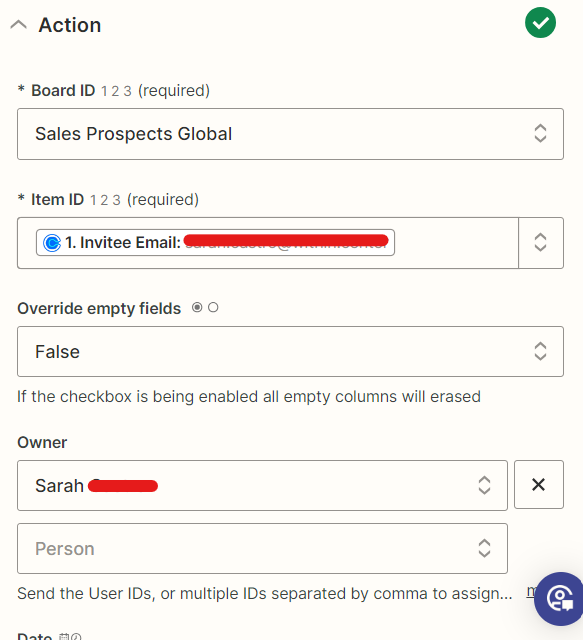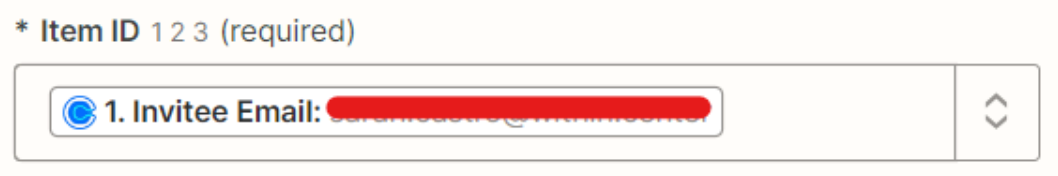Hi all,
I have a lead capturing form on Typeform where after completion, leads are redirected to Calendly to schedule a call. I am trying to setup an automation so that:
- Once a typeform is completed and the lead has scheduled an appointment through Calendly with sales rep, the lead is added to Monday.com with the Calendly appointment date with matching information as the typeform submission.
Current structure:
Trigger: Typeform Submission Received
Action: Get Item by Column Value in monday.com + appointment date from Calendly
Action: Create item in monday.com
When I try, Calendly isn’t an available option in the app list for Step 2. It says “Calendly: No action available”.
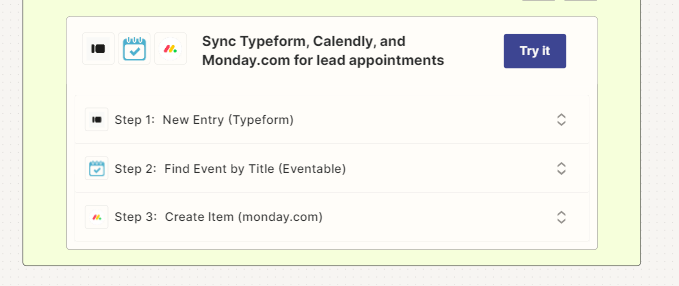
I don’t want to have 2 automations where I have to manually match my typeform entries and my calendly appoitments.
Hope y’all can help!
Thanks,
Sarah