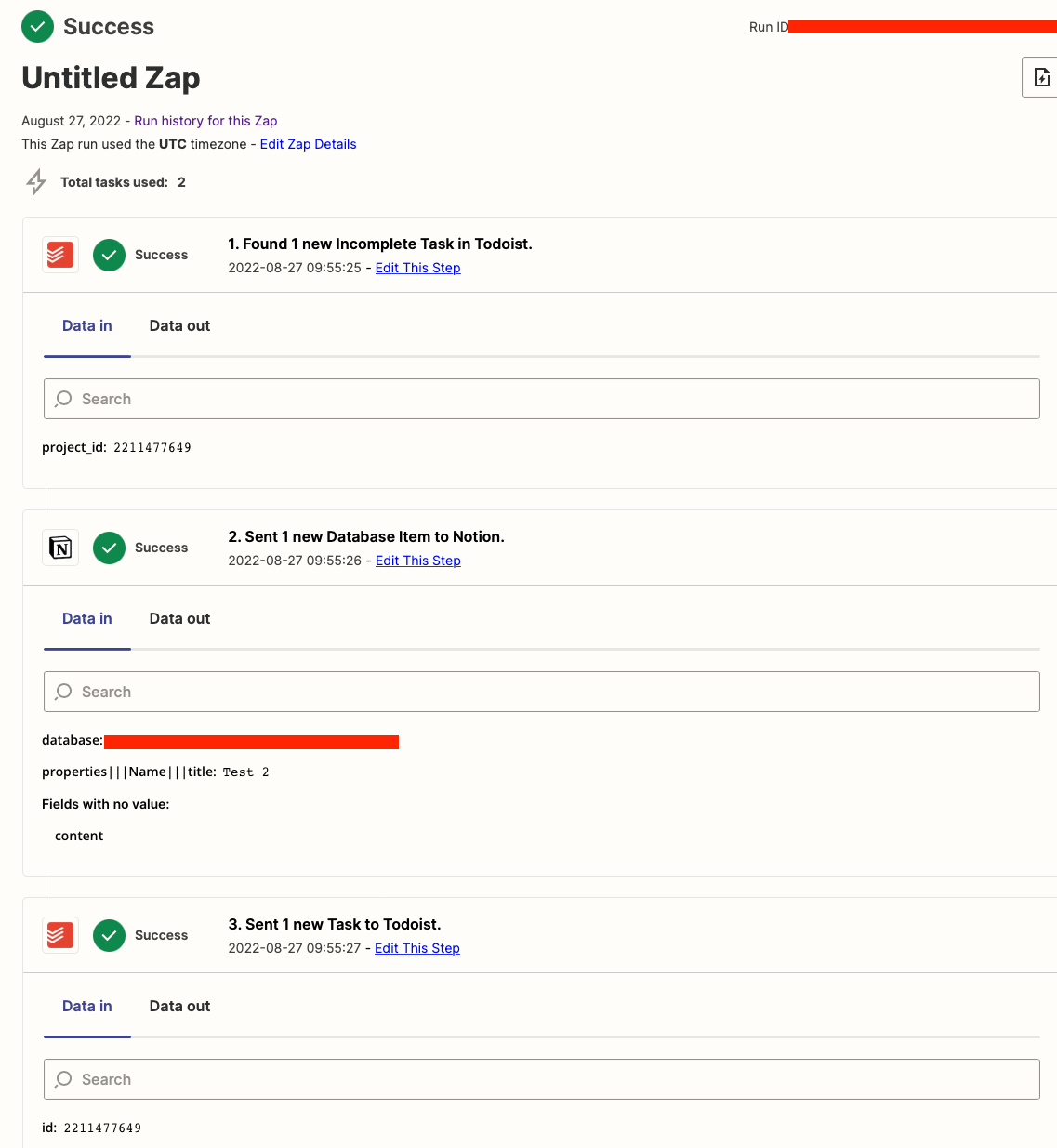Hi @spinman. I like your approach. I always get a bit annoyed when my super clean task management tool of choice (Asana) gets bogged down by my quick notes. Might have to look into something like this myself!
So, let me make sure I understand your workflow right:
- You create a task in Todoist. (Done!)
- Zap sends Todoist task to Notion as new database item. (Done!)
- Zap marks Todoist task as complete. (To do!)
Do I have this right?
If so, you should be able to accomplish this all in the same Zap. The first part you already have setup (Todoist task → Notion database item). From there, you’ll want to add an action of “Mark Task as Completed (Todoist)”. I’m fairly certain Todoist behaves similar to Asana, so in this step you’ll want pick “Custom” under the Task field and select the task ID (This is important! Telling it to find the task by name won’t work.). Zapier finds the ID from the previous step and should mark it as completed.
It does take a few seconds to run through, but I just tried building it out with Asana and Coda (I know, different tools - but similar concept) and it works. Thanks for the idea. :)
Let us know how it goes!