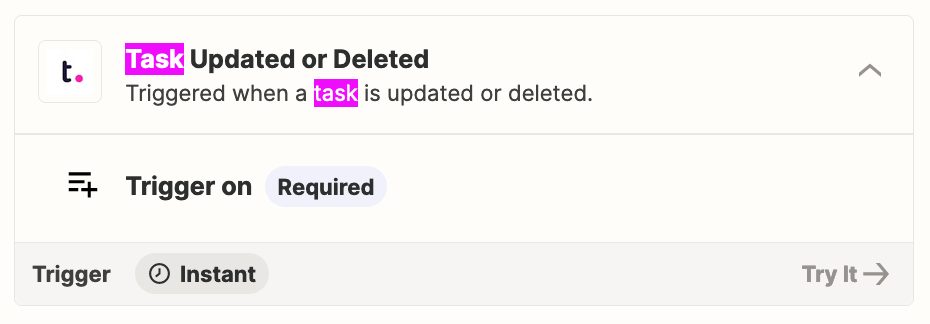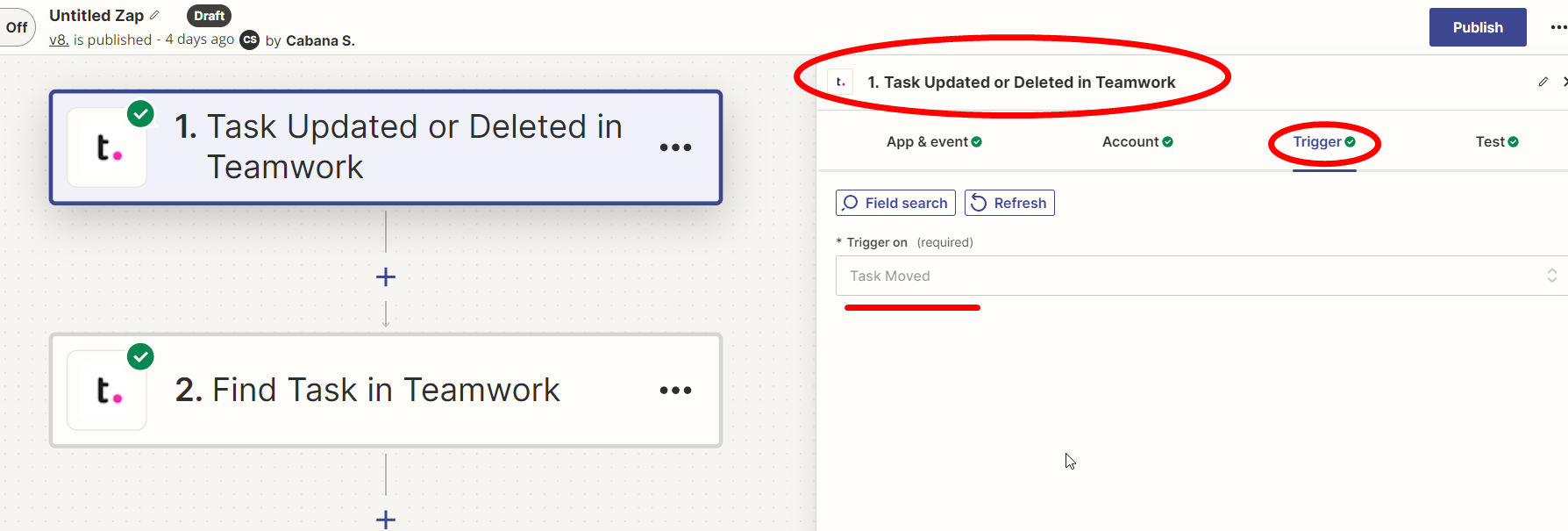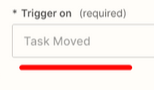Hey everyone,
I’m trying to set up a Zap in Zapier to trigger when I move a task on my Teamwork board from “To do” to “In process”. There’s an option in Zapier for “Task moved”, but it doesn’t seem to work when I move tasks between these columns.
I think the “Task moved” trigger might only activate when a task is moved to a completely different list, not just between columns. I also tried the “Task updated” trigger, but that didn’t work either.
Has anyone else dealt with this or have any tips on how to get this working? Any help would be awesome!
Thanks,
Oscar